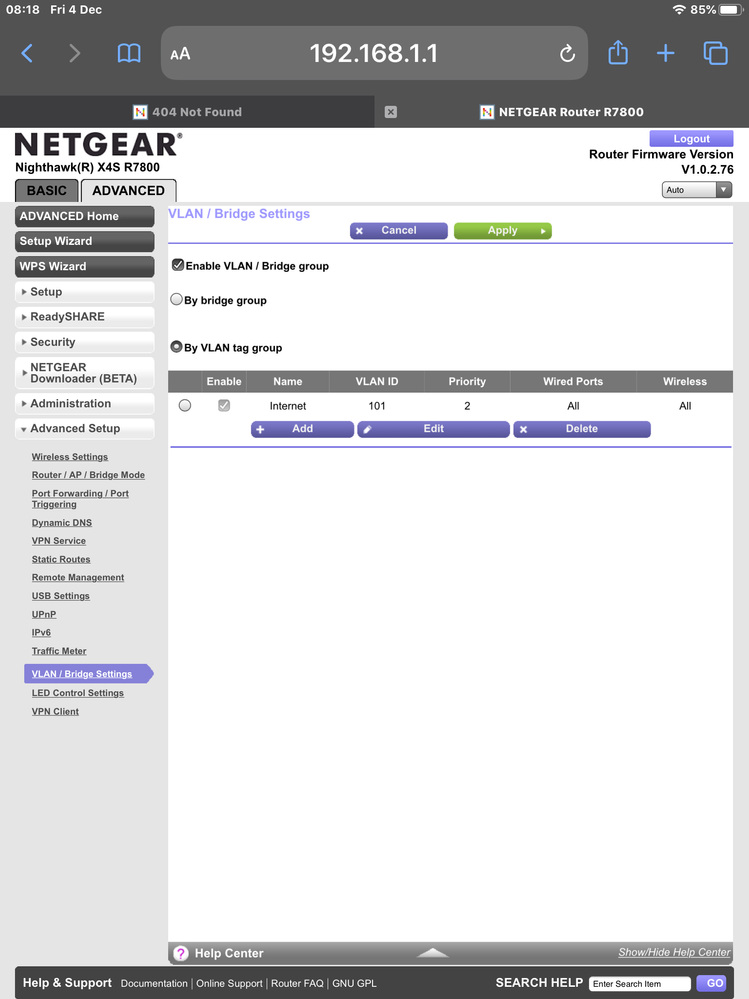- Community home
- Home broadband & landline
- Broadband connection
- Can’t connect Netgear r7800 router to vodafone gig...
- Mark Topic as New
- Mark Topic as Read
- Float this Topic for Current User
- Bookmark
- Subscribe
- Mute
- Printer Friendly Page
Ask
Reply
Solution
Can’t connect Netgear r7800 router to vodafone gigafast
- Mark as New
- Bookmark
- Subscribe
- Mute
- Permalink
- Report Inappropriate Content
04-12-2020 09:11 AM
- Mark as New
- Bookmark
- Subscribe
- Mute
- Permalink
- Report Inappropriate Content
04-12-2020 10:09 PM
Try changing the VLAN ID to 911!
- Mark as New
- Bookmark
- Subscribe
- Mute
- Permalink
- Report Inappropriate Content
10-12-2020 09:38 AM
Thankyou keithAlger it worked a treat ....much appreciated
- Mark as New
- Bookmark
- Subscribe
- Mute
- Permalink
- Report Inappropriate Content
26-05-2021 06:23 PM
Hello,
Sorry to bring up an old post but I have tried to connect the R7800 to gigafast with no luck. I have username and pass word, and have set the vlan as described but no luck.
The router never seems to get an IP.
Any other hints? How long do I wait for a connection for example?
Thanks
- Mark as New
- Bookmark
- Subscribe
- Mute
- Permalink
- Report Inappropriate Content
26-05-2021 06:32 PM
So things move on! Not all VF Gigafast connections now use and ONT, increasingly customers are being given PON or GPON devices which while they still need the username and password, don't need the VLAN ID to be set.
If you've put the VF router on one side, are connecting your router to the ONT/PON/GPON and you've tried both with and without setting the VLAN ID, then the most common reason it doesn't work, is that you've been given the wrong or incomplete username and password - the username should end in @ broadband.vofaone.co.uk (without the space).
- Mark as New
- Bookmark
- Subscribe
- Mute
- Permalink
- Report Inappropriate Content
28-05-2021 09:56 PM
Thanks for getting back.
So I think I have a GPON.
I've tried with and without VLAN and checked the password/username provided by VF.
Still no luck. I have only been able to use the R7800 through the VF wifi hub (Port 1). Interestingly, when I connect the R7800 and have it running the VF wifi hub can't serve a web page but does route internet traffic.
- Power Hub and Netgear Orbi (as router) in Other broadband queries
- IPv6 for existing customers - Not allowed in Other broadband queries
- Firmware version for THG3000 router/Router crashing? in Broadband connection
- New router when upgrading broadband? in Other broadband queries
- Evening Speed Issues with Gigafast - Aberdeen in Internet speed