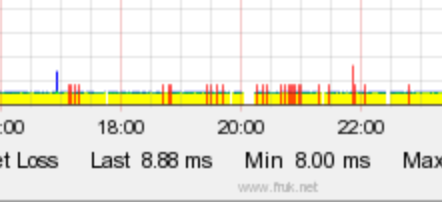- Community home
- Home broadband & landline
- Broadband connection
- Re: Packet loss, every night, 20:00 -> 22:00 - sdn...
- Mark Topic as New
- Mark Topic as Read
- Float this Topic for Current User
- Bookmark
- Subscribe
- Mute
- Printer Friendly Page
Ask
Reply
Solution
- Mark as New
- Bookmark
- Subscribe
- Mute
- Permalink
- Report Inappropriate Content
20-07-2023 08:32 PM
Every night, from around 20:00 through to 22:00, on sdnn13-bng-c1 (90.247.192.1), there is varying degrees of packet loss. Seems to be a common theme for a lot of people on the Vodafone network.
Ranges from 2 - 10%, in the above period, to all destinations. Outside of these times, things are generally pretty good. But there are evidently peak time capacity related issues.
Started last week of June and has been pretty much every night since.
Solved! Go to best answer.
- Mark as New
- Bookmark
- Subscribe
- Mute
- Permalink
- Report Inappropriate Content
25-07-2023 10:19 AM
After providing 2 months worth of data, I've been allowed to leave penalty free - happy days.
Case closed for me.
- Mark as New
- Bookmark
- Subscribe
- Mute
- Permalink
- Report Inappropriate Content
21-07-2023 03:56 PM
Hey @Anonymous Thanks for reaching out and I'm sorry for the issues you've been facing with your coverage.
So that we can take a closer look into the issues at hand, please reach out to our Social Media team on either Facebook or Twitter. If you have any speed tests you took within those periods, that would be great.
- Mark as New
- Bookmark
- Subscribe
- Mute
- Permalink
- Report Inappropriate Content
22-07-2023 11:42 AM
Hi there,
This relates to Gigafast/900Mbps/City Fibre FTTP.
My understanding is that none of the support teams - be that social media based, live chat based, nor telephone based - have the ability to address the gateway congestion, nor even speak to the core network teams. This has been reported many times over, but getting to someone who is non-customer facing, that actually has the sway to address or indeed even investigate such issues, is nigh on impossible for customers or your customer facing teams.
Additionally, I'm afraid speedtests are of little relevance. Speedtests will use TCP protocol and thus will retransmit lost packets - I can see the TCP retransmit counters increasing during the peak periods - the problem here, presumably, is the packet loss on your core network/gateways.
... and if no one from support can actually address such issues, I'm not sure that going through the scripted support is really going to help?
- Mark as New
- Bookmark
- Subscribe
- Mute
- Permalink
- Report Inappropriate Content
22-07-2023 11:46 AM
I can certainly appreciate the frustration this issue will be causing @Anonymous and I am sorry that it is still ongoing. Unfortunately this isn't something that we can investigate and raise on the forum as there is no account access and no way for us to run any kind of testing so you would need to try again with the dedicated Broadband team on 0333 304 0191 or via LiveChat here.
- Mark as New
- Bookmark
- Subscribe
- Mute
- Permalink
- Report Inappropriate Content
23-07-2023 09:11 AM - edited 23-07-2023 09:12 AM
> so you would need to try again with the dedicated Broadband team on 0333 304 0191 or via LiveChat
But they just advise that they can't do anything with the gateways, if that's where the fault lies (which I believe it is).
We end up in an endless cycle of restarting routers, checking cables, etc, following only what the support script will allow. When it is not a localised fault. It's a core infrastructure problem. So it is really all a waste of time.
- Mark as New
- Bookmark
- Subscribe
- Mute
- Permalink
- Report Inappropriate Content
23-07-2023 09:14 AM
And it is seemingly getting worse:
- Mark as New
- Bookmark
- Subscribe
- Mute
- Permalink
- Report Inappropriate Content
24-07-2023 09:07 AM
And again last night - as no one seems to be able to even speak to someone at Vodafone that is capable of looking into this, i.e core network teams that hide behind internal systems, I feel my only option is to try and get a 'dead lock' letter so that I can leave without penalty?
- Mark as New
- Bookmark
- Subscribe
- Mute
- Permalink
- Report Inappropriate Content
25-07-2023 08:35 AM
Worse again - disruption period is now getting longer, with more disruption during the period
- Mark as New
- Bookmark
- Subscribe
- Mute
- Permalink
- Report Inappropriate Content
25-07-2023 10:13 AM
The problem is you're showing just a small clip from the Web page with no scale on it. So we don't know whether you're experiencing 10% or 0.01% packet loss. This is poor evidence.
Show us the full scaled image with all the info please.
Bear in mind when testing via an external site the activity itself will induce some Latency and can cause packet loss. I'd like to see some traceroute results demonstrating real packet loss.
- Mark as New
- Bookmark
- Subscribe
- Mute
- Permalink
- Report Inappropriate Content
25-07-2023 10:16 AM
Or better still, go to thinkbroadband and set up a BQM. We're all familiar with their method. Disable any other tests as these will skew the results.
- Migrated from BT to Vodafone - Slower and Packet Loss in Internet speed
- High pings, packet loss and varying speeds in Broadband connection
- Router flashing red in Broadband connection
- Aberdeen Vodafone CityFibre Very Slow Download & Severe Packet Loss in the evening in Broadband connection
- Broadband problems - dropping frequently, slow speeds in Broadband connection