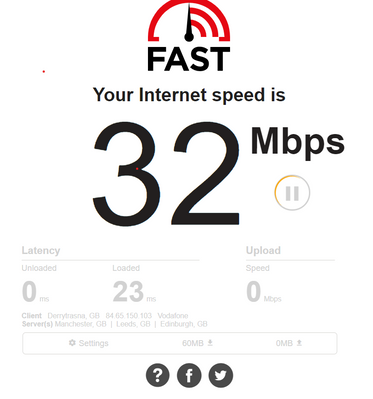- Community home
- Home broadband & landline
- Broadband connection
- Upload speed 0.00
- Mark Topic as New
- Mark Topic as Read
- Float this Topic for Current User
- Bookmark
- Subscribe
- Mute
- Printer Friendly Page
Ask
Reply
Solution
Upload speed 0.00
- Mark as New
- Bookmark
- Subscribe
- Mute
- Permalink
- Report Inappropriate Content
01-04-2021 02:25 PM
Upload speed is 0.00.
Tech support over phone and we chat (using mobile data) haven't been very helpful and only assure me that my download speed is fast.
We're unable to use internet at all, it's impacting the jobs of the three of us working from home so causing a lot of stress.
It's being looked into further been told 48 hours but given the lack of understanding of the issue I'm not confident it will be resolved.
We really can't afford the loss of income and are unable to use internet elsewhere due to the lockdown.
- Mark as New
- Bookmark
- Subscribe
- Mute
- Permalink
- Report Inappropriate Content
01-04-2021 02:45 PM
Could you show your connection stats, should look something like this:
Line Quality
| Current Rate | 78687 kbps | 20000 kbps |
| Maximum Rate | 80383 kbps | 28819 kbps |
| Signal-to-Noise Ratio | 6.1 dB | 11.5 dB |
| Attenuation | DS1 8.8 dB, DS2 21.2 dB, DS3 33.0 dB | US0 1.9 dB, US1 14.6 dB, US2 23.4 dB |
| Power | 12.7 dBm | 3.3 dBm |
| CRC Errors in last 19978 minute(s) | 0 | 5210 |
| K (number of bytes in DMT frame) | 0 | 0 |
| R (number of bytes in RS code word) | 10 | 0 |
| S (RS code word size in DMT frame) | 0.0987 | 0.3819 |
| D (interleaver depth) | 8 | 1 |
| Delay | 0 ms | 0 ms |
- Mark as New
- Bookmark
- Subscribe
- Mute
- Permalink
- Report Inappropriate Content
01-04-2021 03:21 PM
Thanks Jayach, connection stats are:
Line Quality
| Current Rate | 39994 kbps | 9995 kbps |
| Maximum Rate | 51180 kbps | 11500 kbps |
| Signal-to-Noise Ratio | 6.3 dB | 6.3 dB |
| Attenuation | DS1 15.4 dB, DS2 39.4 dB, DS3 60.5 dB | US0 0.8 dB, US1 30.7 dB, US2 47.3 dB |
| Power | 6.8 dBm | 6.7 dBm |
| CRC Errors in last 161 minute(s) | 2 | 0 |
| K (number of bytes in DMT frame) | 0 | 0 |
| R (number of bytes in RS code word) | 10 | 16 |
| S (RS code word size in DMT frame) | 0.0255 | 0.7508 |
| D (interleaver depth) | 1283 | 1 |
| Delay | 8 ms | 0 ms |
| Super Frames | 3940593 | 817613 |
| Super Frame Errors | 2 | 0 |
| RS Words | 1513032557 | 51499491 |
| RS Correctable Errors | 2223477 | 0 |
| RS Uncorrectable Errors | 2 | 0 |
| HEC Errors | 0 | 0 |
| OCD Errors | 0 | 0 |
| LCD Errors | 0 | 0 |
| Total Cells | 743498952 | 0 |
| Data Cells | 5617421 | 0 |
| Bit Errors | 0 | 0 |
| Total ES | 2 | 0 |
| Total SES | 0 | 0 |
| Total UAS | 37 | 37 |
- Mark as New
- Bookmark
- Subscribe
- Mute
- Permalink
- Report Inappropriate Content
01-04-2021 05:02 PM
Nothing much wrong with those, as far as I can see. There is definitely data passing up stream.
Can you explain a little more about the problem?
For instance what do you get if you go here: https://fast.com/# (press more info for upload)
- Mark as New
- Bookmark
- Subscribe
- Mute
- Permalink
- Report Inappropriate Content
01-04-2021 05:30 PM
Yeah that baffled me too as those stats do look like there is data upload,
Upload is showing as 0 via the link, I've been running speed tests throughout the day and not had any change (unless tethered to mobile internet). No issues previously other than connection occasionally dropping.
- Mark as New
- Bookmark
- Subscribe
- Mute
- Permalink
- Report Inappropriate Content
01-04-2021 05:39 PM
That is a weird one then.
Have you tried wired to the router as well as WiFi?
- Mark as New
- Bookmark
- Subscribe
- Mute
- Permalink
- Report Inappropriate Content
01-04-2021 05:51 PM
Yes tried ethernet, had a spare router which I thought was worth giving a go but no joy with that either.
Only other thought I had was router firmware, as that seems to be an issue that affects upload. I get an error message saying it failed to update when attempting to manually update. Looking at the forums though I think this message pops up if you're already on the latest firmware? The version my router is on is 19.2.0307-3261014
Annoyingly I've just had a message from tech support too saying there's no issues?
Thanks for all your help Jayach - kept me sane!
- Mark as New
- Bookmark
- Subscribe
- Mute
- Permalink
- Report Inappropriate Content
01-04-2021 06:02 PM
I'm trying to think this through logically.
The fact you were able to follow my link above means your browser has had to have gone out to a DNS server and got an I.P. address in reply before it could run the test. That proves data is passing O.K.
Do you know how to run a ping test. If you do try pinging a few websites and see if you get replies.
You could try a factory reset of the router, I find it best to do it from the GUI rather than use the button.
I assume the problem is occurring on multiple devices?
- Mark as New
- Bookmark
- Subscribe
- Mute
- Permalink
- Report Inappropriate Content
01-04-2021 06:18 PM
If you are using Windows 10 try looking at your adapter's status. It should show bytes in and out in real time.
I've attached a picture (so we don't have to wait for it to be moderated) showing where to go.
- Mark as New
- Bookmark
- Subscribe
- Mute
- Permalink
- Report Inappropriate Content
01-04-2021 09:15 PM
This is a "vanilla" set I presume? You've not changed any settings on the router, or are using anything else on the network other than your network clients and the VF supplied router?
*I've seen this before, but in a very specific circumstance, and I'm a little loath to bring it up in case I sound as much of a stuck record as VF support!