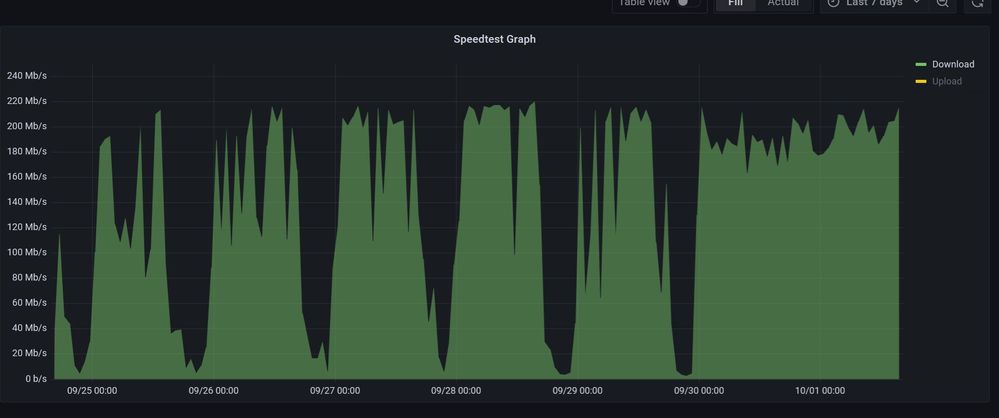- Community home
- Home broadband & landline
- Internet speed
- Gigafast 900
- Mark Topic as New
- Mark Topic as Read
- Float this Topic for Current User
- Bookmark
- Subscribe
- Mute
- Printer Friendly Page
Ask
Reply
Solution
Gigafast 900
- Mark as New
- Bookmark
- Subscribe
- Mute
- Permalink
- Report Inappropriate Content
27-11-2020 02:15 PM
Had Gigafast installed last week. Went for the 900mbps package.
Speeds were good for over a week but now for the last 3 days I'm lucky to get 30mbps down while upload speed remains fine. Line is fine from City Fibre cabinet as installers did a new install at a neighbours property yesterday so asked him to run a quick test.
Tried with a UK Location using Express VPN suddenly speeds increased on download to 150mbps+ turn the vpn off and I'm back to 20mbps-30mbps
Seems somewhere on the vodafone transit network is broken or overloaded and throttling these download speeds. 3 Days waiting for tech support to come back to me.
Anyone experienced similar issues... try the usual stuff changing the dns servers in the router etc. This isn't a line problem or internal network problem but somewhere is broken on the Vodafone transit route.
Im based in West Yorkshire but seem to be using the gateway 84.65.0.1 anyone else with the same gateway not experiencing these slow speeds?
- Mark as New
- Bookmark
- Subscribe
- Mute
- Permalink
- Report Inappropriate Content
15-01-2021 11:01 PM
Hey Evie
i am tired of your useless webchat facility. Another 2 hours of my life wasted tonight. For the 6th week running my connection drops (not completely - just unusable speeds) on a Thursday or Friday evening. Can’t be a coincidence.
Lodged a complaint on 29 December and no one has even contacted me. I don’t want to cancel but the weekly unreliability is unacceptable. What do you suggest I do? Just looking for some honesty.
The latest request was to connect a single device via Ethernet for 24 hours. It’s clearly something external to my property on the way websites are resolved but because I refused to do this, webchat guy couldn’t log a ticket.
parhetic isn’t a strong enough word.
- Mark as New
- Bookmark
- Subscribe
- Mute
- Permalink
- Report Inappropriate Content
15-01-2021 11:02 PM
Oh and I’ve had to come off Wi-Fi on my phone to log this via mobile. Can’t do anything with my home broadband.
- Mark as New
- Bookmark
- Subscribe
- Mute
- Permalink
- Report Inappropriate Content
16-01-2021 12:41 PM
Hi @SeanGVod, we're sorry to hear that you're still having an issue with service. Have you managed to contact our dedicated Gigafast team on the number provided by Evie? They will be able to take a look at where we are up to with any technical tickets and the complaint.
- Mark as New
- Bookmark
- Subscribe
- Mute
- Permalink
- Report Inappropriate Content
24-01-2021 12:36 AM
So I might have figured out the issue. Sadly, it’s related to my equipment.
I had told Vodafone support that my usage hadn’t changed, in terms of devices but I suddenly realised that I had Sky Q installed late November. Issues with my gigafast started early December. Coincidence? Apparently not. Lots of Sky customers online reporting the same issue (regardless of whether you have Sky broadband).
I have Sky Q and mini hardwired but the mini still had Wi-Fi enabled. I’ve turned it off and set the main box to not download content it thinks is relevant.
if the connection drops again, I’ll unplug Sky and strongly suspect it will suddenly correct itself.
my apologies (in advance) to Vodafone.
Other users take note.
- Mark as New
- Bookmark
- Subscribe
- Mute
- Permalink
- Report Inappropriate Content
24-01-2021 11:54 AM
I use a Draytek with my Vodafone 900 connection and its fine, anyway thats not the point, I use Syslog on the thing to a syslog server which records every single connection and loads more besides. All I'll say is these Sky Q boxes and their devil spawned offspring (the mini's) broadcast so much crap onto the network, the sessions open and calls to the internet are 95% of my network activity (activity not bandwidth), shed loads of UDP activity to port 1900 - they are a hardware virus.
That said they dont cause my Draytek any problems, but who knows what they are doing - cant wait for my contract to end so I can send them back!
- Mark as New
- Bookmark
- Subscribe
- Mute
- Permalink
- Report Inappropriate Content
18-12-2021 03:59 PM
Change your DNS servers to 8.8.8.8
- Mark as New
- Bookmark
- Subscribe
- Mute
- Permalink
- Report Inappropriate Content
01-10-2022 03:04 PM
And 2 years later Iv'e got exactly same problem on my Pro Gigafast 900.
Poor download, less than 50Mbit, timed-out pings on 80.65.0.1. Everything that durning peak hours only.
Performing some maintenance works, or sold much more contracts than you can handle?
- Mark as New
- Bookmark
- Subscribe
- Mute
- Permalink
- Report Inappropriate Content
01-10-2022 04:29 PM
Been having this issue for a few days now as well. Either they don't have the issue on a Friday night, or it's been resolved
Captured from a Pi 3b, so doesn't get full gigabit speeds but can see the massive drop that didn't happen last night. Will keep an eye on this next week and see if it drops out the same way again
- Mark as New
- Bookmark
- Subscribe
- Mute
- Permalink
- Report Inappropriate Content
02-10-2022 11:28 PM
Just a quick comment: If you run speedtests on a schedule throughout the day, you are going to impact your throughput every time the speedtest runs.
- Mark as New
- Bookmark
- Subscribe
- Mute
- Permalink
- Report Inappropriate Content
05-10-2022 12:26 PM
.@CrimsonLiar I don't think that it will be an issue, I am not saying that you are wrong. After all inside the router the packets are ultimately streamed and, unless QoS is shaping the traffic, other devices could also be said to be influencing the speed test. So the graph shape can be said to be illustrative and if the graph shows that there are issues outside of "normal hours" as well as peak periods you could say it was the line/infrastructure but if it's only certain periods then it could be VF and/or the upstream systems.
I did the same thing from a Pi calling the speedtest.net CLI interface every 30 mins.
- Are customer services correct ? in Broadband activation
- can i upgrade when still in contract in Other broadband queries
- FTTP 910 - Is this the norm with Vodafone?? in Internet speed
- Intelligent hub- wifi booster in Other broadband queries
- Speed/routing issues between two Vodafone 900Mbps Gigafast connections in Internet speed