- Mark as New
- Bookmark
- Subscribe
- Mute
- Permalink
- Report Inappropriate Content
12-02-2024 04:57 PM
Hi All,
I had cityfibre come around today and do there installation and i'm at my wits end trying to get my Deco X20 units setup and get my actual speeds.
I'm supposed to be getting 910 up and down.
WIth Vodafones own router plugged into the ONT i'm getting around 550 up and down, which is not the quoted 910 but its still fast.
When i plug in my Deco X20 i get around 2-300 down and like 20 up. I have no idea why this is the case. I've been searching for a good few hours now and cant find a solution as to what is going on.
I have changed the internet connection settings in the deco app to PPPoe and input my credentials, everything else is left on auto and the mtu is 1492
I have also added in the VLAN from the advanced settings in the deco app (picture below), I can only assume this is a settings issue but i've got no idea what it is or what it could be.
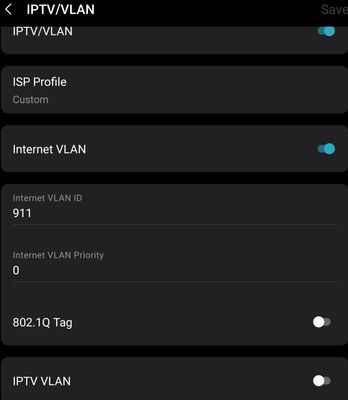

Solved! Go to best answer.
- Mark as New
- Bookmark
- Subscribe
- Mute
- Permalink
- Report Inappropriate Content
14-02-2024 11:43 AM
As an update to this, if anyone else is having the same issue. The problem was within the deco app, there was a QoS setting which was enabled and set from when the deco was connected to my Virgin Hub. Because QoS was on, it was set to give prioity to certain devices on my network, but for some reason when it does this it limits the bandwidth received. I was previously on 250 down and 20 up with virgin and hence why i was locked to 250 down and 20 up with Vodafone (through the deco). As soon as i turned off the QoS setting everything is as it should be and im now getting the speeds I should be getting.
- Mark as New
- Bookmark
- Subscribe
- Mute
- Permalink
- Report Inappropriate Content
13-02-2024 02:11 PM
Okay so with any mesh system the first question is are you using an Ethernet backplane? If no, are you testing your performance with only 1 Deco powered up?
WiFi mesh systems use either ethernet or a whole WiFi band to backhaul data between units. This can cause a serious performance bottleneck in most cases.
- Mark as New
- Bookmark
- Subscribe
- Mute
- Permalink
- Report Inappropriate Content
13-02-2024 02:23 PM
So my deco setup has been carried over from when i had virgin media (3 decos setup throughout the house and worked flawlessly). Since I had cityfibre installed yesterday, i have then changed my PPPoe and Vlan to 911, and connected the main deco directly to the ONT with a cat 6 cable.
I've done tests with both wifi and ethernet to confirm the results are as follows:
WIth the Vodafone router i get around 5/600 up and down (with both ethernet and wifi) when my deco is off and the vodafone router is directly connected to the ONT box.
With the deco i get around 250 down and 20 up (with both ethernet and wifi) when my Vodafone router is off and the deco is plugged directly into the ONT box.
Which leads me to the conclusion it must be some kind of config issue somewhere (but i've no idea where, as the only thing ive changed is the PPPoe details and the VLAN which has been set to 911). These deco devices were previously connected to my virgin router (which was in modem mode) and they had no issues whatsoever. Its only since yesterday, since i've had vodafone installed and now connected the deco to the ONT that im not getting my expected speeds.
Genuinely baffled as to what could be the issue thats causing the slow speeds with the deco.
- Mark as New
- Bookmark
- Subscribe
- Mute
- Permalink
- Report Inappropriate Content
13-02-2024 03:15 PM
Do a full reset and set them up from scratch.
- Mark as New
- Bookmark
- Subscribe
- Mute
- Permalink
- Report Inappropriate Content
13-02-2024 03:20 PM
Thats my next step. Currently have the little one at home as its half term, so cant reset the deco's as the internet will go down. But my next move is to do a full reset and see if that changes anything
- Mark as New
- Bookmark
- Subscribe
- Mute
- Permalink
- Report Inappropriate Content
14-02-2024 11:43 AM
As an update to this, if anyone else is having the same issue. The problem was within the deco app, there was a QoS setting which was enabled and set from when the deco was connected to my Virgin Hub. Because QoS was on, it was set to give prioity to certain devices on my network, but for some reason when it does this it limits the bandwidth received. I was previously on 250 down and 20 up with virgin and hence why i was locked to 250 down and 20 up with Vodafone (through the deco). As soon as i turned off the QoS setting everything is as it should be and im now getting the speeds I should be getting.
