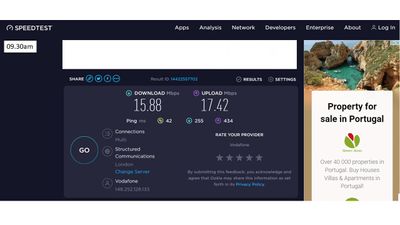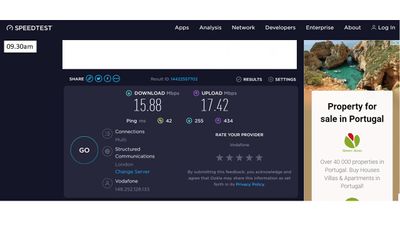- Community home
- Mobile devices & unlocking
- Mobile Broadband
- Re: Mark community manager response PE33
- Mark Topic as New
- Mark Topic as Read
- Float this Topic for Current User
- Bookmark
- Subscribe
- Mute
- Printer Friendly Page
Ask
Reply
Solution
Slow dongle speeds
- Mark as New
- Bookmark
- Subscribe
- Mute
- Permalink
- Report Inappropriate Content
23-02-2023 03:35 PM
Hi All
I have noticed that for the last few weeks my dongle (R219h) connection drops to almost nothing from 3pm daily. After that it stays very slow 1.6kbps on average. This didn't used to happen and it remained reasonable all day long.
Anyone any ideas as I am guessing there are no solutions.
Cheers
Chris
- Mark as New
- Bookmark
- Subscribe
- Mute
- Permalink
- Report Inappropriate Content
24-02-2023 11:51 AM
- Mark as New
- Bookmark
- Subscribe
- Mute
- Permalink
- Report Inappropriate Content
25-02-2023 06:01 PM
PE33 postcode
1) Does the issue happen in just one location? Mobile broadband at home
2) What is the full postcode PE33 9HS of where the issue occurs? If you don't want this showing on the Community, add it to your profile here.
3) Does the issue occur if you try your SIM card in a different phone? Yes
4) What errors are seen or heard when the issue occurs? Kb internet speeds no errors just terrible speed
5) Does this happen on 2G, 3G, 4G or all? All, coverage map shows "full coverage" for this address on Vodafone site
6) When did you first notice this issue?
7) Is the issue permanent or intermittent? If intermittent, are there certain times of the day when it occurs?
- Mark as New
- Bookmark
- Subscribe
- Mute
- Permalink
- Report Inappropriate Content
25-02-2023 06:31 PM
6) When did you first notice this issue? 5-6 weeks ago
7) Is the issue permanent or intermittent? If intermittent, are there certain times of the day when it occurs
Permanently slow since 5-6 weeks ago, much worse after 15.00hrs. Prior to this no issues at all, was fast internet
- Mark as New
- Bookmark
- Subscribe
- Mute
- Permalink
- Report Inappropriate Content
26-02-2023 06:25 PM
Thanks for confirming the details @chrish67. I've taken a closer look at our Network in your area. I'm unable to see any issues, the mast service you is working as expected and has suffered no recent outages. I can see you've advised this is related to your mobile broadband at home. Does the issue persist in any other location? If so can you provide the full postcode for any affected areas.
- Mark as New
- Bookmark
- Subscribe
- Mute
- Permalink
- Report Inappropriate Content
27-02-2023 07:08 PM
Hi Mark
Thanks for your email, I haven't tried my home internet at anyone else's house. As its home internet I was hoping to use it at my home to be honest. I appreciate that you have checked your network and tower in my area and that they show no faults. However, my internet speed is proof that something isn't right. I am getting kb internet for £40 a month on my dongle, it was mb internet not more than 4 weeks ago. I received a message from Vodafone stating that my reception might be intermittent due to ongoing work 5-6 weeks ago. Since then the internet has been woeful, I did not keep the email message unfortunately. It is also worse after 3pm, noticeably worse so I am definitely being traffic managed after at this time. Hope you can cast further light on this issue, as I say if all was fine I wouldn't need to email so something is wrong with my internet.
Thanks
Chris
- Mark as New
- Bookmark
- Subscribe
- Mute
- Permalink
- Report Inappropriate Content
28-02-2023 12:24 PM - edited 28-02-2023 12:24 PM
Thank you for the clarification @chrish67, it's very much appreciated. To both further support the concerns raised and to see things from your point of view, can you please pop over three speed test screenshots? Preferably one in the morning, one in the afternoon and one in the evening - please ensure that these are actioned in the postcode of concern.
Just a side note, you can also find more help in our 'Speed & connection issues' Help & Support hub.
- Mark as New
- Bookmark
- Subscribe
- Mute
- Permalink
- Report Inappropriate Content
02-03-2023 09:37 AM
Hi Jason
PFA speed tests as requested.
Thanks
Chris
- Mark as New
- Bookmark
- Subscribe
- Mute
- Permalink
- Report Inappropriate Content
02-03-2023 04:03 PM
@chrish67 - thanks for taking your time to provide the speed test examples. I've reviewed these and they do fall within the expected range for your area.
This can be seen if you enter your postcode onto our Network Status Checker and then down the left-hand side, you’ll see the option to select 4G and 5G. If you then click the ‘Data speed info’ option, it shows the expected speeds where you are.
Please be aware the speeds can depend on how many devices are sharing the connection.
- Mark as New
- Bookmark
- Subscribe
- Mute
- Permalink
- Report Inappropriate Content
02-03-2023 04:22 PM
Hi Gemma
Thanks for your email update on my issue. having looked at the coverage chart I understand that the speeds are within the range expected at my location. Although I would say at the bottom end of the scale and nowhere near close to the 60mbps indicated on the 4g coverage at this location. The speeds were much higher, which was my initial faults point. However, if nothing can be done to improve them, as they are within the excepted limits I will have to accept that fact.
Thanks
Chris