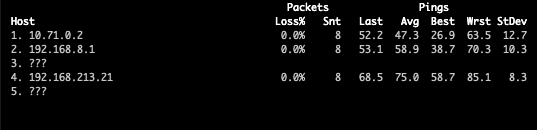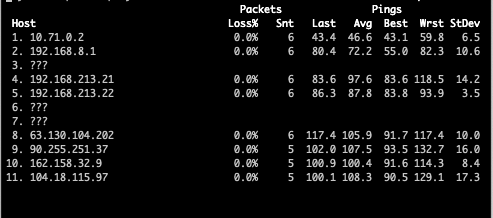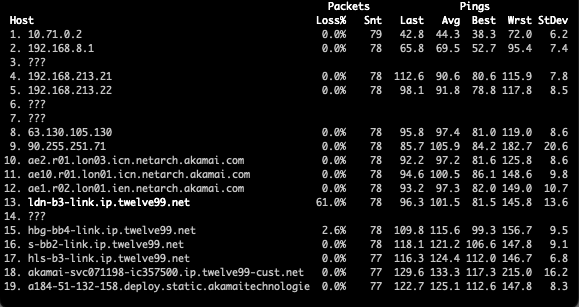- Community home
- Community
- Off topic
- Re: Why is my website blocked?
- Mark Topic as New
- Mark Topic as Read
- Float this Topic for Current User
- Bookmark
- Subscribe
- Mute
- Printer Friendly Page
Ask
Reply
Solution
Why is my website blocked?
- Mark as New
- Bookmark
- Subscribe
- Mute
- Permalink
- Report Inappropriate Content
22-06-2022 04:48 PM
I have a business webpage which has happily been working for many years. Today it seems that anyone using Vodafone is unable to access the page.
There’s been no changes to the site and it’s not adult.
access is ok from other mobile providers.
Address is www.acpcs.co.uk
any help would be appreciated. Vodafone’s answer was to send me a text saying I can now access adult sites! Which wasn’t the issue anyway.
- Mark as New
- Bookmark
- Subscribe
- Mute
- Permalink
- Report Inappropriate Content
22-06-2022 09:27 PM - edited 22-06-2022 09:27 PM
I'm able to access your site no problem. Only thing that springs to mind is I don't use vodafone's dns servers so they have no control over what sites I visit.
My standard advice is to avoid vf's dns.
- Mark as New
- Bookmark
- Subscribe
- Mute
- Permalink
- Report Inappropriate Content
22-06-2022 10:12 PM
Hi there
thank you for your response.
for some reason it seems to be anyone within the north west of England having an issue. People further away can access it!
People using broadband and other mobile data providers can also access it.
Vodafone could offer no solution!
- Mark as New
- Bookmark
- Subscribe
- Mute
- Permalink
- Report Inappropriate Content
23-06-2022 04:19 PM
@Jcoulthard72 - I’ve tested this on my phone with Wi-Fi off and your website didn't load for me.
I've raised this for review for you. We’ll post back here as soon as we’ve an update.
- Mark as New
- Bookmark
- Subscribe
- Mute
- Permalink
- Report Inappropriate Content
24-06-2022 01:28 PM
I'm pretty sure Vodafone have got BGP/routing issues for a few weeks now - at least 3 - we have a number of mobile data sim cards at the same location and quite frequently some sites simply cannot be accessed.
For example, tracing to your Shopify IP address from one mobile data connection it fails - it gets stuck in the Vodafone network at 192.168.213.21, it would seem to suggest Hop 4 has no further routes on the Vodafone network:
Testing at the exact same time, from the same location, different sim card/connection, same make mifi it works - destination is reached:
This is not a DNS issue, as I'm testing direct to the IP.
I frequently see the issue with a number of different ASNs, providers, for example sometimes Cloudflare cannot be reached, other times Akamai, then maybe BBC.
If you toggle the data connection a few times, often you can resolve it - presumably ending up on a different router on the Vodafone network. But it will return and it WONT always be the same sim card, nor mifi, it's seemingly random.
- Mark as New
- Bookmark
- Subscribe
- Mute
- Permalink
- Report Inappropriate Content
24-06-2022 01:36 PM
Here's another example - Cloudflare CDN resolves a site to 2 IP addresses:
104.18.114.97
104.18.115.97
Running a trace to 104.18.114.97 from Connection-1, it fails:
Running a trace to 104.18.115.97 from Connection-1, it works, destination is reached:
Repeating the tests on another mobile data connection - Connection-2, testing to 104.18.114.97 - same location, same make dongle, etc - both work:
And then 104.18.115.97
It's not just a UDP/ICMP issue either, when you cannot trace to an IP you also cannot telnet to the HTTP/HTTPS ports (80/443)... there is no connectivity.
When CDNs such as Cloudflare present 2 IPs, often you can only access the hosted site 50% of the time - if you client chooses the reachable IP address.
- Mark as New
- Bookmark
- Subscribe
- Mute
- Permalink
- Report Inappropriate Content
24-06-2022 01:43 PM
And another example, to an Akamai CDN IP - 184.51.132.158
Connection-1, fails:
Connect-2, it works:
There also does NOT appear to be any correlation to the external IP address assigned by Vodafone.
For example you can have 185.69.144.70 and it will work on one, then IP 185.69.144.100 (for arguments sake, same /24 subnet) on another and it will NOT work.
.. whatever controls the internal routing at Vodafone, seems to be the issue. It's ALWAYS 192.168.213.21 that is the last hop on the trace, when traffic is black-holed.
- Mark as New
- Bookmark
- Subscribe
- Mute
- Permalink
- Report Inappropriate Content
24-06-2022 09:28 PM
Thanks
is there anyway to fix this?
kind regards Julie
- Mark as New
- Bookmark
- Subscribe
- Mute
- Permalink
- Report Inappropriate Content
25-06-2022 07:32 AM - edited 25-06-2022 07:34 AM
My view, from the raw data, is that it is for the Vodafones core network team to fix.
But as with all such similar problems, actually getting someone from such a team (usually non-customer-facing teams, that hide in the back office) to view the problem is challenging - it's almost impossible to get anything out of support, other than what their support scripts allow.
It's not a sim card issue, it's not a device issue, it's not a location issue, it's not a DNS issue, it's not an 'adult block issue' .... which each time you phone up, you have to go through again and again.,.,.and again.
- Mark as New
- Bookmark
- Subscribe
- Mute
- Permalink
- Report Inappropriate Content
25-06-2022 10:31 AM
Thanks.
those are all the things Vodafone have suggested like it’s just my phone.
Surely someone in Vodafone must understand how to fix it?