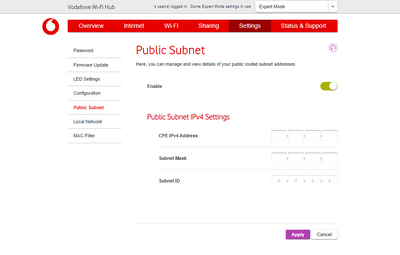- Community home
- Home broadband & landline
- Other broadband queries
- Re: Configure a Static Route
- Mark Topic as New
- Mark Topic as Read
- Float this Topic for Current User
- Bookmark
- Subscribe
- Mute
- Printer Friendly Page
Ask
Reply
Solution
- Mark as New
- Bookmark
- Subscribe
- Mute
- Permalink
- Report Inappropriate Content
27-07-2022 02:17 PM
Assuming you mean you would like a static IP address (WAN) then use live chat and ask for one.
https://www.vodafone.co.uk/bbservcd/
- Mark as New
- Bookmark
- Subscribe
- Mute
- Permalink
- Report Inappropriate Content
27-07-2022 02:28 PM
no, I mean a static route, I have more than one network on my lan and I require the ability to add in a route pointing to the next hop, i.e on my old Cisco adsl router
ip route 10.1.1.0 255.255.255.0 192.168.254.253
ip route 10.1.2.0 255.255.255.0 192.168.254.254
- Mark as New
- Bookmark
- Subscribe
- Mute
- Permalink
- Report Inappropriate Content
27-07-2022 02:50 PM - edited 27-07-2022 02:53 PM
If you're on FTTC you could get your PPPoE details and continue using your Cisco.
If you're on FTTP and your Cisco has a WAN port, again you could get your PPPoE details and carry on using it.
I haven't seen a way to do what you're wanting directly on the VF router. If you just simply want to expose a second router directly to the internet you could make use of the VF router's "Exposed Host Function" under the VF Router's Internet>Static NAT/DMZ function.
- Mark as New
- Bookmark
- Subscribe
- Mute
- Permalink
- Report Inappropriate Content
27-07-2022 02:53 PM
yes, I have it working using the Cisco but surprised there the VF router doest have this basic functionality
- Mark as New
- Bookmark
- Subscribe
- Mute
- Permalink
- Report Inappropriate Content
27-07-2022 02:56 PM - edited 27-07-2022 02:57 PM
I used to be surprised by this router too. Basically Vodafone have removed anything in the firmware that could cause problems for inexperienced users who just like clicking on things to see what they do.
- Mark as New
- Bookmark
- Subscribe
- Mute
- Permalink
- Report Inappropriate Content
27-07-2022 02:58 PM
@gjwatt wrote:no, I mean a static route, I have more than one network on my lan and I require the ability to add in a route pointing to the next hop, i.e on my old Cisco adsl router
ip route 10.1.1.0 255.255.255.0 192.168.254.253
ip route 10.1.2.0 255.255.255.0 192.168.254.254
All a bit deep for me, Is that not what this setting is for?
- Setup steps VF VOIP in Other broadband queries
- Static LAN W-Fi Addresses in Other broadband queries
- Performance on 910mps - packet loss in Broadband connection
- High latency and slow evening speeds (Gigafast 900) in Internet speed
- Speed Issues following configuration of Static IP Address in Internet speed