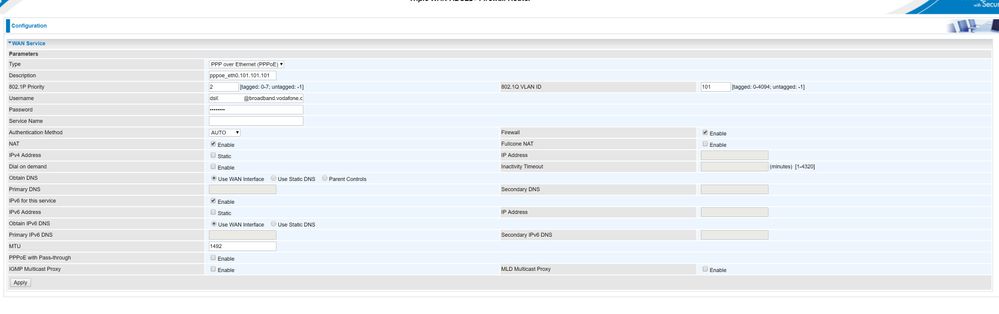- Community home
- Home broadband & landline
- Other broadband queries
- Re: HOW TO: Use a third party router on Vodafone V...
- Mark Topic as New
- Mark Topic as Read
- Float this Topic for Current User
- Bookmark
- Subscribe
- Mute
- Printer Friendly Page
Ask
Reply
Solution
HOW TO: Use a third party router on Vodafone VDSL
- Mark as New
- Bookmark
- Subscribe
- Mute
- Permalink
- Report Inappropriate Content
28-05-2017 09:36 AM
On Firday afternoon Vodafone UK sent a corporate email telling their support team that they can now give out Broadband username and passwords.
I have now set up my own router, and here's what i did.
Step 1 Ring VF on 08080034515 and get your username and password. The support team member then emailed me my Log in info.
Step 2 Swap your router. Keep your VF router in case you ever get an issue and need tech support as they will not support your 3rd party device
Step 3 In your routers web interface access the WAN settings. Set connection type to PPPoE, enter username and password and leave all settings as default EXCEPT enable 802.1Q and set Vlan tag to 101.
Step 4 Save settings and apply. Your router should now connect to VF. Mine took a couple of minutes to get a connection and another couple from the router showing it was connected to actually being able to access the net
Step 5 After a few minutes the connection dropped, and it would not connect again. After investigation I was told this is to do with VF registering your router on there network. Hard reset your router. Power it down remove the power cord for 30 seconds and power back on.
Step 6 Enjoy
This is just based on my experience of setting up my router ASUS DSL-AC68U, YMMV. However the ASUS is syncd at 73.6meg, when the VF router syncd at 72.1 and I have noticed a marked improvment in performance.
HTH someone
Jonny
- Mark as New
- Bookmark
- Subscribe
- Mute
- Permalink
- Report Inappropriate Content
20-02-2018 12:04 AM
@fuzz28wrote:@Many thanks for the reply, I have set vlan to 101, used the correct username (with @Broadband.vodofone.cuk) password, unlocked the huewei hg612 etc, but not having any luck connecting. I was wondering if anyone has any further suggestions, or will i probably have to buy another router? One thing ive noticed is as soon as I set vlan to 101, on the connection status it doesn't recognise any form of connection at all. Before I set the vlan to 101, it does detect dns. addresses
It is vodafone.co.uk not vodofone
The Wan port of the Billion should be connected to the HG612 using an ethernet cable.
You then need to tell the Billion to use the Wan port,
When you do this what other parameters does the Billion ask for?
- Mark as New
- Bookmark
- Subscribe
- Mute
- Permalink
- Report Inappropriate Content
20-02-2018 12:33 AM - edited 20-02-2018 12:37 AM
@macharewrote:
@fuzz28wrote:@Many thanks for the reply, I have set vlan to 101, used the correct username (with @Broadband.vodofone.cuk) password, unlocked the huewei hg612 etc, but not having any luck connecting. I was wondering if anyone has any further suggestions, or will i probably have to buy another router? One thing ive noticed is as soon as I set vlan to 101, on the connection status it doesn't recognise any form of connection at all. Before I set the vlan to 101, it does detect dns. addresses
It is vodafone.co.uk not vodofone
The Wan port of the Billion should be connected to the HG612 using an ethernet cable.
You then need to tell the Billion to use the Wan port,
When you do this what other parameters does the Billion ask for?
Yep I know, just a typo here rather than on the system. I've connected the hg612 to the ewan port on my billion.
A screenshot is below of what I've entered. Not sure how well you can see it. Maybe i need to repost it.
- Mark as New
- Bookmark
- Subscribe
- Mute
- Permalink
- Report Inappropriate Content
20-02-2018 01:14 PM
I can't see the screen shot. I am a little surprised about the Vlan option as that is normally a VDSL parameter,
- Mark as New
- Bookmark
- Subscribe
- Mute
- Permalink
- Report Inappropriate Content
21-02-2018 08:14 AM
@macharewrote:I can't see the screen shot. I am a little surprised about the Vlan option as that is normally a VDSL parameter,
The screen shot doesn't read easily on the main screen, but if you click on the picture it zooms in and you can see more detail. I've set 101 on vlan, not sure what I'm doing wrong or maybe it's just not compatible.
- Mark as New
- Bookmark
- Subscribe
- Mute
- Permalink
- Report Inappropriate Content
21-02-2018 09:35 AM
Try not selecting IPV6
- Mark as New
- Bookmark
- Subscribe
- Mute
- Permalink
- Report Inappropriate Content
18-03-2018 02:28 PM - edited 18-03-2018 02:51 PM
Hi. Is there an easy way of identifying a locked or unlocked BT HH? Are there differences in the model number or do you have to check via the UI?
update: just used the UI and noticed it shows type A is that locked or unlocked?
- Mark as New
- Bookmark
- Subscribe
- Mute
- Permalink
- Report Inappropriate Content
27-03-2018 06:04 PM - edited 27-03-2018 07:34 PM
Hi everyone,
Due to intermittent drop outs I decided to take the plunge and invest in my own modem/router. I have purchased an AVM Fritz!Box 3490 which is on the approved list and having obtained my username etc from Vodafone, I have set the router with the suggested settings i.e. PPPoE (which shows VPI=1 & VCI=32), VLan-ID=101. With these settings I managed to get a connection within minutes, however I have noticed that over the last few days I keep getting a drop out/reconnection virtually every 24 hours. The 3490 does have a setting to maintain the internet connection permanently which is checked and I have unchecked "Delay disconnection by provider to the period (set time)" .
Event log:
- Mark as New
- Bookmark
- Subscribe
- Mute
- Permalink
- Report Inappropriate Content
27-03-2018 06:33 PM
@mach52. You might get a better answer in the DSL Hardware section of www.thinkbroadband.com.
You would need to include you connection details, SNR, attentuation etc.
- Mark as New
- Bookmark
- Subscribe
- Mute
- Permalink
- Report Inappropriate Content
28-03-2018 12:34 PM
Anyone using a TP-Link AC1600 on Vodafone?
Can you advise what settings you used to get it working?
Regards
Andy
- Mark as New
- Bookmark
- Subscribe
- Mute
- Permalink
- Report Inappropriate Content
28-03-2018 01:28 PM
I've used the VR600, which imagine is similar.
Set up seemed pretty straightforward - Connection is PPPoE, use the provided username and password.
Enable VLAN and set the tag to 101
For me, that was it! It can take a while to connect
- Fibre upgrade - reduced call quality in Broadband connection
- Communication between devices on the LAN in Other broadband queries
- VOIP - Worked for over a year then just stopped! in Landline
- Using a second hand Power Hub in Other broadband queries
- No broadband service for weeks since moved home in Broadband activation