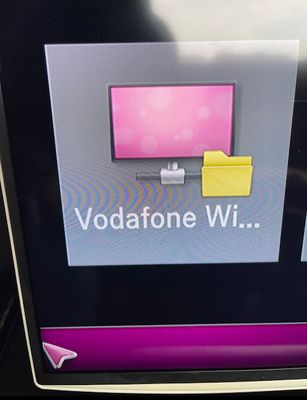- Community home
- Home broadband & landline
- Other broadband queries
- Re: Router USB share file system media hub help
- Mark Topic as New
- Mark Topic as Read
- Float this Topic for Current User
- Bookmark
- Subscribe
- Mute
- Printer Friendly Page
Ask
Reply
Solution
Router USB share file system media hub help
- Mark as New
- Bookmark
- Subscribe
- Mute
- Permalink
- Report Inappropriate Content
02-02-2021 11:18 AM
Hello
I saw a similar post, but it did not answer the question
I have plugged a 32gb usb stick into the back of my router and have activated the share function. When copying the link to my PC I can see the following structure. I created the Documents folder to be able to share files around my network.
the interesting thing is that when I look onto my LG TV I see that the device has been recognised and shows the structure below.
Has anyone got any idea as to how to add content to these folders. I am thinking that putting some videos in here and maybe using a bigger USB stick to stream content. Please can anyone help on the structure????
- Mark as New
- Bookmark
- Subscribe
- Mute
- Permalink
- Report Inappropriate Content
02-02-2021 01:26 PM
I'm no expert in this, and your pictures haven't been moderated yet, but I think you will find the PC is seeing it as a file share using SMB (Server Message Block) and the TV will be seeing it as a media device using DLNA (Digital Living Network Alliance). Personally I have never been able to get DNLA to work successfully considering it is supposed to make home media sharing easy.
Hopefully someone with more knowledge can help but this may give you something to work on.
- Mark as New
- Bookmark
- Subscribe
- Mute
- Permalink
- Report Inappropriate Content
20-02-2022 08:25 PM
Just giving this a nudge as I have the exact same issue - got media plugged into my router, but all devices naturally pick up the 'wifi hub' and for whatever reason the hub only picks up a tiny and random selection of what's on there. Would be so much easier to get the hub to recognise everything on the hard drive plugged into the router and then everything would automatically recognise it.
- Mark as New
- Bookmark
- Subscribe
- Mute
- Permalink
- Report Inappropriate Content
20-02-2022 08:33 PM
@AlexRoss64 wrote:Just giving this a nudge as I have the exact same issue - got media plugged into my router, but all devices naturally pick up the 'wifi hub' and for whatever reason the hub only picks up a tiny and random selection of what's on there. Would be so much easier to get the hub to recognise everything on the hard drive plugged into the router and then everything would automatically recognise it.
What are these "devices". and what is the "media"?
- Mark as New
- Bookmark
- Subscribe
- Mute
- Permalink
- Report Inappropriate Content
20-02-2022 09:22 PM
It is SMB and while it is implemented it's considered somewhat problematic (it can cause device vulnerabilities).
In order to access SMB drives you'll usually have to enable protocols and/or turn features on and off - which because of the problematic nature I'll leave to whoever is interested and their own google searches.
Is it worth it? As Jayach has already pointed out it's not really reliable. If you have any great number of files on such a drive the connecting device has to index it, and with the limited memory in the likes of Smart TVs for example, they usually run out of memory before indexing is complete. The same running out of memory often occurs when you try to use a home router as a DLNA server.
So, if you have a mass of files, I'd probably not be using pure DLNA on a Smart TV anyway. A far better (but costlier) solution is to have a device that can serve media to your Smart TV using Plex, Kodi, or similar - in most cases, you would not need any additional subscription services. *For the record I have a love/hate relationship with Plex - I use it, but...
- Mark as New
- Bookmark
- Subscribe
- Mute
- Permalink
- Report Inappropriate Content
16-06-2022 12:26 PM
Just a quick note to thank you for your help! Currently investigating Plex! Looks good - just need to set it up so it recognises the music etc on the drive connected direct to the router so I can access it when the laptop is turned off etc. Thanks again!
- Mark as New
- Bookmark
- Subscribe
- Mute
- Permalink
- Report Inappropriate Content
16-06-2022 09:45 PM
Actually Plex looks better now than it has for years. One of those crazy programs that used to be great but then they tried to monetize the hell out of it to the point it was still crippled even if you paid up! They now seem to have relented somewhat, and it's definitely worthwhile (again).
- Mark as New
- Bookmark
- Subscribe
- Mute
- Permalink
- Report Inappropriate Content
16-06-2022 10:05 PM
Yeah I've been pretty impressed overall, it's just currently I need to have the laptop turned on to access the external HDD connected to my router - I want to be able to access it when the laptop is turned off! The struggle continues...
- Mark as New
- Bookmark
- Subscribe
- Mute
- Permalink
- Report Inappropriate Content
19-06-2022 06:13 PM
Just remember if anything is using SMB-1 there are going to be problems. As it is out-of-date and insecure many systems will not talk to it by default and you will have to enable it.
- Mark as New
- Bookmark
- Subscribe
- Mute
- Permalink
- Report Inappropriate Content
19-06-2022 07:46 PM - edited 19-06-2022 07:47 PM
A little more information on what other devices you want to access it from may help.
I can access it as a drive from any of my Windows devices, and I don't have SMB1 turned on.
I've not really tried to use it as a DLNA server as I don't really have any media players.
@AlexRoss64 wrote:it's just currently I need to have the laptop turned on to access the external HDD connected to my router - I want to be able to access it when the laptop is turned off! The struggle continues...
Are you saying that you access it via the laptop from these other devices, or are you saying the laptop is the only device that can access it?