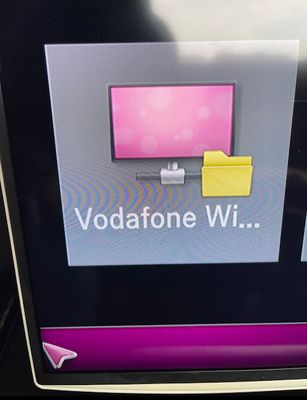- Community home
- Home broadband & landline
- Other broadband queries
- Re: Router USB share file system media hub help
- Mark Topic as New
- Mark Topic as Read
- Float this Topic for Current User
- Bookmark
- Subscribe
- Mute
- Printer Friendly Page
Ask
Reply
Solution
Router USB share file system media hub help
- Mark as New
- Bookmark
- Subscribe
- Mute
- Permalink
- Report Inappropriate Content
02-02-2021 11:18 AM
Hello
I saw a similar post, but it did not answer the question
I have plugged a 32gb usb stick into the back of my router and have activated the share function. When copying the link to my PC I can see the following structure. I created the Documents folder to be able to share files around my network.
the interesting thing is that when I look onto my LG TV I see that the device has been recognised and shows the structure below.
Has anyone got any idea as to how to add content to these folders. I am thinking that putting some videos in here and maybe using a bigger USB stick to stream content. Please can anyone help on the structure????
- Mark as New
- Bookmark
- Subscribe
- Mute
- Permalink
- Report Inappropriate Content
22-06-2022 10:50 PM
If the laptop is turned on, I can access my library through any other device on Plex. If the laptop is off, I can't. My problem really is if I have to turn the laptop on I may as well stream or cast direct from the laptop!
I have access to the external drive through VLC but the interface is slower and not as good as Plex, but at least I don't have to have the laptop on.
I tried to install Plex direct to the external hard drive but it wouldn't do it, so back to square one on that one!
- Mark as New
- Bookmark
- Subscribe
- Mute
- Permalink
- Report Inappropriate Content
22-06-2022 11:26 PM
That's presumably because the laptop is the Plex server. Without that the Plex clients have nothing to connect to.
- Mark as New
- Bookmark
- Subscribe
- Mute
- Permalink
- Report Inappropriate Content
22-06-2022 11:30 PM
Indeed - hence I tried to install it to the external hard drive but it wouldn't work - just said there was an error.
- Mark as New
- Bookmark
- Subscribe
- Mute
- Permalink
- Report Inappropriate Content
22-06-2022 11:46 PM
Theoretically, it should be possible to install the Linux version on the router, but it just wouldn't have the processing power or memory enough to run it.
- Mark as New
- Bookmark
- Subscribe
- Mute
- Permalink
- Report Inappropriate Content
23-06-2022 01:23 AM
Depending on the CPU extensions Plex can be pretty lightweight, stressing out hardware when it's rebuilding libraries more than even running a couple of simultaneous streams. The CPU in the THG3000 could probably handle it (just) if it wasn't for the lack of memory. Even when something is possible though, there may be better ways to do it, hence using a Raspberry Pi to run Plex and a few other lightweight apps.
- Mark as New
- Bookmark
- Subscribe
- Mute
- Permalink
- Report Inappropriate Content
19-06-2022 09:39 PM
@AlexRoss64 wrote:Yeah I've been pretty impressed overall, it's just currently I need to have the laptop turned on to access the external HDD connected to my router - I want to be able to access it when the laptop is turned off! The struggle continues...
That's actually pretty interesting! Depending on how SMB is implemented there'll be a "Master Browser". Now the Master Browser will usually be the router or whatever device is managing a subnet, but it doesn't have to be, and if no device steps forwards as the Master Browser then you get problems!
See https://web.mit.edu/rhel-doc/4/RH-DOCS/rhel-rg-en-4/s1-samba-network-browsing.html (goodness knows how old that page is, but so far as I'm aware it's still correct! *If a windows PC attempts to access a SMB share and there is no Master Browser then it'll take on that role.
- < Previous
-
- 1
- 2
- Next >
- FullFibre 150 in Broadband connection
- Firmware version for THG3000 router/Router crashing? in Broadband connection
- Connecting the Power Hub to a Deco Mesh network and legacy 2.4g network kit in Other broadband queries
- Digital voice reliability in Landline
- How can I order as second connection at current address? in Broadband connection