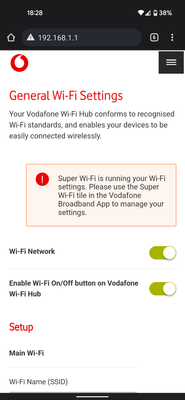- Community home
- Home broadband & landline
- Other broadband queries
- Re: Vodafone Pro broadband can't split 2.4/5ghz
- Mark Topic as New
- Mark Topic as Read
- Float this Topic for Current User
- Bookmark
- Subscribe
- Mute
- Printer Friendly Page
Ask
Reply
Solution
Vodafone Pro broadband can't split 2.4/5ghz
- Mark as New
- Bookmark
- Subscribe
- Mute
- Permalink
- Report Inappropriate Content
29-11-2021 06:30 PM
Hello I recently 'upgraded' to pro broadband.
I need to split the 2.4 and 5ghz temporarily to connect a smart socket.
In the router settings it says because I have super WiFi I do this in the app.
There is no option in the app to do this that I can see.
Can anyone help me please
- Mark as New
- Bookmark
- Subscribe
- Mute
- Permalink
- Report Inappropriate Content
29-11-2021 08:24 PM
Okay, so why is it that you believe you need to split the SSIDs in order to connect your smart socket? And what is the smart socket in question?
- Mark as New
- Bookmark
- Subscribe
- Mute
- Permalink
- Report Inappropriate Content
29-11-2021 08:45 PM
It's a bg smart socket.
The instructions say to connect your device to 2.4ghz before connecting to the plug as it uses 2.4 only
I previously split the connection and connected. Now it's disconnected and I can no longer split the ssid into 2.4 and 5 GHz there is no way to force a newer android device to connect to 2.4
- Mark as New
- Bookmark
- Subscribe
- Mute
- Permalink
- Report Inappropriate Content
30-11-2021 08:04 AM - edited 30-11-2021 08:09 AM
Okay, so the solution is to set up your phone or a computer as a "(Portable) Hotspot", on the 2.4GHz band using the same SSID and Password as the router and possibly a second phone.
Once you've set up the Hotspot, you'll probably need to turn the WiFi on the router off, while you start the setup on the plug, but once set up you can turn off the Hotspot and turn the router WiFi back on.
This should work - keep us updated!
- Mark as New
- Bookmark
- Subscribe
- Mute
- Permalink
- Report Inappropriate Content
29-03-2022 10:47 PM
Could you give a bit more detail on how I do this with my phone please?
im not sure how to change the SSID etc of my phone hotspot?
- Mark as New
- Bookmark
- Subscribe
- Mute
- Permalink
- Report Inappropriate Content
30-03-2022 01:17 PM
@Duzza you'll need to speak to our Wi-Fi Xperts to split your channels - you can do this by calling 08080 034 515 or by chatting online: https://www.vodafone.co.uk/bbservcd/
- Mark as New
- Bookmark
- Subscribe
- Mute
- Permalink
- Report Inappropriate Content
20-06-2022 04:24 PM
Setting my laptop as a 2.4ghz wifi hotspot worked for me.
- Mark as New
- Bookmark
- Subscribe
- Mute
- Permalink
- Report Inappropriate Content
20-06-2022 10:59 PM
It works all the time the hotspot is set up and active.
- Mark as New
- Bookmark
- Subscribe
- Mute
- Permalink
- Report Inappropriate Content
20-06-2022 11:15 PM
Once the device (smart socket/lights/cameras etc) is setup you can turn the hotspot off and revert to using the Vodafone router.
- Mark as New
- Bookmark
- Subscribe
- Mute
- Permalink
- Report Inappropriate Content
20-06-2022 11:51 PM
Set up all the smartlife lights but once the hotspot was turned off and the phone used to set up the lghts was back on 5ghz the smartlife app shows all devices offline.