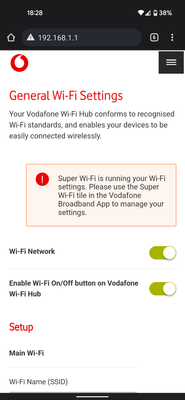- Community home
- Home broadband & landline
- Other broadband queries
- Vodafone Pro broadband can't split 2.4/5ghz
- Mark Topic as New
- Mark Topic as Read
- Float this Topic for Current User
- Bookmark
- Subscribe
- Mute
- Printer Friendly Page
Ask
Reply
Solution
Vodafone Pro broadband can't split 2.4/5ghz
- Mark as New
- Bookmark
- Subscribe
- Mute
- Permalink
- Report Inappropriate Content
29-11-2021 06:30 PM
Hello I recently 'upgraded' to pro broadband.
I need to split the 2.4 and 5ghz temporarily to connect a smart socket.
In the router settings it says because I have super WiFi I do this in the app.
There is no option in the app to do this that I can see.
Can anyone help me please
- Mark as New
- Bookmark
- Subscribe
- Mute
- Permalink
- Report Inappropriate Content
21-06-2022 03:53 PM
Most 2.4Ghz only smart devices, need the app just to set them up. After that the app isn't used unless some change is needed to the configuration.
If, as it sounds, your lights need to accessed by the app frequently (turning them off/on presumably) I'm not sure how you can get around that.
- Mark as New
- Bookmark
- Subscribe
- Mute
- Permalink
- Report Inappropriate Content
21-06-2022 06:40 PM
You have to set up the hotspot to mimic the settings of the main router WiFi preferably with the main router turned off. This works better with a mobile, as the mobile should still have internet access!
- Mark as New
- Bookmark
- Subscribe
- Mute
- Permalink
- Report Inappropriate Content
12-02-2024 06:36 PM
Hi Jayach, could I ask you for some advice about this hotspot solution? I tried to connect my lights through the hotspot on my laptop, but when I turn the laptop hotspot off, the lights get disconnected as well. I managed to do that with my old router, but on this new one, I can't change the frequency.
Thank you
- Mark as New
- Bookmark
- Subscribe
- Mute
- Permalink
- Report Inappropriate Content
12-02-2024 06:34 PM
Hi, could I ask you for some advice about this hotspot solution? I tried to connect my lights through the hotspot on my laptop, but when I turn the laptop hotspot off, the lights get disconnected as well. I managed to do that with my old router, but on this new one, I can't change the frequency.
Many thanks..
- Mark as New
- Bookmark
- Subscribe
- Mute
- Permalink
- Report Inappropriate Content
13-02-2024 01:50 PM
I had exactly the same problem, I'm on page 1 of this link, and in the end I bought a tp-link extender that had both 2.4 and 5 Ghz. I set up another WiFi connection on my app to connect just to the 2,4 Ghz on the tp-link and then set up all my smart home devices from there. The extender I bought (TP-Link AC750) is currently £20 reduced from £25 on Amazon and works throughout my two storey, 2 bedroom house and attached garage, plugged in at the bottom of the stairs. If you have a bigger house, I have also installed a TP-Link AV600 powerline extender (currently less that £40 on Amazon) in a 3 storey house and that works well too.
- Mark as New
- Bookmark
- Subscribe
- Mute
- Permalink
- Report Inappropriate Content
12-11-2024 07:10 PM
Hi, was your 2.4 ghz network setup using the Vodafone app? I'm having real problems getting the app to work. Is it possible to do via a web browser?
- Mark as New
- Bookmark
- Subscribe
- Mute
- Permalink
- Report Inappropriate Content
13-11-2024 01:46 PM
In both cases where I used tp-links I think I set it up using Tether, which is the tp-link app. As far as I remember, I never used the Vodaphone app. If my memory is correct - not guaranteed - I set the tp-link uop with the default names which end -ext24 and -ext5 I think and used the same paassword as the main router to assist my lousy memory. Then I joined the 2.4 stuff to the -ext24 network
- < Previous
-
- 1
- 2
- Next >
- Issues returning Pro 4g dongle in Other broadband queries
- Phone Line hanging loose in Other broadband queries
- Vodafone power hub slide buttons not working? Why? in Other broadband queries
- Voice Adaptor in Broadband connection
- Is it worth switching to the cheaper deal on Vodafone broadband? in Broadband connection