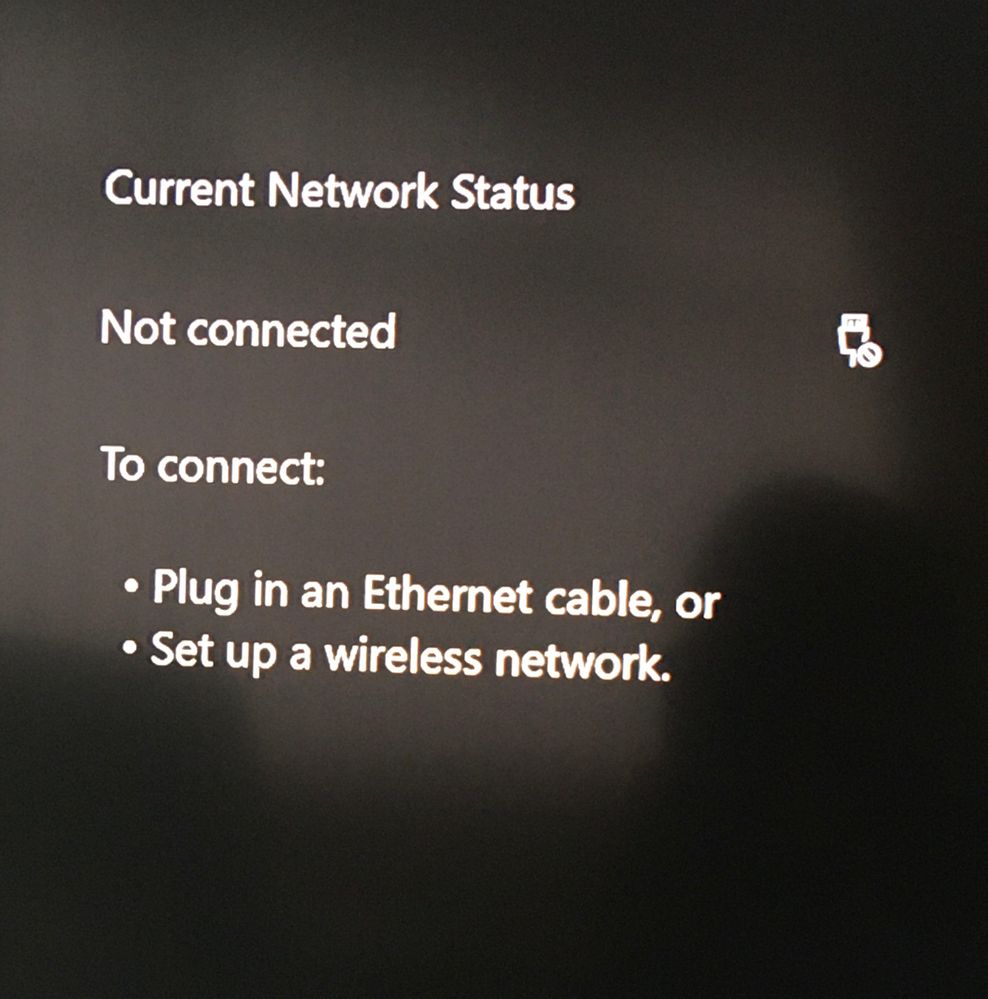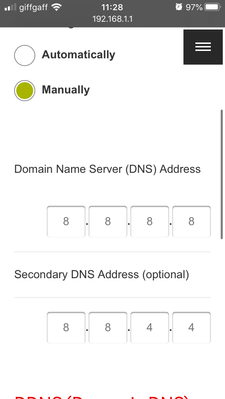- Community home
- Home broadband & landline
- Other broadband queries
- Xbox One and 360 will not connect to internet when...
- Mark Topic as New
- Mark Topic as Read
- Float this Topic for Current User
- Bookmark
- Subscribe
- Mute
- Printer Friendly Page
Ask
Reply
Solution
Xbox One and 360 will not connect to internet when wired into router
- Mark as New
- Bookmark
- Subscribe
- Mute
- Permalink
- Report Inappropriate Content
01-04-2020 05:34 PM - edited 01-04-2020 05:44 PM
I have recently switched to Vodafone and both the Xbox One and Xbox 360 will not connect to the internet when wired into the vodafone router.
i have taken out all the network cables and only plugged in the Xbox One and tried all lan ports 1-4. The Xbox will pick up its wired in then change to not connected, pics attached.
The Xbox one however will connect via wifi.
I didnt' have this issue using my previous providers router so i am guessing its a router problem. Anyone had this issue or know a fix?
Cheers
- Mark as New
- Bookmark
- Subscribe
- Mute
- Permalink
- Report Inappropriate Content
06-04-2020 10:06 PM
Hey @BryanC83. Sorry to hear you're having some issues connecting your Xbox to the router, this shouldn't be the case. Have you modified any settings in the router gateway? Can you also try changing your routers DNS settings to 8.8.8.8 which is a public domain and is free to use.
- Mark as New
- Bookmark
- Subscribe
- Mute
- Permalink
- Report Inappropriate Content
02-05-2020 11:31 AM - edited 02-05-2020 11:34 AM
I did not change any settings on the router. I have now changed dns to 8888 and secondary to 8844 and same thing happens on xbox, its says connected via wired then few seconds later not connected
- Mark as New
- Bookmark
- Subscribe
- Mute
- Permalink
- Report Inappropriate Content
02-05-2020 12:24 PM
Daft question, but if you log into the router and look at the list of connected devices can you see the games consoles? If not, do you have another ethernet cable you could try!
- Mark as New
- Bookmark
- Subscribe
- Mute
- Permalink
- Report Inappropriate Content
02-05-2020 12:32 PM - edited 02-05-2020 12:45 PM
The xbox one and 360
are, on my laptop the 192 page shows xbox one and unknown (prob 360) are connected. The vodafone app shows both xbox’s are connected
- Mark as New
- Bookmark
- Subscribe
- Mute
- Permalink
- Report Inappropriate Content
05-05-2020 10:59 AM
@BryanC83 Thanks for that. Have you tried removing both devices from the app and then follow the normal steps to connect them again? If so, did this show anything new or make any difference?
- Mark as New
- Bookmark
- Subscribe
- Mute
- Permalink
- Report Inappropriate Content
14-06-2020 02:23 PM
No idea how you remove a device from the app, cant see how removing a wireless xbox one from the app would work. Destiny 2 is unplayable, appears to be security/firewall on modem problem. This is a joke, nothing but problems switching provider!
- Mark as New
- Bookmark
- Subscribe
- Mute
- Permalink
- Report Inappropriate Content
16-06-2020 11:44 AM - edited 16-06-2020 11:47 AM
@BryanC83 Does this work for you when disconnecting wireless from your Xbox settings? For the Xbox One there's an option in 'Settings' and 'Network' to disconnect wireless connections. There's also more info on Xbox's site for setting up wired connections.
To remove devices from a wireless connection in our Vodafone Broadband app, please go to 'Connected Devices' from the main page, then Main Wi-Fi to find your connected devices to disconnect them.
- Mark as New
- Bookmark
- Subscribe
- Mute
- Permalink
- Report Inappropriate Content
18-06-2020 07:31 AM
No, when i disconnect the wireless the wired connection checks for nat type, connects then disconnects as per my 1st post and photos. The xbox 360 is not wireless and does not connect To the internet either Via wired so that is currently unplayable online
- Mark as New
- Bookmark
- Subscribe
- Mute
- Permalink
- Report Inappropriate Content
23-06-2020 01:02 PM