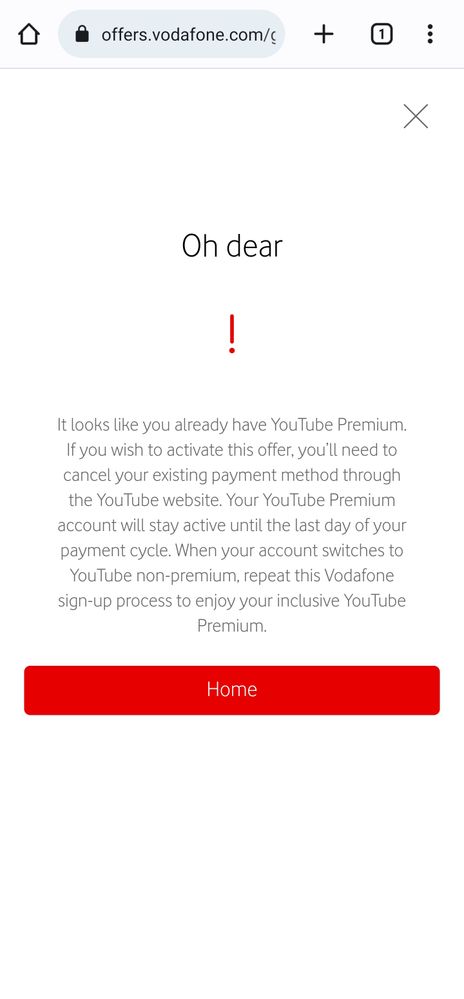- Community home
- Services
- Pay monthly
- Renewed 24-month entertainment contract and now ca...
- Mark Topic as New
- Mark Topic as Read
- Float this Topic for Current User
- Bookmark
- Subscribe
- Mute
- Printer Friendly Page
Ask
Reply
Solution
Renewed 24-month entertainment contract and now can't re-activate YouTube Premium
- Mark as New
- Bookmark
- Subscribe
- Mute
- Permalink
- Report Inappropriate Content
30-09-2022 08:40 PM
I had YouTube Premium on my previous 24 month contact, I renewed my contract in August with a new 24 month contract ...and now I cannot enable YouTube Premium because I receive an error stating that I already have it?!?
It expired and become inactive at the end of my previous contract, and now I can't activate it again with my new 24 month contract.
I've contacted support over and over again for over a month now (I renewed in August) and still I'm paying for a contract with no entertainment. I should be reimbursed £11.99 a month!!
Has this been fixed? Please can someone help?
I was given a reference number and told I will be contacted in 48 hours when this is fixed, but I haven't been contacted. The reference number I was given is 764032161749874975.
It's ridiculous vodafone can't honour their contract with google and they are also in breach for not providing the service I am paying them for!!
Please can someone fix this, I can't stand the support staff anymore. They are obsessed with re-sending the link, ...after they've had their laugh, they then just pass you on to some other imbecile to send a new link again and again and again. What is that!!??
The error is:
"It looks like you already have YouTube Premium. If you wish to activate this offer, you’ll need to cancel your existing payment method through the YouTube website. Your YouTube Premium account will stay active until the last day of your payment cycle. When your account switches to YouTube non-premium, repeat this Vodafone sign-up process to enjoy your inclusive YouTube Premium.It looks like you already have YouTube Premium. If you wish to activate this offer, you’ll need to cancel your existing payment method through the YouTube website. Your YouTube Premium account will stay active until the last day of your payment cycle. When your account switches to YouTube non-premium, repeat this Vodafone sign-up process to enjoy your inclusive YouTube Premium."
https://support.google.com/youtube/thread/181382764?hl=en
- Mark as New
- Bookmark
- Subscribe
- Mute
- Permalink
- Report Inappropriate Content
03-10-2022 04:03 AM
This happened to me last year but with Spotify, I was told to uninstall apps, clear cache and then try again. Also told that someone will contact me but never did.
Eventually after several attempts one team member on live chat did something no other had tried and reopened/reset my account. Ask them to do this if they haven't yet.
- Mark as New
- Bookmark
- Subscribe
- Mute
- Permalink
- Report Inappropriate Content
03-10-2022 10:11 AM - edited 03-10-2022 10:12 AM
It sounds like YouTube Premium is giving a negative response to Vodafone's request for subscription activation - according to the message; that a billing agreement already exists on the YTP account. In this case, you'll need to confirm that your account on their side has no active or expiring subscription on it.
You should also click here to speak with Customer Service through live chat. The agent will be able to locate your Entertainment and reset them, which allows clean authorization to your YouTube Premium account. If both cases fail, they can raise a request with the technical team for further investigation.
- Mark as New
- Bookmark
- Subscribe
- Mute
- Permalink
- Report Inappropriate Content
03-10-2022 12:52 PM
I'm having the same issue here, had a 12 month contract with entertainment YT premium which worked fine, then renewed for another 24 month, this time YT ran for 1 month then expired. Can't add it, have spoken to customer services, they assured me initially it was an issue on YT side. They escalated it and said they'd get back. It's been a week so i'm chasing it up.
I have tried adding the premium to a DIFFERENT YT account which also didn't work, which suggests to me the issue is in relation to my Vodafone account rather than my YT account. I'm tempted to cancel my contract if possible, create a NEW vodafone account and start it again. I've been told that this is a known issue and is currently being worked on but i've seen that people have had this issue at least 19 months ago so i'm not optimistic!
- Mark as New
- Bookmark
- Subscribe
- Mute
- Permalink
- Report Inappropriate Content
03-10-2022 01:00 PM
Hey @alsals and @hi_im_B4nKs, if you pop our Social Media team a message, we'll be happy to take a look into this and get your subscriptions refreshed 😊
- Mark as New
- Bookmark
- Subscribe
- Mute
- Permalink
- Report Inappropriate Content
13-11-2023 05:31 PM
It might happens as I also experience the same problem where a renewed 24-month YouTube Premium subscription expired after one month. Customer service initially cited a YouTube issue, escalated the matter, and promised to follow up, but it's been a week with no resolution, prompting further inquiry.
- Mark as New
- Bookmark
- Subscribe
- Mute
- Permalink
- Report Inappropriate Content
03-10-2022 01:51 PM
Hello,
I have followed your steps today and contracted support for a 10th time.
They eventually raised a ticket with reference number "765439565779941666" to the Technical team.
They said it will take 5 days to fix.
I must say, I do not believe them though.
If it is not fixed in 5 days, I will cancel my contract with Vodafone as they have mis-sold me a service.
- Mark as New
- Bookmark
- Subscribe
- Mute
- Permalink
- Report Inappropriate Content
03-10-2022 02:26 PM
I have little faith also as i've seen posts relating to this from march 2021. I have suggested to the technical support team that it would fix my issue by canceling my contract and taking out a new contract with a new account but they told me i would have to pay the early cancelation fee.
A poster did say their issue was fixed by disabling and re-enabling their account, so i suggested this to the support team and they said no it wouldn't resolve the issue.
I would rather not waste any more time dealing with customer service agents if there is a minimal chance of resolving it. The agents seem lovely, they are trying very hard but i don't actually believe they have the tools to fix the problem as it may well have been ongoing for 18+ months.
If you can indeed cancel without being charged that seems like the easiest way to fix the issue, starting a new account because it seems like this is only an issue for customers who are having the entertainment plan for the second time.
- Mark as New
- Bookmark
- Subscribe
- Mute
- Permalink
- Report Inappropriate Content
04-10-2022 12:23 PM
Hi both! We don't need to go to any extremes of cancelling and renewing contracts. If you haven't already, please reach out the Social Media team as @Mark mentioned above and we'll be able to speak to the Entertainment team on your behalf and refresh the Entertainment token for you 🙂
- Mark as New
- Bookmark
- Subscribe
- Mute
- Permalink
- Report Inappropriate Content
04-10-2022 12:30 PM
I personally don't use social media, in this case it suggested contacting the support team. I've done this twice with the previous attempt taking an hour and being fruitless. They did do something on their end and sent me a new text message with a link, this was done both times i've called and resulted in the same error.
If this is indeed a different fix i'll gladly give it a try. I'm not beyond digging up the password to my old social media if it would fix the problem but it does sound like the same fix as previously tried.
- I want my phone number back in Pay monthly
- Entertainment Pack issues (Amazon Prime, Spotify Premium, YouTube Premium, Netflix…etc.) in Pay monthly
- Spotify activation problem in Pay monthly
- Trouble Activating YouTube Premium After Renewing 24-Month Entertainment Contract in Pay monthly
- Spotify in Pay monthly