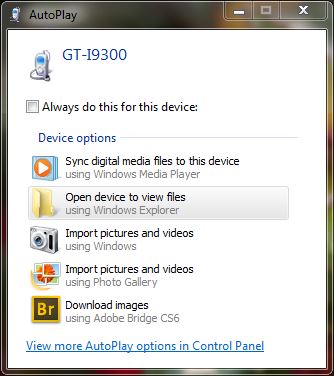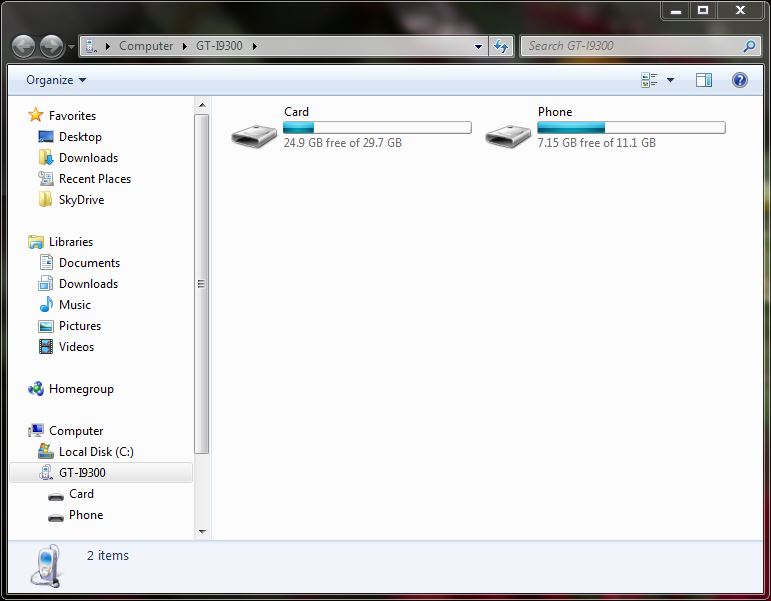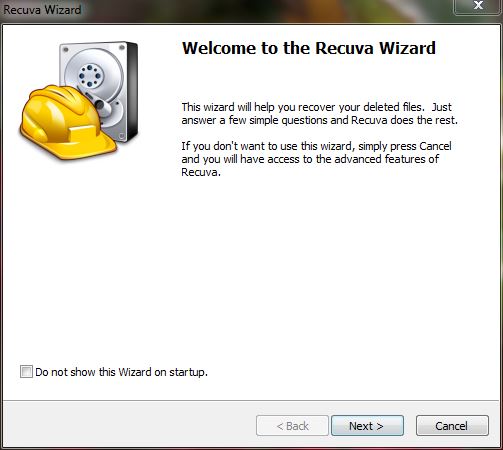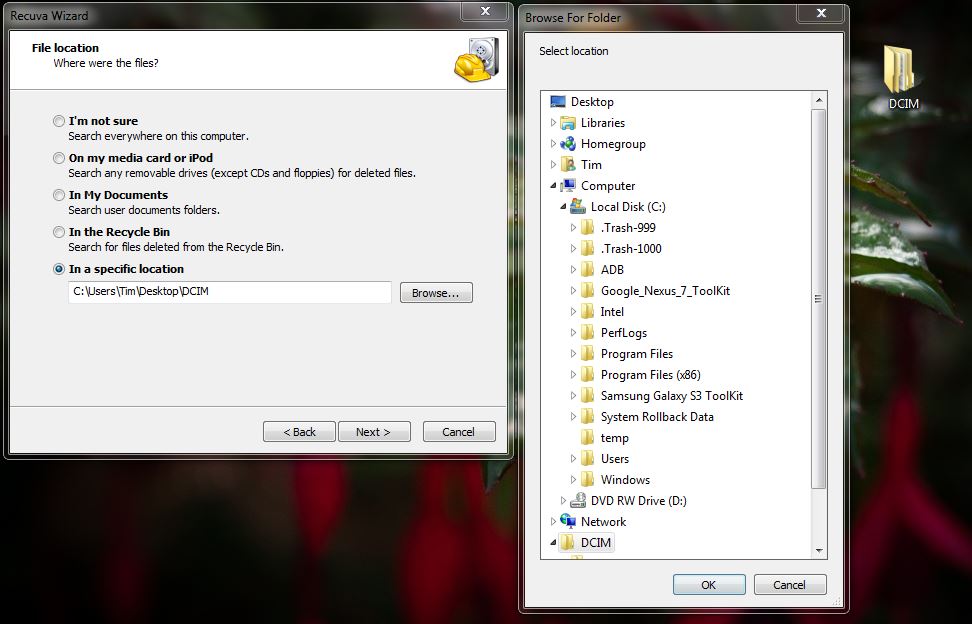- Community home
- Mobile devices & unlocking
- Android
- Re: Help with Deleted photos off S4 internal memor...
- Mark Topic as New
- Mark Topic as Read
- Float this Topic for Current User
- Bookmark
- Subscribe
- Mute
- Printer Friendly Page
Ask
Reply
Solution
- Mark as New
- Bookmark
- Subscribe
- Mute
- Permalink
- Report Inappropriate Content
23-09-2013 10:08 AM
Hi
I am hoping some of the wonderful regs on here can offer some advise please.
I stupidly ( well actually I blame my husband who had me fiddling with the stupid panoramic mode ) somehow deleted my entire batch of photos from my 40th birthday in Glastonbury. I've no idea how it happened I think i must have clicked on the panoramic pic to remove it and it must have been the pic on the folder of photos, its just a guess but i've no idea how it happened they are just gone :0(
I am desperate to recover them but it seems as its on the internal memory and not the sd card its not possible i've not taken any other photos hoping i could recover them but just wondered if anyone had any advise for me on if its at all still possible?
Solved! Go to best answer.
- Mark as New
- Bookmark
- Subscribe
- Mute
- Permalink
- Report Inappropriate Content
23-03-2014 03:35 AM
hi i never managed to unfortunatley i did all was advised but there was no joy........ i simply gave in in the end... :0( I'll mark it as solved anyway
- Mark as New
- Bookmark
- Subscribe
- Mute
- Permalink
- Report Inappropriate Content
24-09-2013 02:54 PM
@nappleton
Recover Images - Guide
How to easily recover images from your Phone....
- Download and install the Recovery software RECUVVA from Piriform
- Connect the Phone to the PC
- Follow the guide below.
Connect the Phone to your PC. A window will pop up like the image below.
Choose the option > Open Device to view files
You might see a Window like the one below if you have an External Micro SDcard installed as well?
Card = The External Micro SDcard - This is a memory card that YOU have bought an inserted into the Phone.
Phone = This is the Internal Storage of the Phone. The place where Photos, Music and Apps are stored.
Double left Click on PHONE > This will open the internal storage of the Phone.
Right Click on the DCIM Folder and choose the option to COPY.
Then Right Click on your Desktop screen and choose the option to PASTE.
This will place an exact copy of the DCIM Folder onto the desktop.
DCIM Folder copied to desktop - (right hand side of this image)
Close the "Explorer Window"
OPEN the RECUVVA software
Select PICTURES as the file type to search for:
Choose the option "In a specific location" and browse to the DCIM folder on your Desktop
Tick the BOX to enable "Deep Scan". This might help to recover files that have been overwritten once.
The scan will begin - This could take a long time...?
Hope this guide helps?
RE: Google+
If you open the Google+ settings on your PC there is an option to choose slightly smaller images to save to the Google servers - untick the box "Upload my photos at full size" this give you unlimited Photo storage!
https://www.google.com/settings/plus
- Mark as New
- Bookmark
- Subscribe
- Mute
- Permalink
- Report Inappropriate Content
24-09-2013 03:10 PM
THANKS SO MUCH :0) will go try that now. Outwith Recuva programe when i click on the DCIM folder it only shows the 3 pics left in the folder is there more in there i can't see when doing it with Recuva programe then that i didn't realise?
- Mark as New
- Bookmark
- Subscribe
- Mute
- Permalink
- Report Inappropriate Content
24-09-2013 03:24 PM
@nappleton
Nothing is ever actually deleted...! What happens is a "Tag" is placed onto the file that says... "Ignore this file and overwrite it". Windows/Android then knows not to show this file as visible and also allows it to be overwritten by something else.
So yes, all your files are possibly still there but just not visible to you!
This is why it is VERY importantant to NEVER save anything new if you have accidentally deleted something, because the new saved file will possibly overwrite several images!
- Mark as New
- Bookmark
- Subscribe
- Mute
- Permalink
- Report Inappropriate Content
24-09-2013 03:53 PM
Thank you so much i have certainly managed to follow the above steps which is a first to manage to acheive something lol i also managed to get it to scan the dcim folder..... yey... it took 40 mins and went over 60,000 which seems odd considering i only had 80 photos in it originally and have only had it since Aug then the search results showed 0 found lol.......... so not quite sure what to make of that.
Do you scan the dcim folder which i saved on my decktop so easy to find or do you open the dcim folder and scan the sub folders eg camera ( which is where current pics are )
- Mark as New
- Bookmark
- Subscribe
- Mute
- Permalink
- Report Inappropriate Content
24-09-2013 04:09 PM
It won't hurt to try searching specific folders...
I think though, in light of the fact that you used the camera to take Photos and saved them to the same DCIM folder. The files may have become corrupt!
Recuva will only rescue undamaged images.
It's not uncomon to discover tens of thousands of files. A deep scan will fiind several layers of "Tagged" files. The problem is whether those files can be retrieved?
- Mark as New
- Bookmark
- Subscribe
- Mute
- Permalink
- Report Inappropriate Content
24-09-2013 04:32 PM - edited 24-09-2013 04:34 PM
yup i think your right i just scanned the camera part of the file which is where the photos seemed to be stored and sure enough it came back 0 again :0( I took 3 photos of the roof today had little choice it was abit of an emergency :0( i just hoped some of the 80 might still be there :0( thanks so much for your help. I do wonder if i should try a different programe just incase before finally giving in.
Oh i just had a thought before seeing your replies i had removed a couple of the blurred pics just keeping one in that folder i wonder why it would not display those as deleted because technically at this point the roof pics have had nothing else to over write them so they should at least show up you'd have thought?
I presume by copying and pasting the DCIM folder to my desktop is that basically a copy of the phones internal memory where they get stored?
Thanks again so, sooooo much for your help i really do appreciate it you've been so great.
- Mark as New
- Bookmark
- Subscribe
- Mute
- Permalink
- Report Inappropriate Content
24-09-2013 04:41 PM
@nappleton wrote:
I presume by copying and pasting the DCIM folder to my desktop is that basically a copy of the phones internal memory where they get stored?
Yeah, that is the specific place that images get stored to in the Phones internal storage.
I would recommend that you get yourself a Micro SDcard. Once you install that and open the camera it will offer you the option to save ALL photos to the SDcard. This means you can easily remove the card and copy to the PC etc...
Absolutely try some other recovery software. Be careful though, some are "paid for" services that claim the world but might not be able to deliver!!!
A corrupt file cannot be repaired, regardless of how much you pay for the software! :smileywink:
- Mark as New
- Bookmark
- Subscribe
- Mute
- Permalink
- Report Inappropriate Content
06-01-2014 08:22 AM
To recover deeted photos off S4 internal memory, you can use android photo recovery tool, see this step by step guide: android photo recovery
However, take note that you'd better stop using the phone immediately so that no overwritten will happen. Because if new files uses the space of deleted photos, it will be very hard to get back those photos.
- Mark as New
- Bookmark
- Subscribe
- Mute
- Permalink
- Report Inappropriate Content
06-01-2014 01:37 PM
- Mark as New
- Bookmark
- Subscribe
- Mute
- Permalink
- Report Inappropriate Content
06-01-2014 05:55 PM
The advice to stop using the phone is sound. There are plenty of file recovery tools around and I'd look for ones that have good reviews. It's essential to use one that runs on a different device as downloading anything onto the phone at this stage runs the risk of over-writing the very files you're trying to recover.