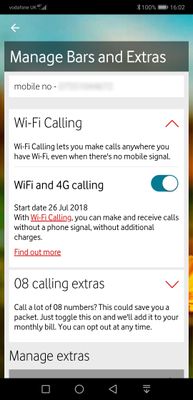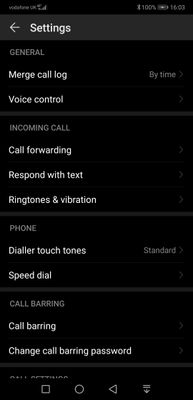- Community home
- Mobile devices & unlocking
- Android
- Re: wi-fi calling: continuous notifications it's a...
- Mark Topic as New
- Mark Topic as Read
- Float this Topic for Current User
- Bookmark
- Subscribe
- Mute
- Printer Friendly Page
Ask
Reply
Solution
wi-fi calling: continuous notifications it's available - how to stop it?
- Mark as New
- Bookmark
- Subscribe
- Mute
- Permalink
- Report Inappropriate Content
14-12-2018 03:45 PM - edited 14-12-2018 04:00 PM
I have an unlocked Huawei P20 Pro, dual sim (CLT-L29). Wi-fi calling works with Vodafone, EE and Three, but Vodafone is the only network which causes constant notifications to pop-up on my phone, to let me know that wi-fi calling is available. I could maybe understand that a notification appears the first time I connect to a wi-fi network (even though no such notification appears with the other 2 mobile operators), but why I sometimes get 3 notifications in 5 minutes, when I am 2 metres from the wi-fi router and with a perfect wi-fi signal, is beyond me.
Does this happen to other people? Is it a Vodafone thing? Is it the combination of Vodafone + P20 Pro? Is there a way to stop it?
I limited it this way:
setting -> apps -> more -> show system processes -> phone -> notifications -> wi-fi calling and disable all the options (display in status bar, etc.)
but some notifications still filter through.
Thanks!
- Mark as New
- Bookmark
- Subscribe
- Mute
- Permalink
- Report Inappropriate Content
10-04-2019 01:38 PM
Thanks for getting back in touch @grsbanks. When you completed the factory reset and Wi-Fi Calling was removed from your phone, have you added it back on?
You can do this using your My Vodafone account or My Vodafone app. Give this a try - you'll then be able to see if you still get the notifications. If you have any problem getting it re-added, pop back to me and let me know; I'll be happy to help you further.
- Mark as New
- Bookmark
- Subscribe
- Mute
- Permalink
- Report Inappropriate Content
10-04-2019 04:08 PM - edited 10-04-2019 04:17 PM
Wi-Fi calling is provisioned in my account.
But the control to switch it on in the "Phone" section of the "dialler" settings has disappeared. There is no longer the means to switch it on, regardless of whether or not my account is provisioned.
- Mark as New
- Bookmark
- Subscribe
- Mute
- Permalink
- Report Inappropriate Content
10-04-2019 04:12 PM
Just to see if it would have any effect, I decided to switch it off in My Vodafone and back on again.
My Vodafone is now claiming that I am not eligible for the feature!?!?
[Error ref 1d1]
- Mark as New
- Bookmark
- Subscribe
- Mute
- Permalink
- Report Inappropriate Content
12-04-2019 11:13 AM
That's strange @grsbanks, if you've had it previously, there should be no problem re-adding it. I can look into getting this back for you 🔎 As I'll need access to your account to do this, please follow the instructions in this private message and I'll be intouch.
- Mark as New
- Bookmark
- Subscribe
- Mute
- Permalink
- Report Inappropriate Content
12-04-2019 12:14 PM - edited 12-04-2019 12:41 PM
@Mark it's back now.
The wierd thing is, it takes 12 hours to toggle one way or the other. Toggling it back on results in the "you can't have this" error message, but if you wait long enough it's back on anyway.
So, as things stand now, Wi-Fi calling is once again provisioned on my account (confirmed by the My Vodafone app and the web-based interface) but is still unusable because the settings in the phone allowing me to use it have disappeared since the factory reset that I was advised to do.
The timeline of events so far is:
14/12/2018: It is brought to your attention via this forum (see here) that there is a problem with constant notifications issued by Wi-Fi calling using the default notification tone regardless of the notification settings. The only way to stop this is to set the default notification tone to "silent" with the risk of losing notifications from apps that don't allow the user to override the notification tone used (stock Huawei e-mail app, for example).
24/02/2019: Screenshots of the process used to demonstrate the problem are provided (see here).
26/02/2019: @Natasha states the obvious. Of course coverage is patchy, that's why we need Wi-Fi calling in the first place!
26/03/2019: @Loz says: "Switch the notification to silent or deactivate Wi-Fi calling altogether" -- That's the whole point of this thread. You can't switch to silent and I don't want to deactivate the feature because I need it!
27/03/2019: @Adam says: "Sorry but this is new to us as well". Err... It was brought to your attention 3½ months earlier, during which time everyone has received recommendations to do exactly what we're saying can't be done because of a Vodafone-specific bug (otherwise identical handsets with branded firmware from other operators and unbranded devices don't have this problem), hence raising this topic in the first place.
28/03/2019: @Mark says: "Do a factory reset, this has helped others according to various fora". So I did a factory reset and guess what? All Wi-Fi calling features apart from managing notifications (which doesn't work anyway) are wiped from the phone.
08/04/2019: I report back saying that the other fora actually do not state that other users were helped but that Wi-Fi capabilities were wiped from their phones, as they were from mine.
10/04/2019: @TJ gets hold of the wrong end of the stick and asks me to switch Wi-Fi calling back on in my account. It never was switched off in the first place, it was still on throughout this process. What I no longer have is the feature on the phone to allow me to use this. See here.
10/04/2019: Just to see if it had any effect, I decided to remove Wi-Fi calling from my account and then put it back on (see here). There have been other occasions where the My Vodafone app and the web-based interface both tell me that something is switched on when in fact it is switched off or vice-versa. I've had to speak to a human to get that sorted. Anyway, bad mistake. The UI is broken. You never get the text message confirming this particular change (you get it for other account-related features) but the UI does reflect it, so I'm now wondering if any changes have actually happened?
So what we have is a bug report of which knowledge is denied despite forum members receiving advice to do specifically what they're reporting that they can't do. We then get new advice, acting on which makes things worse. I know that moderators are trying to help and doing what they can within the tight parameters that Vodafone will allow them, but please read and try to understand the information that you are being given and, if there's something you don't get, please ask for more information.
- Mark as New
- Bookmark
- Subscribe
- Mute
- Permalink
- Report Inappropriate Content
15-04-2019 01:30 PM
- Mark as New
- Bookmark
- Subscribe
- Mute
- Permalink
- Report Inappropriate Content
15-04-2019 01:36 PM - edited 15-04-2019 01:37 PM
@Adam Already done that and heard back from a certain Jess, who clearly can't think straight because I was asked if I was still getting repeat notifications despite, in the same paragraph, acknowledging that I can no longer activate Wi-Fi calling in the first place.
Not very impressed so far with Vodafone staff's ability to understand the problem at hand, let alone solve it!
- Mark as New
- Bookmark
- Subscribe
- Mute
- Permalink
- Report Inappropriate Content
16-04-2019 12:15 PM
@Adam @Mark
Is there a number I can call where a human being with the ability to understand a problem will answer? Not someone following a script, but someone who will actually understand what they're being told?
Despite being told that the ability to activate Wi-Fi calling was removed from my phone after the factory reset that I was advised to do by a forum moderator, the escalation team have just told me to...... activate Wi-Fi calling on the phone.
This has gone beyond a joke now.
- Mark as New
- Bookmark
- Subscribe
- Mute
- Permalink
- Report Inappropriate Content
16-04-2019 01:20 PM - edited 16-04-2019 01:21 PM
My P30 Pro makes a sound and displays a notification that Vodafone wifi call is enabled every time I unlock it.
My BT Mobile SIM just displays the network as BT wifi calling and makes no notification or sound.
- Mark as New
- Bookmark
- Subscribe
- Mute
- Permalink
- Report Inappropriate Content
17-04-2019 08:28 AM
Update: Wi-Fi calling is back on the phone now. That's the good news.
The bad news is that it clearly requires Vodafone staff to deactivate and re-provision users' accounts with the service because the switch on "My Vodafone" does not do the job.
While I had the escalation team's ear, I pointed out the original problem that led to Wi-Fi calling being disabled in the first place, i.e. the constant notifications of Wi-Fi calling being available. It would now seem that the same bug has been faithfully copied over to the P30 Pro.