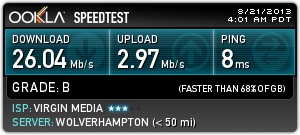- Community home
- Community
- Archive
- Re: Version 3 VSS Lights (Power - flashing, Intern...
- Mark Topic as New
- Mark Topic as Read
- Float this Topic for Current User
- Bookmark
- Subscribe
- Mute
- Printer Friendly Page
Ask
Reply
Solution
Version 3 VSS Lights (Power - flashing, Internet - off, In Service - orange, In Use - orange)
- Mark as New
- Bookmark
- Subscribe
- Mute
- Permalink
- Report Inappropriate Content
10-01-2013
03:46 PM
- last edited on
14-07-2014
05:29 PM
by
![]() Jenny
Jenny
This thread has been created to discuss and troubleshoot the version 3 Sure Signal when the light sequence is as follows:
- Power: Flashing
- Internet: Off
- In Service: Solid Orange
- In Use: Solid Orange
Cause
This light sequence indicates the Sure Signal's not active and it has been unable to authenticate on the Vodafone network
Troubleshooting
Please restart your Sure Signal. If the symptoms continue please add the following details to this thread:
- Your speed test results from here
- Your ping test results from here
- Your external IP address from here
- Your Sure Signal serial number
- The results of a traceroute
Traceroute command:
On a PC:
- Click on Start and select Run
- Type CMD into the Run box and press enter/click ok
- A black box will appear
- In this box type tracert 212.183.133.177 press Enter
- Paste the output of this command into your reply
On a Mac:
- Open Terminal (Applications, Utilities)
- Type 'traceroute 212.183.133.177'
- Press Enter
This will help us get the quickest possible resolution for you.
Thanks
LeeH
- Mark as New
- Bookmark
- Subscribe
- Mute
- Permalink
- Report Inappropriate Content
21-08-2013 12:14 PM
Hi
This is my second SS as my first one stopped working. Replacement has been working fine for a few weeks and now I have had this problem for the last 24 hours. Please help, extremely fed up of SS. I've restarted SS and router a number of times and nothing has worked.
Speed test:
Ping test:
IP address: 92.237.238.55
Sure Signal serial number: 40132135381
The results of a traceroute:
Tracing route to cluster4.vap.vodafone.co.uk [212.183.133.177] over a maximum of 30 hops:
1 6 ms 6 ms 7 ms Laura-PC [0.0.0.0]
2 16 ms 7 ms 7 ms wolv-core-2a-ae9-614.network.virginmedia.net [80.3.144.89]
3 9 ms 10 ms 9 ms manc-bb-1c-ae12-0.network.virginmedia.net [213.105.159.141]
4 8 ms 9 ms 9 ms manc-bb-1d-ae2-0.network.virginmedia.net [62.253.174.93]
5 9 ms 11 ms 10 ms brhm-bb-1c-ae9-0.network.virginmedia.net [62.253.174.129]
6 * * * Request timed out.
7 28 ms 31 ms 30 ms ldngw1.arcor-ip.net [195.66.224.209]
8 28 ms 29 ms 29 ms 85.205.116.10
9 * * * Request timed out.
10 * * * Request timed out.
11 * * * Request timed out.
12 * * * Request timed out.
13 * * * Request timed out.
14 * * * Request timed out.
15 * * * Request timed out.
16 * * * Request timed out.
17 * * * Request timed out.
18 * * * Request timed out.
19 * * * Request timed out.
20 * * * Request timed out.
21 * * * Request timed out.
22 * * * Request timed out.
23 * * * Request timed out.
24 * * * Request timed out.
25 * * * Request timed out.
26 * * * Request timed out.
27 * * * Request timed out.
28 * * * Request timed out.
29 * * * Request timed out.
30 * * * Request timed out.
Trace complete.
- Mark as New
- Bookmark
- Subscribe
- Mute
- Permalink
- Report Inappropriate Content
08-12-2013 01:20 PM
Hi,
I am having problems using Sure Signal v3 which I have just bought. Here are my test details:
Download speed - 6.66 Mbps
Upload speed - 0.83 Mbps
Packet Loss 0%
Ping 27ms
Jitter 2ms
External IP - 86.136.77.78
Serial number: 40133865655
C:\>tracert 212.183.133.177
Tracing route to cluster4.vap.vodafone.co.uk [212.183.133.177]
over a maximum of 30 hops:
1 6 ms 3 ms 4 ms BThomehub.home [192.168.1.254]
2 * * * Request timed out.
3 * * * Request timed out.
4 * * * Request timed out.
5 * * * Request timed out.
6 * * * Request timed out.
7 * * * Request timed out.
8 * * * Request timed out.
9 * * * Request timed out.
10 * * * Request timed out.
11 * * * Request timed out.
12 * * * Request timed out.
13 * * * Request timed out.
14 * * * Request timed out.
15 * * * Request timed out.
16 * * * Request timed out.
17 * * * Request timed out.
18 * * * Request timed out.
19 * * * Request timed out.
20 * * * Request timed out.
21 * * * Request timed out.
22 * * * Request timed out.
23 * * * Request timed out.
24 * * * Request timed out.
25 * * * Request timed out.
26 * * * Request timed out.
27 * * * Request timed out.
28 * * * Request timed out.
29 * * * Request timed out.
30 * * * Request timed out.
Trace complete.
I have a BT Home Hub 3 model A
I have followed the instructions on the Port Forwarding as instructed via page 39 - I looked at the portforward site and set the following:
Ports and Protocols:
Port 50 - TCP/IP
Port 4500 - UDP
Port 500 - UDP
Port 123 - UDP
Port 8 - TCP/IP
Port 1723 (BT customers only) - TCP/UDP
Can someone help me please - I still have the red flashing bar and the middle and right-hand side light flashing.
Thanks,
Andrew
- Mark as New
- Bookmark
- Subscribe
- Mute
- Permalink
- Report Inappropriate Content
08-12-2013 01:32 PM
Also - I have checked the ethernet cable, swapping it for one that I know works with another device and the home hub. Again, no joy - but I can confirm that the HomeHub box can see the SureSignal box - see attached JPEG.
- Mark as New
- Bookmark
- Subscribe
- Mute
- Permalink
- Report Inappropriate Content
08-12-2013 02:36 PM
Further attachments to show what I have done to support port forwarding on the box in the attachements.
I tried two other things:
- I put the SureSignal box in the DM,
- I temporarily turned off the firewall on the router to allow all traffic in,
Neither has had any effect - after reseting the SureSignal box on both of the above tests, it still went back to the flashing red light and two amber lights.
- Mark as New
- Bookmark
- Subscribe
- Mute
- Permalink
- Report Inappropriate Content
08-07-2014 09:37 PM - edited 08-07-2014 09:38 PM
Hi,
I’ve stuck my Sure Signal in my DMZ and forwarded all relevant ports… Get the two static orange lights and a flashing red. Details requested below, thanks:
Serial no: 42141605933
External IP: 212.159.20.195
Speed Test
Down: 12.53 Mb/s
Up: 0.98Mb/s
Latency: 24ms
Ping Test
Packet loss: 0%
Ping: 29 ms
Jitter: 1ms
Traceroute
Microsoft Windows [Version 6.3.9600]
(c) 2013 Microsoft Corporation. All rights reserved.
C:\Users\Edward>tracert 212.183.133.177
Tracing route to cluster4.vap.vodafone.co.uk [212.183.133.177]
over a maximum of 30 hops:
1 2 ms 2 ms 2 ms 192.168.2.1
2 24 ms 24 ms 23 ms lo0.10.central10.pcl-bng01.plus.net [195.166.130
.138]
3 23 ms 23 ms 24 ms irb.10.pcl-cr02.plus.net [84.93.249.82]
4 294 ms 306 ms 23 ms ae2.pcl-cr01.plus.net [195.166.129.6]
5 239 ms 285 ms 24 ms xe-11-2-0.edge3.London2.Level3.net [212.187.201.
213]
6 35 ms 24 ms 24 ms vl-3101-ve-127.ebr1.London2.Level3.net [4.69.202
.169]
7 25 ms 25 ms 25 ms ae-47-47.ebr1.London15.Level3.net [4.69.159.74]
8 26 ms 24 ms 24 ms ae-41-41.ebr1.London1.Level3.net [4.69.167.18]
9 27 ms 24 ms 24 ms ae-59-114.csw1.London1.Level3.net [4.69.153.126]
10 24 ms 24 ms 23 ms ae-115-3501.edge3.London1.Level3.net [4.69.166.1
30]
11 41 ms 30 ms 26 ms 195.50.118.230
12 25 ms 25 ms 25 ms ae22-xcr1.lns.cw.net [195.2.30.61]
13 * * * Request timed out.
14 * * * Request timed out.
15 * * * Request timed out.
16 * * * Request timed out.
17 * * * Request timed out.
18 * * * Request timed out.
19 * * * Request timed out.
20 * * * Request timed out.
21 * * * Request timed out.
22 * * * Request timed out.
23 * * * Request timed out.
24 * * * Request timed out.
25 * * * Request timed out.
26 * * * Request timed out.
27 * * * Request timed out.
28 * * * Request timed out.
29 * * * Request timed out.
30 * * * Request timed out.
Trace complete.
- Mark as New
- Bookmark
- Subscribe
- Mute
- Permalink
- Report Inappropriate Content
09-07-2014 03:27 PM
Hi EdwardCrabtree,
Your speed test, ping test and traceroute are fine.
Your IP address is on our whitelist, so no problems there either.
Can you confirm that your router has all the following ports open/forwarded?
Port Number
8 TCP UDP
50 TCP UDP
53 TCP UDP
67 UDP
68 UDP
123 UDP
500 UDP
1723 TCP UDP
4500 UDP
33434 - 33445 UDP
If they are, try a different Ethernet cable between the Sure Signal and your router.
When you’ve done this, do a factory reset of your router:
- Find the button on the base of the unit next to the Ethernet ports
- Press and hold the button for approximately 30 seconds
- Once the lights come back on, release the button
- The Sure Signal will come online in around one hour
Another option is to try the Sure Signal in a different location.
This will help determine where the root cause lies.
Hi Phil,
I’ve checked and your IP address is on our whitelist.
Check to make sure that the ports listed above are open/forwarded on your router.
If you’re not receiving incoming packets, you’d need to check your firewall permissions to make sure it’s set up correctly for the Sure Signal.
Your unit hasn’t yet connected to our servers.
Once you’ve checked all ports, do a factory reset as shown above.
Hi Appurity,
Your IP address isn’t on our whitelist.
I’ve sent a request to have it added for you today.
Thanks,
Andy
- Mark as New
- Bookmark
- Subscribe
- Mute
- Permalink
- Report Inappropriate Content
09-07-2014 03:36 PM - edited 09-07-2014 03:37 PM
Hi Andy,
My crappy router doesn't allow port ranges - only single ports. And only 20... So I cannot do the whole of that range 
In regards to resetting the Sure Signal - can you confirm that your instructions are correct? I ask because I can hold my button forever and the lights will never change, but as soon as I let got the lights turn off and it reboots? As a result, I am unable to follow your instructions because I cannot hold the button until the lights come back on?
Thanks,
Edward
- Mark as New
- Bookmark
- Subscribe
- Mute
- Permalink
- Report Inappropriate Content
10-07-2014 03:18 PM
Hi Edward,
Your router will need the ports I gave to be open/forwarded so the Sure Signal can connect to our servers.
If possible, try a different router on your connection.
If the Sure Signal then works, you’d just need to get a different router.
The instructions I gave will factory reset the unit.
The other way is to press and hold the reset button for 10 seconds.
We work our posts in date/time order.
If you need a quicker response, please visit our Contact Us page.
Hi Dave,
The ports that need to be open/forwarded are:
Port Number
8 TCP UDP
50 TCP UDP
53 TCP UDP
67 UDP
68 UDP
123 UDP
500 UDP
1723 TCP UDP
4500 UDP
33434 - 33445 UDP
To do a factory reset:
For versions 1 and 2
- Hold down the reset button until all the lights show/flash (about 30 seconds)
- Keeping the reset button held down, remove then re-insert the power lead
- Once all the lights display, release the reset button
- The Sure Signal will come online in about an hour
For version 3:
- Find the button on the base of the unit next to the Ethernet ports
- Press and hold the button for approximately 30 seconds
- Once the lights come back on, release the button
- The Sure Signal will come online in around one hour
Hi ChrisFarwell,
Can you confirm your IP address please?
It’s showing as being based in the USA.
We can only allow UK based IP addresses on our whitelist.
Hi DHFE,
A Sure Signal won’t work with a leased line.
It has to be a fixed line ADSL connection.
Thanks,
Andy
- Mark as New
- Bookmark
- Subscribe
- Mute
- Permalink
- Report Inappropriate Content
10-07-2014 03:55 PM
Re:
Quote
It’s showing as being based in the USA.
We can only allow UK based IP addresses on our whitelist.
UnQuote
You cant rely on tying IP addresses to a fixed geograpic area any more, due to the "drying up" of IPv4 addresses globally. It is not unusual for addresses that were originally allocated to (say) the UK actually being applied to and in use in the US, and no doubt vice versa.
Else, he's on a company network, whos egress to the public internet is in the US at "Head Office". Not uncommon.
Dave Baxter.
- Mark as New
- Bookmark
- Subscribe
- Mute
- Permalink
- Report Inappropriate Content
10-07-2014 04:47 PM - edited 10-07-2014 04:52 PM
Andy,
My IP address is correct; 146.200.190.12 and is Plusnet, GB
Also, checking using alternative IPCheck confirms: