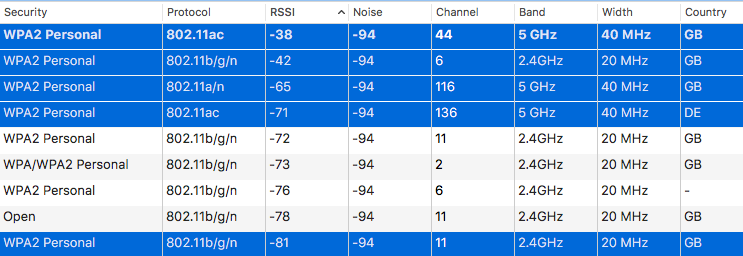- Community home
- Community
- Archive
- Vodafone Connect Router issues
- Mark Topic as New
- Mark Topic as Read
- Float this Topic for Current User
- Bookmark
- Subscribe
- Mute
- Printer Friendly Page
Ask
Reply
Solution
Vodafone Connect Router issues
- Mark as New
- Bookmark
- Subscribe
- Mute
- Permalink
- Report Inappropriate Content
27-09-2016 10:41 PM
My vodafone broadband was installed today and setting up my home ive come across the following issues.
1. My Laptop connected on the Wifi 5Ghz channel cannot see my Server connected by LAN Cable, if i disable the 5ghz band i can see the server fine but it reduces the functionality of the router.
2. I cannot connect to a device via port forwarding using the external router IP from within the network. however i can access the device from outside the network.
3. My fibre broadband speed is significantly slower (28MB) than the service i was recieving with sky (40MB) even thoughi was promised full (76MB) speed
has anyone else had these issues and can provide assistance ?
- Mark as New
- Bookmark
- Subscribe
- Mute
- Permalink
- Report Inappropriate Content
05-07-2017 01:51 PM
Agree with post from @MrWhite... Whatever works best in your particular environment. In large scale Enterprise deployments (my background) the norm is to setup multiple APs across an area in a "honeycomb" pattern using different, non-overlapping channels to avoid interference from adjacent APs. Having read a bit more about this I'd concur that this will have less impact on a smaller scale and where the AP selection / handover is entirely under the control of the client device without a central Wireless LAN Controller to mediate.
I'd definitely advise against repeatedly rebooting your main xDSL-connected modem/router though! If you do this then Openreach are liable to interpret this as an error-prone line and start reducing Synch speed and/or increasing Interleaving depth (which will reduce your effective throughput). From what I can tell the VF Connect Router will apply WiFi config changes correctly without a reboot.
Finally, it would be interesting to see whether reported handoff problems between external APs and the internal VF Connect WiFi persist across which band / channel / SSID combinations - ie if the external and internal APs are configured using a different SSID (and/or band) does this alter the ability to handover correctly? Accept that doing this would increase the dead time during handoff, and as all seems to be working correctly now for you then maybe best left alone...
- Mark as New
- Bookmark
- Subscribe
- Mute
- Permalink
- Report Inappropriate Content
05-07-2017 09:49 PM
Thanks both @florca and @MrWhite - I played around with the Logitech Harmony app tonight whilst roaming between APs and couldn't recreate the issues I had last night when my iPhone was switching APs.
BTW, I have now changed the channels to auto - I thought, if I use different channels I might as well let them be picked automatically. Not sure though it has the expected effect when I look at a scan of wireless networks:
Mine are the highlighted ones but the 2,4 GHz APs all use the same channels as my neighbours, i.e. 6 and 11.
The one on channel 6 is my WAC120 and the one on channel 11 is my OpenWRT - both on 50% transmission power. Of the 5 GHz ones, the one on channel 44 is my WAC120, the one on 116 is my OpenWRT, and the one on 136 is the VF router - all running on full transmission power. From where I take the scan, the WAC120 is the closest (in the same room), then the OpenWRT (about 5 m away in what used to be the airing cupboard), and the VF router is the furthest away (about 10 m and downstairs).
- Mark as New
- Bookmark
- Subscribe
- Mute
- Permalink
- Report Inappropriate Content
05-07-2017 10:36 PM
I think from the age of this thread its fairly well acknowledged that the Vodafone Router is flawed yet we continue to have well meaning individuals going against the flow.
I jeep getting email updates on this thread yet for 18 months I have known the only real remedy is a third party router/modem.
- Mark as New
- Bookmark
- Subscribe
- Mute
- Permalink
- Report Inappropriate Content
06-07-2017 10:27 AM - edited 06-07-2017 11:43 AM
WillVXR and everyone else - I have been told by VF broadband support that the VF router only supports 5 devices and is clearly not fit for purpose (a quick search for average wifi devices per household demonstrates this was the case a few years ago, possibly at launch of the service). I have hence been shown by VF support a list of compatible third party routers which would work with the VF router to solve my problem. This list does not contain many of the well reviewed (Asus/Netgear/Linksys etc.) routers aimed at the domestic market. As a side note I have also asked for where in the T&C's it says there is a 5 device limit (which I was advised was in fact in there) as this would not be suitable for the needs of most customers. No response despite chasing by replying to email here.
I am obviously disappointed and somewhat aghast at the proposition of an additional expense to render the VF router fit for purpose (essentially replacing it if login details available or wiring a new router to it and switching wifi off on VF unit). No new updated router is on the horizon apparently. So my question is this - has anyone been successful in requesting VF pay for a third party router as this us what appears to be necessary for normal average domestic wifi device operation (no drop outs or requirement to switch off wifi on devices one by one as suggested by VF support)?
I get great speed and appreciate the cost saving vs BT but this is obviously negated by the additional expense required. Is this effective breach of contract on VF's behalf? Has anyone spoken to trading standards?
- Mark as New
- Bookmark
- Subscribe
- Mute
- Permalink
- Report Inappropriate Content
06-07-2017 02:18 PM
@Whiffin wrote:... I get great speed and appreciate the cost saving vs BT but this is obviously negated by the additional expense required. ...
Really? Difficult to be definitive, as both BT and Vodafone keep changing their basic price and special deals, but by my reckoning the Vodafone deal still comes out well ahead over 18 months, even after buying a mid-range Netgear or TP-Link modem / router, and the BT HH has its own set of issues, although I'd agree it's probably better overall than the VF box. For my part I'm back to using the VF box after trying out some alternatives, and it works fine for my fairly basic needs at the moment. YMMV... :smileyhappy:
- Mark as New
- Bookmark
- Subscribe
- Mute
- Permalink
- Report Inappropriate Content
04-11-2017 06:46 PM - edited 04-11-2017 07:13 PM
For anyone that is still having trouble with Wi-Fi to lan connection drops. I was also having this problem. Splitting the frequencies had no effect, disabling one frequency had no effect.
I did however find a permanent solution. Go-to dhcp settings (under ipv4 settings, I think) and set the lease time to infinite.
That will completely remove the need to periodically reboot your router to reestablish lan to Wi-Fi connectivity.
IMO without being able to fully access any debug messages. It would appear that the bug relates to the dhcp lease file updates, when a lease expires it deletes the record, but when it gives the ip address back to a device it cannot update the file again, when the router receives a request it seems that it checks the lease file to see if a device associated with the ip address is connected, and because it wasn't able to write the lease back into the lease file it gives up, and it just doesn't try to communicate with the ip address
- Mark as New
- Bookmark
- Subscribe
- Mute
- Permalink
- Report Inappropriate Content
04-11-2017 07:08 PM
@Whiffin wrote:
So my question is this - has anyone been successful in requesting VF pay for a third party router as this us what appears to be necessary for normal average domestic wifi device operation (no drop outs or requirement to switch off wifi on devices one by one as suggested by VF support)?
I use a Zyxel VMG8924-B10A. It is on the BT approved list and the 2nd one I bought cost less that £25 on ebay. Not a major expense. The first one I bought did cost a little more and some effort was needed to completely clear the Zen settings, it worked without doing this. Details of how to do this were on the Kitz forum.
- Mark as New
- Bookmark
- Subscribe
- Mute
- Permalink
- Report Inappropriate Content
04-07-2017 08:51 AM - edited 04-07-2017 08:53 AM
I tested your theory and it worked.
I switched off my APs and iPhone, waited 10 min or so, rebooted my VF router, waited a few more min, switched my iPhone back on whilst near the VF router. I was able to reach my raspi via VNC from my iPhone. The VF router is only using the main WiFi in the 5 GHz band.
I then switched on my old Netgear WNDR3700/OpenWRT AP which only run WiFi in the 2.4 GHz band and switched my iPhone the 2.4 GHz SSID and I was still able to access the raspi via WiFi.
Finally, I switched the Netgear WAC120 AP back on - it runs both bands - and made sure that my iPhone was connected via to the 5GHz SSID of that AP and I was still able to access my raspi via VNC.
I'll monitor this throughout the day to see if this continues to work ...
But for now - thanks for your great help so far 🙂
- Mark as New
- Bookmark
- Subscribe
- Mute
- Permalink
- Report Inappropriate Content
20-11-2016 05:48 PM
I am having the same issue with my new vodaphone router. Communicating with my nas or raspberry pi, connected using ethernet cables, from my phone or laptop, using the wifi, have intermittent connection issues. I can connect using an external ddns address or ip when outside the network,but not while connected to wifi. Did you ever get your issue resolved?
Thanks
Dave
- Mark as New
- Bookmark
- Subscribe
- Mute
- Permalink
- Report Inappropriate Content
22-11-2016 07:28 AM
I havent had any resolution as of yet, 2 of the issues are router issues which will or will not be patched by the vodafone tech team, the last issue with speed im currently getting 42MB connection.