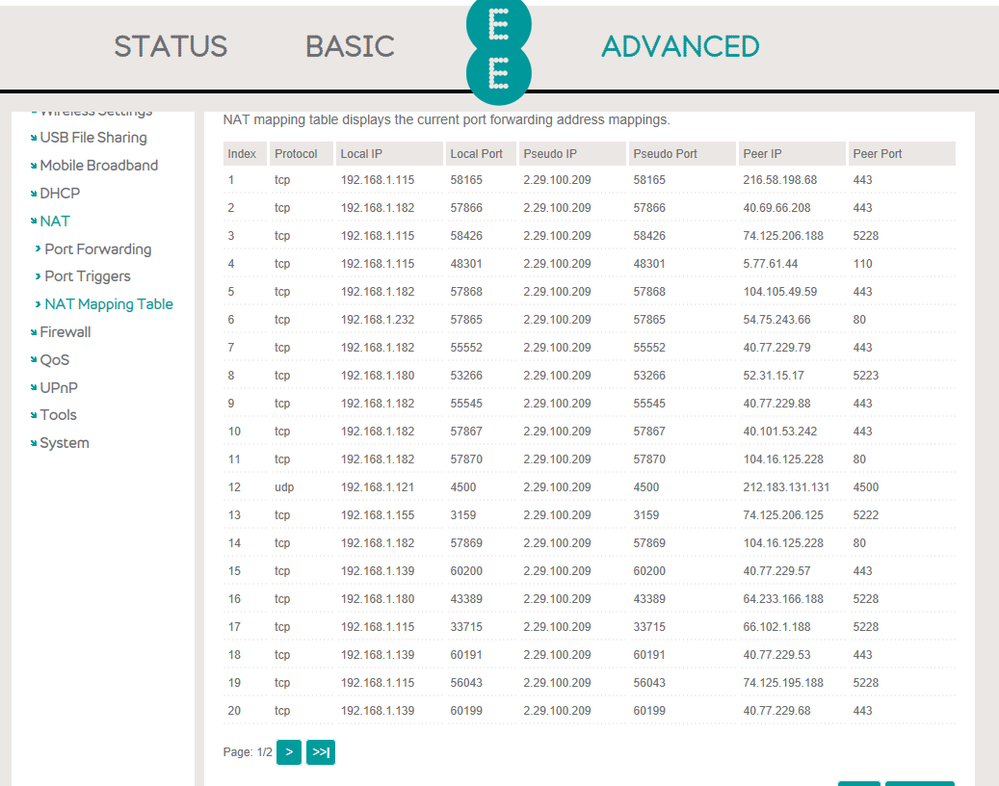- Community home
- Community
- Archive
- Re: Vodafone SureSignal V3 not connecting
- Mark Topic as New
- Mark Topic as Read
- Float this Topic for Current User
- Bookmark
- Subscribe
- Mute
- Printer Friendly Page
Ask
Reply
Solution
- Mark as New
- Bookmark
- Subscribe
- Mute
- Permalink
- Report Inappropriate Content
01-05-2017 08:49 AM - edited 01-05-2017 01:47 PM
I have just got an SS3 and cannot get it to connect. I've tried talking to tech advisors via Chat but they keep asing the same questions over and over again - always ending with the "unplug the internet cable" even after telling them that this PC is connected through the SS - which of course disconnects the chat window.
Ok, so moan over.
It has a flashing red light, with the 2nd light on steady orange. I have never seen the other 2 lights come on at all.
I have changed the ethernet cables already. Ensured that the SS has a static IP address assigned to it in the router. I have been assured by all the tech reps that my device is registered ok.
So down to the SS details.
Serial: 42170399796
Speedtest results:
Ping 23ms
Download: 18.16 Mbps
Upload: 4.14 Mbps
Tracert Result:
C:\WINDOWS\system32>tracert 212.183.133.177
Tracing route to 212.183.133.177 over a maximum of 30 hops
1 <1 ms <1 ms <1 ms BrightBox.ee [192.168.1.1]
2 11 ms 15 ms 12 ms 213.1.113.12
3 11 ms 11 ms 16 ms 213.1.118.46
4 17 ms 29 ms 22 ms 213.121.98.34
5 18 ms 18 ms 21 ms 87.237.20.136
6 29 ms 19 ms 26 ms 87.237.20.34
7 18 ms 19 ms 19 ms 80.157.131.9
8 18 ms 25 ms 19 ms 80.157.201.130
9 18 ms 19 ms 18 ms ae22-xcr1.lns.cw.net [195.2.30.61]
10 * * * Request timed out.
11 * * * Request timed out.
12 * ^C
My IP address is 2.29.100.231 - dynamic IP address now changed 2.29.100.206
Liightwise:
Ist light - Red - On Constant
2nd Light - White and Flashing
3rd & 4th - off.
I have had it to:
1st Light - Red - Flashing
2nd Light - Orange - on constant
3rd & 4th again off.
Help Please.
Edit: Pressing the reset button doesn't cause any change in the light sequene until I release it, then all the lights go out and it obvioulsy reboots.
Solved! Go to best answer.
- Mark as New
- Bookmark
- Subscribe
- Mute
- Permalink
- Report Inappropriate Content
05-05-2017 05:43 PM
After spending the best part of 3 hours on the phone today to techincal, all they can say is that it is faulty.
I've now returned it and got a full refund.
IMHO a total waste of money.
Vodafone need to pull there finger out and get wifi calling enabled across all makes of phones like their competitor has aleady.
- Mark as New
- Bookmark
- Subscribe
- Mute
- Permalink
- Report Inappropriate Content
01-05-2017 07:20 PM
@dbdave - I’m sorry to hear you’re having problems with this.
Your IP addresses and speedtests all look fine.
I’ve checked your serial number and this is showing as last connecting to our servers on 28 April.
I’ve resynced this for you today – please allow 6 hours for this to complete and then restart your phones.
- Mark as New
- Bookmark
- Subscribe
- Mute
- Permalink
- Report Inappropriate Content
01-05-2017 10:18 PM - edited 01-05-2017 10:21 PM
@Jenny wrote:@dbdave - I’m sorry to hear you’re having problems with this.
Your IP addresses and speedtests all look fine.
I’ve checked your serial number and this is showing as last connecting to our servers on 28 April.
I’ve resynced this for you today – please allow 6 hours for this to complete and then restart your phones.
Thanks, I'll see what it's like in the morning.
Dave
- Mark as New
- Bookmark
- Subscribe
- Mute
- Permalink
- Report Inappropriate Content
02-05-2017 10:22 PM
Hasnt' cured anything. I m currently sitting with the red power light on solid and internet light slowly flashing white. It's been like this since this morning.
If I can't get this issue resolved then I'll take it back to the shop and get my money back.....
- Mark as New
- Bookmark
- Subscribe
- Mute
- Permalink
- Report Inappropriate Content
03-05-2017 10:29 AM
That's not good to hear.
The slow pulse of the internet light suggests it may be a port issue.
You need to make sure all of the following port numbers and IP addresses are forwarded to your Sure Signal's internal IP address. If you need help in doing this, please contact your Internet service provider.
Ports and Protocols:
- 8 – TCP/UDP (All routers)
- 50 – TCP/UDP (All routers)
- 53 – TCP/UDP (Virgin Super Hubs)
- 67 – UDP (Virgin Super Hubs)
- 68 – UDP (Virgin Super Hubs)
- 123 – UDP (All routers)
- 500 – UDP (All routers)
- 1723 – TCP/UDP (BT Home Hubs)
- 4500 – UDP (All routers)
- 33434 – 33445 – UDP (Virgin Super Hubs)
Destination IP Addresses:
- 183.133.177
- 183.133.178
- 183.133.179
- 183.133.181
- 183.133.182
- 183.131.128/2
If after trying this your device is still not working, please let us know.
- Mark as New
- Bookmark
- Subscribe
- Mute
- Permalink
- Report Inappropriate Content
04-05-2017 07:45 AM
Thats made absolutely no difference. It's sat here all day and night with the red power light on and white internet flashing.
I spoke to customer service last night who did confirm that they say it connect to download the latest software/firmware but apart from that not connecting at all....
Getting fed up now..
- Mark as New
- Bookmark
- Subscribe
- Mute
- Permalink
- Report Inappropriate Content
05-05-2017 12:56 PM - edited 05-05-2017 04:49 PM
Been back onto EE again and it looks like that there are no advanced NAT settings to allow routing of an external IP address to and an internal lan address...
Any other thoughts or is best just take the unit back as it won't work with my ISP?
Edit: from the router NAT mapping:
The Suresignal is 192.168.1.121. It only shows a single connection and this is to 212.183.131.131. Is that correct?
- Mark as New
- Bookmark
- Subscribe
- Mute
- Permalink
- Report Inappropriate Content
05-05-2017 05:43 PM
After spending the best part of 3 hours on the phone today to techincal, all they can say is that it is faulty.
I've now returned it and got a full refund.
IMHO a total waste of money.
Vodafone need to pull there finger out and get wifi calling enabled across all makes of phones like their competitor has aleady.