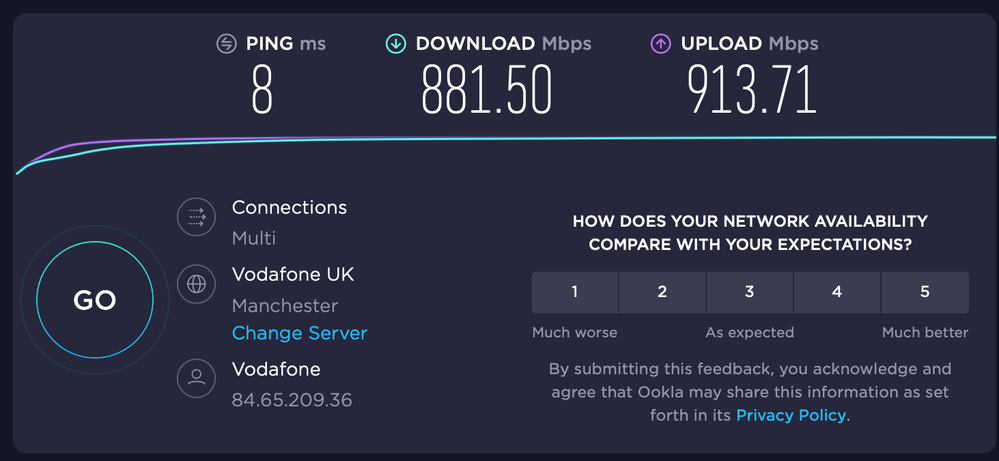- Community home
- Home broadband & landline
- Broadband connection
- ASUS Zen Wifi XT8 - Setting up for Gigafast
- Mark Topic as New
- Mark Topic as Read
- Float this Topic for Current User
- Bookmark
- Subscribe
- Mute
- Printer Friendly Page
Ask
Reply
Solution
- Mark as New
- Bookmark
- Subscribe
- Mute
- Permalink
- Report Inappropriate Content
12-10-2020 04:51 PM
All,
I've just returned my Eero Pros to Amazon, and setup an Zen wifi in it's place, ready for Gigafast. With that in mind, I'm asking for a quick sanity check here - I need to get my PPPoE credentials (userid & password) plus the VLAN tag being used in my area from support. Anything else?
Also - is there a special support line number to get these? Or is it a case or ringing the normal CS line and requesting to be put through to level 2 support? Is there a way I can get them online?
My install is on Wednesday, so I'd like to have them on hand so I can plug them into the router there and then (it's already up and running on my soon to be redundant virgin cable line).
PPPoE details go here I guess:
And then I believe the VLAN tag goes here:
Is that right?
Thanks,
Jason
Solved! Go to best answer.
- Mark as New
- Bookmark
- Subscribe
- Mute
- Permalink
- Report Inappropriate Content
14-10-2020 04:34 PM
Install all done, nice and neat - the engineers did a great job. As soon as they'd left, I disconnected the old Virgin media modem replacing it's lead to the ASUS WAN port with the cable from the Vodafone ONT, edited the details and boom! Straight on, no messing about.
To note for others - Yes, you need the @broadband.vodafone.co.uk on the end of the username (if the CS agent forgets to give it to you). And the VLAN ID 911 was correct for me.
- Mark as New
- Bookmark
- Subscribe
- Mute
- Permalink
- Report Inappropriate Content
13-10-2020 02:46 PM
So I’ve managed to get my user Id and password out of support... After them swearing blind no other router would work. I mentioned these forums, and they coughed up some details.
- The userid is in the format “dslnnnnnnnnn” - am I right in thinking that this also needs an @broadband.vodafone.co.uk tagging on to it? As support didn’t mention that bit, and other posts mention this.
- The password is a mixed case string of 8 alphanumeric characters. Does that seem correct?
- Finally, they told me that my VLAN tag was 101 for this area. I don’t believe this is correct - I’ve seen another post here from a fellow Northampton resident saying it’s 911 for gigafast.
I guess I’ll find out tomorrow if the credentials of got are correct.
- Mark as New
- Bookmark
- Subscribe
- Mute
- Permalink
- Report Inappropriate Content
13-10-2020 07:59 PM - edited 13-10-2020 08:00 PM
Yup, you've found the correct place to enter it, and the VLAN ID in the Northampton area is indeed 911 as mentioned by others in here.
Just so long as they've actually given you the FULL and correct user ID (yes it probably does need the broadband.vodafone.co.uk or something similar as it's gigafast rather than xDSL) - it's something they VERY often get wrong!
- Mark as New
- Bookmark
- Subscribe
- Mute
- Permalink
- Report Inappropriate Content
14-10-2020 04:34 PM
Install all done, nice and neat - the engineers did a great job. As soon as they'd left, I disconnected the old Virgin media modem replacing it's lead to the ASUS WAN port with the cable from the Vodafone ONT, edited the details and boom! Straight on, no messing about.
To note for others - Yes, you need the @broadband.vodafone.co.uk on the end of the username (if the CS agent forgets to give it to you). And the VLAN ID 911 was correct for me.
- Mark as New
- Bookmark
- Subscribe
- Mute
- Permalink
- Report Inappropriate Content
21-11-2020 06:40 PM
Hi,
I’m due to have Gigafast fitted next week and I’m thinking about using the same setup as you but I have a question about the telephone line after replacing the Vodafone router. How have you managed to get around the ASUS router not having a specific telephone port?
Thanks
- Mark as New
- Bookmark
- Subscribe
- Mute
- Permalink
- Report Inappropriate Content
21-11-2020 06:44 PM
I tried and failed to set up the VoIP using a grand stream ht801
https://www.amazon.co.uk/Grandstream-HT801-SIP-ATA-HandyTone/dp/B06XW1BQHC
No matter what I did it would not work, even though I had all of the VoIP details from Vodafone. So I just bit the bullet and took a 4.99 Yay VoIP line.
Works a treat.
- Mark as New
- Bookmark
- Subscribe
- Mute
- Permalink
- Report Inappropriate Content
21-11-2020 06:57 PM
Thank you, I’ll look into that.
- Mark as New
- Bookmark
- Subscribe
- Mute
- Permalink
- Report Inappropriate Content
05-04-2022 02:20 PM - edited 05-04-2022 02:21 PM
hi first of all well done for finding a decent mesh router that works on giga fast and sharing it.!!
im in milton keynes and i wanted to double check to make sure i got this
you have fttp, gigafast from vf? 900 meg and you bought a ASUS XT8 mesh router twin pack and used it in place of a vf router and you have cityfiber to the home. i am in this siutaiton and ive been searching for a long time for anyone who posted a newest router mesh to replace the VF mesh so im now confident that you to your post that i can do it too, thansk so much.
thanks in advance
jawwad
- Mark as New
- Bookmark
- Subscribe
- Mute
- Permalink
- Report Inappropriate Content
05-04-2022 07:04 PM
If you are on Gigafast and have to use the VLAN ID (not everyone has to), then you need to make sure it is applied to your internet traffic. On most TP-Link and DumaOS (Netgear) devices it's straightforward and on the same page as you enter your un/pass. On Asus routers, you need to use LAN > IPTV then in "profile" use manual and use the VLAN ID of 911 for "internet".
- Mark as New
- Bookmark
- Subscribe
- Mute
- Permalink
- Report Inappropriate Content
10-04-2022 10:33 AM
hi my engineer is coming tuesday so i will be jumping onto get the asus to work hopefully. i just wanted to ask, how did you input the vlad and other info? i have several options. 1. use the app and input there, 2. try to connect the laptop to the asus using some way including the merlin software?
i could not tell where this GUI inbterface shown in your images comes from, apologies for not having a clue on this...
if anyone has used the asis xt8 merlin, please do let me know. ? it wa s located here
Forks and variants
There are a number of forks available which may cover different models. These are the two main projects:
Gnuton: https://gnuton.github.io/asuswrt-merlin.ng
Supported models:
- DSL-AC68U
- DSL-AX82U
- RT-AX82U
- ZenWIFI AX (XT8)
- TUF-AX5400
please advise..
also in terms of the conneciton, am i loking for a blue light on the asus before inputting the info like password?
- Changing Router Interface Password in Other broadband queries
- Can I connect a Vodafone Super Wifi 6 Booster bought from Marketplace? in Other broadband queries
- PC "Site can't be reached," some sites and programs cannot connect at all. in Broadband connection
- Internet speed when using sky mini's as wifi boosters in Other broadband queries
- Advice on ethernet connecting Power Hub to Google Nest Pro Wifi in Broadband connection