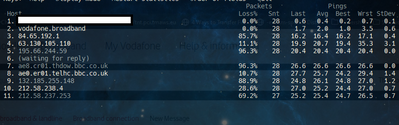- Community home
- Home broadband & landline
- Broadband connection
- Some hosts are unreachable - major packet loss
- Mark Topic as New
- Mark Topic as Read
- Float this Topic for Current User
- Bookmark
- Subscribe
- Mute
- Printer Friendly Page
Ask
Reply
Solution
Some hosts are unreachable - major packet loss
- Mark as New
- Bookmark
- Subscribe
- Mute
- Permalink
- Report Inappropriate Content
08-04-2022 02:46 PM
As of today, I've been unable to connect to my work VPN, this was working fine previously and is up for everybody else on the team except me. I'm able to resolve DNS, but the connection times out. A traceroute shows that the trace goes no further than ae36-xcr1.lns.cw.net but I had the same issue earlier today when the routing was going via ae8-xcr2.lsw.cw.net (both of these are on IPs owned by CW Vodafone PLC.)
I am seeing some packet loss when testing other sites like Google and BBC, but the connection does reach their servers in this case.
First line support over webchat said earlier at around 11:00 that the problem was just major load "on the lines" due to some outages and would be repaired within a couple of hours, but I'm still getting nothing.
Example traceroute for VPN address:
Example traceroute for www.bbc.co.uk:
What are the next steps to get this looked at?
- Mark as New
- Bookmark
- Subscribe
- Mute
- Permalink
- Report Inappropriate Content
08-04-2022 03:08 PM
Hey @paceyuk 👋 I'm sorry you're having some issues with your connection - I know how important it is to get back up and running when you're working from home 🏡
The first thing we'd suggest would be to reset your router to check if this kicks things back in.
If this doesn't work, we could then try changing you over to a static IP - I'd recommend getting in touch with us over social media so we can do that.
- Mark as New
- Bookmark
- Subscribe
- Mute
- Permalink
- Report Inappropriate Content
08-04-2022 03:20 PM
I've tried the router reset twice, once before contacting support and then again while talking with the agent. I'll contact over social media and see if they can help.
Thanks
- Mark as New
- Bookmark
- Subscribe
- Mute
- Permalink
- Report Inappropriate Content
08-04-2022 03:19 PM
I had the same problem. I can use other personal vpn like surfshark but my work vpn client forticlient has just stopped working today. If I hotspot via my phone it works fine. This is definatley something in control of Vodafone and no amount of router resets will fix it. I've sat through hours of phonecalls and they don't seem to understand the issue.
Can't work from home if isp won't allow me to? They only seem concerned internet is working not anything else.
- Mark as New
- Bookmark
- Subscribe
- Mute
- Permalink
- Report Inappropriate Content
08-04-2022 03:27 PM - edited 08-04-2022 03:29 PM
Thanks for reaching out to us @ShoaibAltaf - please can you also get in touch over social media, so I can see if changing you over to a static IP helps 🙂
Thanks for the update @paceyuk - we'll be in touch once we reach your message 👍
- Mark as New
- Bookmark
- Subscribe
- Mute
- Permalink
- Report Inappropriate Content
08-04-2022 03:30 PM
Good to know it's not just me! I've tried all sorts of things, unfortunately my VPN client doesn't seem to play nicely with my phone's hotspot 
- Mark as New
- Bookmark
- Subscribe
- Mute
- Permalink
- Report Inappropriate Content
09-04-2022 01:41 PM
Thanks for trying everything you have so far @paceyuk - Have we got back to you on social media? If not, let me know your Twitter/Facebook handle and I'll make sure it gets picked up
- Mark as New
- Bookmark
- Subscribe
- Mute
- Permalink
- Report Inappropriate Content
10-04-2022 12:21 PM
Exactly the same problem here, I also use Meraki WiFi and whilst Internet works, the management tunnels from AP's don't come up. I also try and access the Meraki dashboard on account.meraki.com and it just times out at ae8-xcr2.lsw.cw.net. Interestingly if I use bitdefender VPN tunnel the same site then works fine. Clearly a transit or firewall issue somewhere.
- Mark as New
- Bookmark
- Subscribe
- Mute
- Permalink
- Report Inappropriate Content
11-04-2022 10:55 AM
Finally managed to get through to support. Seems that my firmware on router was super old and despite trying to update it and failing many times, they did it remotely. Service is now working again, which whilst strange, not got enough time to question it as trying to work.
Support mentioned that they are having quite a few of these issues at the moment, so perhaps something has been updated on filtering etc that is causing issues on the old firmware versions. Just a guess on my side.
Note latest firmware was Vox_3.0v_3.5.4 and mine was on 2.6.1.
Worth checking with support if you are having similar issues
- Broadband problems - dropping frequently, slow speeds in Broadband connection
- Error logs help in Broadband connection
- *Botched* CityFibre install + error messages on the router log. in Other broadband queries
- Dropouts on Broadband in Broadband connection
- Poor RSSI in small flat in Other broadband queries