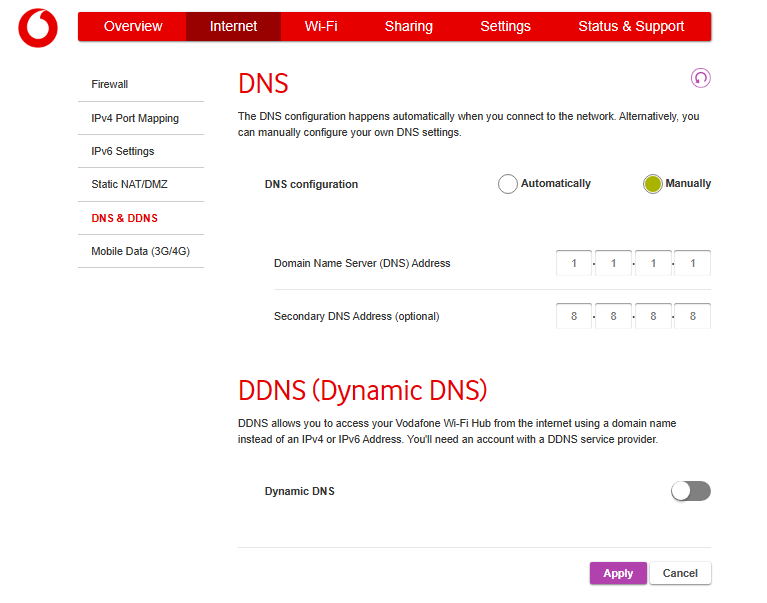- Community home
- Home broadband & landline
- Broadband connection
- Broadband issues
- Mark Topic as New
- Mark Topic as Read
- Float this Topic for Current User
- Bookmark
- Subscribe
- Mute
- Printer Friendly Page
Ask
Reply
Solution
Broadband issues
- Mark as New
- Bookmark
- Subscribe
- Mute
- Permalink
- Report Inappropriate Content
29-08-2024 08:26 AM
Hi all I recently moved to Vodafone after having been on TalkTalk for a couple of years. Instead of sticking with them, I thought I’d switch to VF to get the WiFi 6E Ultra Hub, however I have regretted it ever since
It Seems to have become somewhat more stable since doing a few reboots/disconnecting the line for a while, as suggested from VF support, however there are still loads of intermittent faults
Sometimes this is:
- whole router turning off
- certain devices losing the network (especially 2.5Ghz ones. Thing like my ring doorbell just not working for large periods and then randomly reconnecting
- Internet working fine on multiple devices but will then freeze up on one of them (the device changes, one minute it will be my phone, next it will be the PC etc… usually disconnected from the wifi on the device and then reconnecting works
- I have a number of Sonos products and I’ve had to reconnect them a number of times (to begin with they didn’t work at all, until I changed the password on the wifi (for a second time)
like I say, it seems to have got better since the first few weeks, but is still awful compared to what I had previously
when I look at the event log, I have no idea what I’m looking at, but there.l are loads of “errors”, but i have no idea what any of them mean. This morning has been ok actually, other than it freezing up on some devices but this is a snippet of the log:
- Mark as New
- Bookmark
- Subscribe
- Mute
- Permalink
- Report Inappropriate Content
11-11-2024 09:00 PM
Yes I'm into 13 days now without a reset. Good to hear.
- Mark as New
- Bookmark
- Subscribe
- Mute
- Permalink
- Report Inappropriate Content
14-11-2024 07:23 PM
I have had similar problems with my router since I got the latest Ultra hub with the Vodafone full fibre pro II 900 package.
Multiple calls to 191 have resulted in multiple algorithm responses which have proved that the service to the premises is great and the wifi in the house is great too with 2 extenders in place. However, I still get problems accessing news services and my wife finds it frustrating that she can't open emails.
The really frustrating thing is that the problem goes away when we visit relatives who also have fast Vodafone networks and when we use the same devices.
It leads me to the conclusion that the router is defective. I have two options: buy a third party router or live Vodafone and go to an alternative ISP.
- Mark as New
- Bookmark
- Subscribe
- Mute
- Permalink
- Report Inappropriate Content
14-11-2024 07:38 PM
Do you have content controls enabled? I enabled them on my account and had similar issues so disabled them
- Mark as New
- Bookmark
- Subscribe
- Mute
- Permalink
- Report Inappropriate Content
14-11-2024 11:08 PM
I’m hopeful that is the solution. It’s looking good so far.
I wonder why the Vodafone helpline experts don’t know about this.
- Mark as New
- Bookmark
- Subscribe
- Mute
- Permalink
- Report Inappropriate Content
14-11-2024 08:06 PM
@ikr4 wrote:
It leads me to the conclusion that the router is defective.
Absolutely no way that could be caused by the router.
As suggested it's probably the content controls, the easiest way to bypass them is to not use Vodafone's DNS service.
Change the DNS server(s) in your router, here's a picture of where to do that, your router may look a bit different to mine (I've got the THG3000) but it should be very similar.
- Mark as New
- Bookmark
- Subscribe
- Mute
- Permalink
- Report Inappropriate Content
14-11-2024 11:06 PM
Thank you! I think that might have solved the problem but I’ll see how things go over the next couple of days given that I am a pessimist.
- Mark as New
- Bookmark
- Subscribe
- Mute
- Permalink
- Report Inappropriate Content
15-11-2024 06:41 AM
What does provisioning mean pls?
- Mark as New
- Bookmark
- Subscribe
- Mute
- Permalink
- Report Inappropriate Content
15-11-2024 11:39 AM
@prodigualson Let me google that for you, https://en.wikipedia.org/wiki/Provisioning_(technology)
- Mark as New
- Bookmark
- Subscribe
- Mute
- Permalink
- Report Inappropriate Content
15-11-2024
12:33 PM
- last edited on
15-11-2024
01:16 PM
by
![]() Remi
Remi
I meant in a specific Vodafone context Removed
and learn how to share a link
[MOD EDIT: This post has been edited to remove inappropriate content please see Community Guidelines]
- Mark as New
- Bookmark
- Subscribe
- Mute
- Permalink
- Report Inappropriate Content
15-11-2024 05:14 PM
@prodigualson The missing ")" is nothing to do with me. Sometimes the forum engine is sloppy and generates html that misses out trailing characters that have special use.
Kindly also learn how to use the forum search engine as questions about Vodafone provisioning have been asked before. Note that your question above had no context and no specificity.
- IPv6 Rollout | Q1 2025 in Other broadband queries
- WiFi Hub to Power Hub issues in Broadband connection
- Can i join vodafone together through mobiles.co.uk? in Other broadband queries
- Slow upload speed on FTTP 900 in Internet speed
- Super Wifi 6 Booster - Causing issues with iPhones in Broadband connection