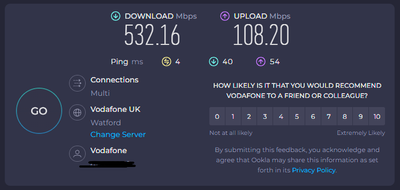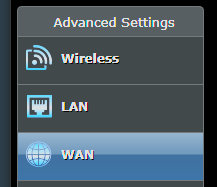- Community home
- Home broadband & landline
- Broadband connection
- Re: How to configure an ASUS WiFi 6/6E/7 router fo...
- Mark Topic as New
- Mark Topic as Read
- Float this Topic for Current User
- Bookmark
- Subscribe
- Mute
- Printer Friendly Page
Ask
Reply
Solution
How to configure an ASUS WiFi 6/6E/7 router for the Vodafone Full Fiber 900 package.
- Mark as New
- Bookmark
- Subscribe
- Mute
- Permalink
- Report Inappropriate Content
12-02-2024 11:11 AM
I am using Full Fibre 900 - this is my package.
- Min. guaranteed: 455Mbps
- Min./Max. download: 910Mbps
- Min./Max. upload: 105Mbps
SPEEDTEST.NET (2m from Vodafone's THG3000 router @ 5GHz (866Mbps)
SPEEDTEST.NET (2m from ASUS RT-AXE7800 router @ 6GHz (2400Mbps)
As you can see, 5 minutes after activating my broadband (I didn't have to wait 48 hours) I got full speed when connected to 6GHz WiFi ASUS router. I get even higher speeds than those included in my package 935Mbps instead of 910Mbps.
Vodafone packages (prices as of February 12, 2024).
If you have chosen the Full Fiber 900 package and want full speed via WiFi, you should purchase a WiFi 6/6E/7 (6GHz) router.
How to configure an ASUS router for the Vodafone Full Fiber 900 package.
- Contact Vodafone support on their website.
- Ask Vodafone support to provide you with your PPPoe details.
Username example: dsl001234567@broadband.vodafone.co.uk
Password example: AbCdEfGh - Log in to your ASUS router (login details can be found on the sticker).
- In Advanced Settings go to WAN
- In Basic Config choose WAN Connection Type to: PPPoE
- In Account Settings -> Username -> type your username, for example: dsl001234567@broadband.vodafone.co.uk
- In Account Settings -> Password -> type your password, for example: AbCdEfGh
- Go to the bottom of the page and click: Apply
Step by step...
I hope this guide will be helpful.
I am very pleased with the speed of the Vodafone Full Fiber 900 package, however Vodafone should provide a newer 6GHz WiFi router for this package.
- Mark as New
- Bookmark
- Subscribe
- Mute
- Permalink
- Report Inappropriate Content
12-02-2024 11:33 AM
Your pictures haven't been moderated yet, but hopefully they will ne useful to others.
Vodafone do supply a Wi-Fi 6e router with the (more expensive) Pro II service, but not everybody wants to use an ISP supplied router, so I think it's good that there is a (cheaper) alternative.
- Mark as New
- Bookmark
- Subscribe
- Mute
- Permalink
- Report Inappropriate Content
12-02-2024 01:24 PM
One thing you've missed is the VLAN - 911 for Cityfibre, disabled for Openreach, and 101 for Kingston Communications. These are entered under LAN>IPTV by selecting "Manual Setting" in the top box then adding the VLAN in the internet box.
- Mark as New
- Bookmark
- Subscribe
- Mute
- Permalink
- Report Inappropriate Content
12-02-2024 03:07 PM
Thanks, I am using Openreach so no additional setting.
- Mark as New
- Bookmark
- Subscribe
- Mute
- Permalink
- Report Inappropriate Content
12-02-2024 08:01 PM
The reason your sync speed never beat 866Mbps (sync) oh the THG3000 is probably because that is the max of your 2x2 80MHz channel width WiFi5(AC) device. If you had a different device the VF router may have been able to go to higher speeds. The fastest device I have connected to my Asus GT-AX6000 manages 2400Mbps(sync) 160MHz WiFi6(ax), the other AX devices we have sync at just 1200Mbps, and the older AC devices still just at 866Mbps.
Other than a big party over xmas we aren't normally stressing the network with multiple high-demand clients!
- Mark as New
- Bookmark
- Subscribe
- Mute
- Permalink
- Report Inappropriate Content
12-02-2024 08:10 PM
I used my new BE200 card to test both routers. THG3000 is a joke, already packed and I will never use it again.
- Mark as New
- Bookmark
- Subscribe
- Mute
- Permalink
- Report Inappropriate Content
12-02-2024 08:32 PM
@FirstEver One problem with the BE200 is that it's being reported to not work with AMD chipsets.
- Mark as New
- Bookmark
- Subscribe
- Mute
- Permalink
- Report Inappropriate Content
12-02-2024 08:43 PM - edited 12-02-2024 08:46 PM
What does this have to do with the topic?
Actually, I wanted to mount BE200 on a platform with Ryzen 7 4700U - I'll write later if it worked.
- Mark as New
- Bookmark
- Subscribe
- Mute
- Permalink
- Report Inappropriate Content
12-02-2024 10:34 PM - edited 12-02-2024 10:36 PM
@FirstEver What does it have to do? If another person reading this thread tried to repeat your test using the same WiFi card but on an AMD chipset motherboard they would have wasted time and money.
There are relatively few WiFi 6 bits of kit let alone WiFi 7 which was only ratified a few days ago.
- Activation due yesterday, no broadband still. No known issue. in Broadband activation
- Issues returning Pro 4g dongle in Other broadband queries
- Is it worth switching to the cheaper deal on Vodafone broadband? in Broadband connection
- Vodafone are liars in Internet speed
- 500 FTTP with Ultra Hub and Super WiFi query in Broadband connection