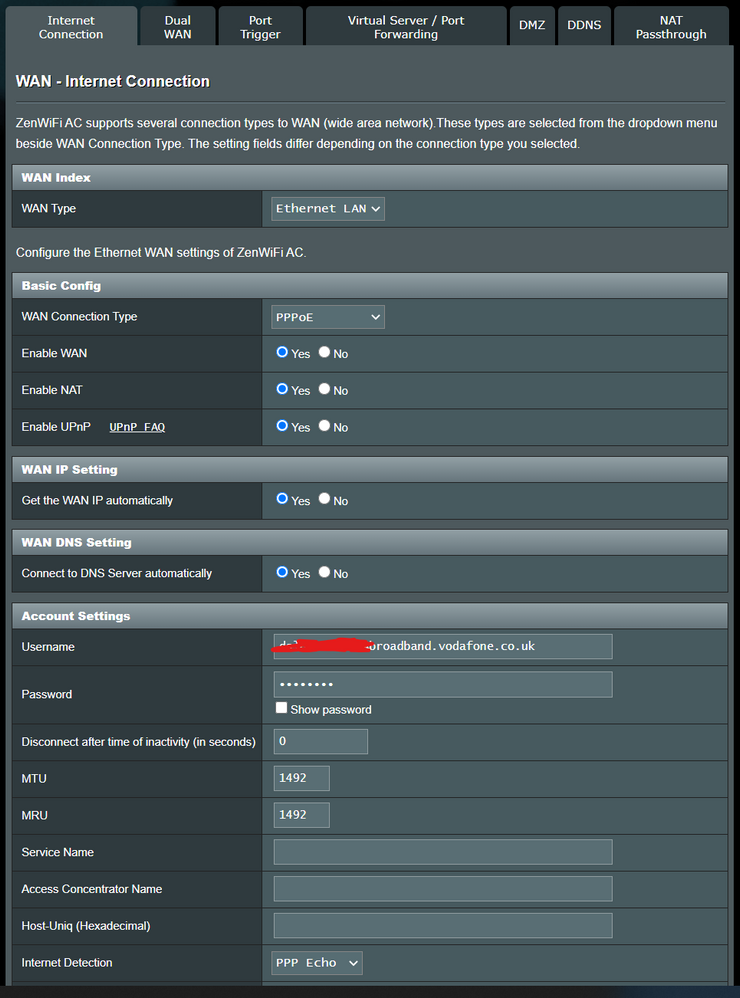- Community home
- Home broadband & landline
- Broadband connection
- Re: How to connect a third party router to gigafas...
- Mark Topic as New
- Mark Topic as Read
- Float this Topic for Current User
- Bookmark
- Subscribe
- Mute
- Printer Friendly Page
Ask
Reply
Solution
How to connect a third party router to gigafast fibre
- Mark as New
- Bookmark
- Subscribe
- Mute
- Permalink
- Report Inappropriate Content
03-12-2020
03:33 PM
- last edited on
07-12-2020
04:02 PM
by
![]() Tash
Tash
I just got gigafast fibre installed and finally succeeded in setting it up! It wasn't easy so here's a guide:
1. First I highly recommend testing it with the Vodafone router. It may even be necessary - the internet seems to come and go a lot during the first half an hour so I think they do some kind of provisioning step. If you have trouble just keep turning it off, turning it on, waiting for 10 minutes, try again. Repeat that for like an hour. Mine just wouldn't work for ages but then it just started working for no reason.
2. Go to Vodafone's online web chat, and ask them for the username and password needed to connect a third party router. Mine is in the format ##~## at broadband.vodafone.co.uk / ##~##. Also note that the web chat uses a terrible font where uppercase I and lowercase l look identical. This cost me about an hour of confusion. Thanks guys. Not like anyone ever tries to read passwords in a broadband support web chat right?
3. You need to know the VLAN ID. I did call support and they were completely useless. They said things like they had escalated it already... and they don't have that information... and all the usual ##~##. After that call I did some more forum research and found that people have successfully used 911 in Milton Keynes and Peterborough, so I tried it again (obviously I tried it before but with the incorrect password), and it works in Bristol too! So I assume the value is 911 everywhere.
4. You need to set up your router to use PPPoE for the WAN connection, with your username and password. All of the other PPPoE settings can be default.
5. You need to set up your router to use VLAN 911. Weirdly this is normally done via IPTV settings. I have a ZenWifi router and you have to plug the WAN cable into a LAN port, enable Dual WAN, and then set the VLAN ID in the LAN IPTV settings. Odd but it worked! Asus have a really great guide to do this here: https://www.asus.com/us/support/FAQ/1034366/
My settings look like this:
If anyone from Vodafone is reading this please just write the username & password and VLAN number somewhere in a letter or email when I sign up so I don't need to contact chat! I get that you don't want to support third party routers but just saying "we don't support third party routers" doesn't mean nobody will use them. Provide the information! The nice lady on the phone said they have already had lots of calls and complaints about not giving out the VLAN number and it appears to be a constant! Arrrghhh!
And change your web chat font!
[MOD EDIT: This post has been edited to remove personal information, please see Community Guidelines]
- Mark as New
- Bookmark
- Subscribe
- Mute
- Permalink
- Report Inappropriate Content
18-12-2020 02:36 PM
> asus rt ac68u
Yeah I think that should work. Asus seems to use the same software for all their routers.
> did you get a choice of where they install it? Or does it have to be on an outside wall?
Yeah I got a choice. I had an old phone landline coming from a telegraph pole to the eaves at the front of the house, and I got them to move it to the corner of the house, drop the fibre down from there and go into the house next to the existing Virgin cable. The modem has to go on the wall next to where the fibre comes into the house so it's going to be an external wall. I doubt they would want to route the actual fibre any distance through your house - it's way easier for you to router ethernet instead.
> I have virgin media can they link it to that so I can avoid having to drill holes through
No, they have to drill an additional hole. It's no big deal though. They will drill the hole, and the modem is actually smaller than the Virgin box even though that is pretty much just a plastic cover for the cable.
It does need power though so you ideally want to get it put in near a socket.
- Mark as New
- Bookmark
- Subscribe
- Mute
- Permalink
- Report Inappropriate Content
28-12-2020 08:49 PM
Did you get any speed issues with the new router?
I read somewhere that you won’t achieve the same speeds than that of the original Vodafone router
- Mark as New
- Bookmark
- Subscribe
- Mute
- Permalink
- Report Inappropriate Content
29-12-2020 04:12 PM
That is rubbish, i have an Asus AX88U and i get better speeds than i got with my vodafone router. Wireless & wired.
- Mark as New
- Bookmark
- Subscribe
- Mute
- Permalink
- Report Inappropriate Content
30-12-2020 11:45 AM
I just managed to get my TP-Link decos connected with PPPoe using these settings, and I’m not getting anywhere near the 500+ I would get with the Vodafone router. Closer to 200, but maybe a bit less.
- Mark as New
- Bookmark
- Subscribe
- Mute
- Permalink
- Report Inappropriate Content
10-11-2022 12:21 PM
Sorry to dig out old friend but I have found this, just installed got worse ping, download and upload speeds. ASUS RT-AC86U
anyone got fixes for it yet ?
- Mark as New
- Bookmark
- Subscribe
- Mute
- Permalink
- Report Inappropriate Content
10-11-2022 06:24 PM
Well, for a start you don't need to use the "Dual WAN" feature at all - unless you have a mobile/dongle specifically for fallback. I think the article it's based on is from years back when you could only apply VLAN IDs on the LAN ports.
Other than that then the setup is pretty sound, and I would have expected the RT-AC86U to beat the THG3000 hands down unless you are doing something else weird with it! If you are on CityFibre (if not you don't need the VLAN ID), then it may be that it's CityFibre's "engineering" that is causing the higher latency, and switching back to the VF router would not actually fix the latency/speeds!
*The RT-AC86U is a great, yet flawed router.
- Mark as New
- Bookmark
- Subscribe
- Mute
- Permalink
- Report Inappropriate Content
27-10-2024 01:46 PM
Did this ever get sorted out?
Infinidim
- Mark as New
- Bookmark
- Subscribe
- Mute
- Permalink
- Report Inappropriate Content
27-10-2024 05:16 PM
Just how many times are you going to post the same question to stale threads?
- Mark as New
- Bookmark
- Subscribe
- Mute
- Permalink
- Report Inappropriate Content
27-10-2024 05:33 PM - edited 27-10-2024 05:33 PM
Agreed. It's almost boring now. @infinidim Necroposting won't bring answers as the OPs are likely no longer here. If there was an answer one of the regulars would have suggested it by now.
- < Previous
-
- 1
- 2
- Next >
- 910 Package bit the Wifi speed is half speed. in Broadband connection
- Digital Voice not receiving calls in Landline
- openwrt and Full Fibre 900 in Other broadband queries
- Own Router Speed ok then slows after a while in Internet speed
- Accidentally turned off wifi in router settings in Broadband connection