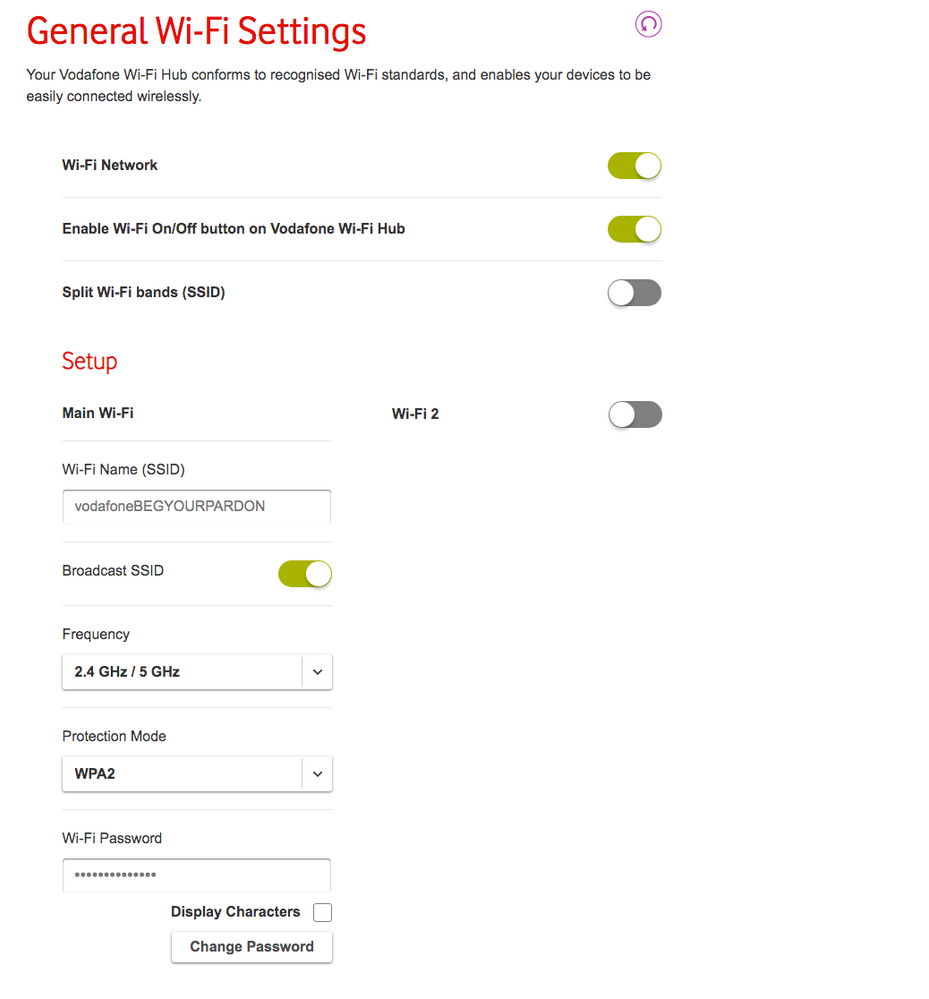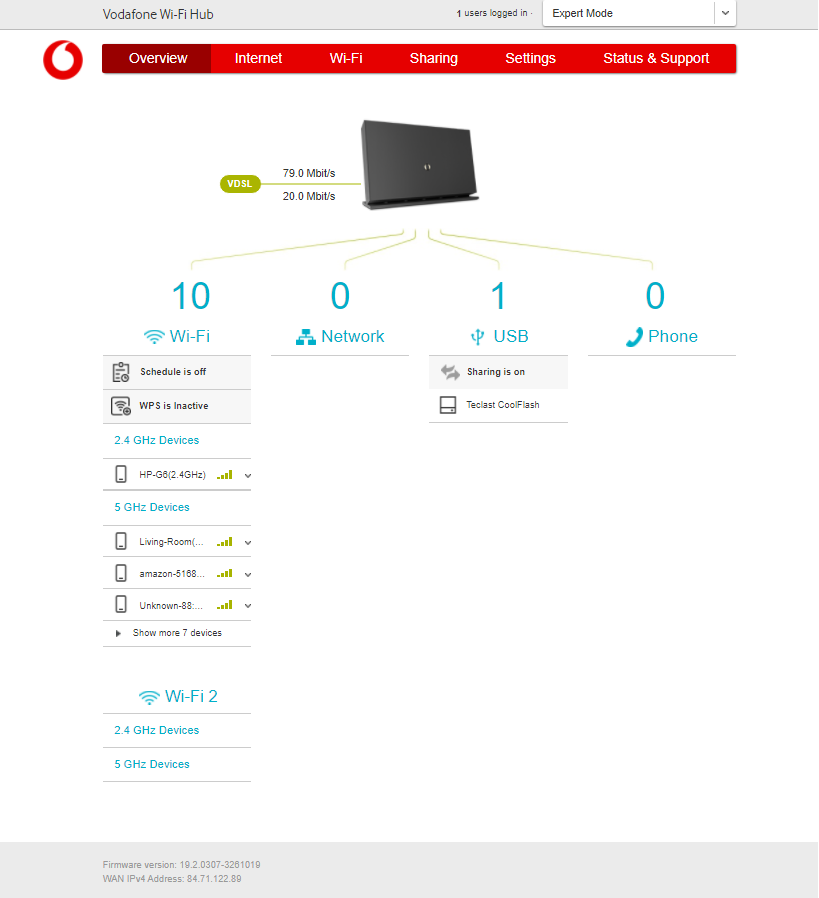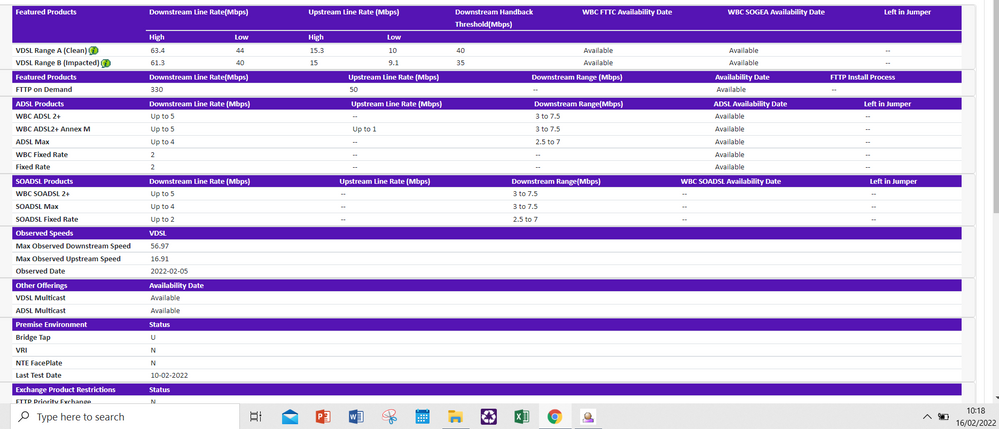- Community home
- Home broadband & landline
- Internet speed
- Super Fast Broadband speed and connection issues?
- Mark Topic as New
- Mark Topic as Read
- Float this Topic for Current User
- Bookmark
- Subscribe
- Mute
- Printer Friendly Page
Ask
Reply
Solution
Super Fast Broadband speed and connection issues?
- Mark as New
- Bookmark
- Subscribe
- Mute
- Permalink
- Report Inappropriate Content
30-01-2022 11:02 AM
Hello, I have recently just joined vodafone from plusnet fibre and whilst the change over has been pretty seamless, I have been noticing some issues from in both connection and speed quality. I have been carrying out tests for approx a week and hoping someone can help with my findings. Household contains (1x Laptop, 1x Imac, & 2x phones).
My main issues are:
1) Minimum speeds are what they are meant to be on specific devices.
2) Connection issues: Fairly often on my devices main laptop and phones the internet will drop out and have to do the old school trick of turn wifi on and off on the devices to re-connect.
January 25th 2022: 8pm BB Speeds download / upload:
Latop: 42.67 mbs / 14.74 mbs
Imac: 42.28 mbs / 13.54 mbs
Phone: 33.41 mbps / 14.81 mbps : at 7:19pm phone apps were not connecting via wifi had to turn off and use mobile data to have them work for approx 10 minutes but internet was fine on my imac.
_____________
January 26th 2022: 9:45am BB Speeds download / upload:
Latop: 41.01 mbs / 14.16 mbs @ 4pm loss of connections (see pictures
Imac: 41.97 mbs / 14.16 mbs
Phone: 3.34 mbps / 13.48 mbps
January 26th 2022: 7:45pm BB Speeds download / upload:
Latop: 38.9 mbs / 13.44 mbs
Imac: 27.92mbs / 13.47 mbs
Phone: 25.58 mbps / 13.44 mbps
_____________
January 27th 2022: 10.46am BB Speeds download / upload:
Latop: 42.67 mbps / 14.74 mbps at 11:38am Laptop losses connection (2x in short space of time see pics)
Imac: 42.28 mbps / 13.54 mbps
Phone: 5.22 mbps / 12.75 mbps
January 27th 2022: 7:45pm BB Speeds download / upload
Latop: 8.65 mbps / 13.38 mbps
Imac: 38.50 mbps / 14.43 mbps
Phone: 41.19 mbps / 12.02 mbps
__________________
January 28th 2022: 9:25am BB Speeds download / upload:
Latop: 33.57 mbps / 14.74 mbps at 9:55am laptop losses connection (See pictures)
Imac: 40.86 mbps / 13.74mbps
Phone: 24.18 mbps / 10.34 mbps
January 28th 2022: 8pm BB Speeds download / upload
Latop: 42.58 mbps / 14.82 mbps
Imac: 38.50 mbps / 14.43 mbps at 8:28pm Imac losses connection
Phone: 2.87 mbps / 11.43 mbps
_________________________________
January 29th 2022: 12:56pm BB Speeds download / upload:
Latop: 42.23 mbps / 15.28 mbps
Imac: 42.98 mbps / 14.14 mbps
Phone: 5.65 mbps / 12.15 mbps
January 29th 2022: 7:45pm BB Speeds download / upload
I forgot to take readings.
____________________________
January 30th 2022: 10:05am BB Speeds download / upload:
Latop: 41.24 mbps / 14.96 mbps
Imac: 39.22 mbps / 13.34 mbps
Phone: 5.37 mbps / 11.91 mbps
January 30th 2022: 7:45pm BB Speeds download / upload
Will up date once i have the evening time slot for speed tests
____________________
So as you can see from my findings, pretty much every day, somewhere on some device I am not getting my guaranteed speeds and also i am getting loss of connections. What i am trying to find out is:
1) Is this a common vodafone broadband customer experience, as I have joined a 2 year contract and if this is my next two years i would rather leave and go back to plusnet as I never had one problem with them and they were supposedly slower.
2) Ive read about the routers for vodafone are not great, is it a hardware issue causing this.
Thanks any help appreciated.
- Mark as New
- Bookmark
- Subscribe
- Mute
- Permalink
- Report Inappropriate Content
30-01-2022 12:35 PM
It sounds to me like the problems are Wi-Fi related. Are you on Pro?
If not I would suggest splitting the Wi-Fi bands and connecting to the 5Ghz to see if it helps.
There really shouldn't be any difference between the speeds you get with Vodafone compared to PlusNet as they are both delivered over Openreach.
If you are not on Pro the only guarantee is on sync speeds, not download speed. Have you checked the sync speed in the router?
- Mark as New
- Bookmark
- Subscribe
- Mute
- Permalink
- Report Inappropriate Content
30-01-2022 01:22 PM
Thanks for getting back in touch, answering your question:
1) No I am not on vodafone pro, just Vodafone Superfast 2 fibre broadband.
2) In regards to changing my settings (im not a tech illiterate but ive never changed my settings before, i have attached a pic of my settings, so what are you suggesting i change?
3) Not really sure difference between sync and download speeds, but my joining letter says "You'll enjoy a minimum guranteed speed of 33.2mbps, as well normally available download and upload speeds below: download 36.9 - 43.6 and upload 10.5 - 13.1, if we cant provide you with the minimum guaranteed speed, youll have the right to cancel". I take from that if my boradband speed tests are not hitting in that range, they are not meeting my "minimum" requirements, no? Are you saying there is some type of loopy hole in regards to them hitting "sync" speeds instead of "download / upload" speeds?
Thanks
- Mark as New
- Bookmark
- Subscribe
- Mute
- Permalink
- Report Inappropriate Content
30-01-2022 02:42 PM - edited 30-01-2022 02:47 PM
@everson wrote:Are you saying there is some type of loopy hole in regards to them hitting "sync" speeds instead of "download / upload" speeds?
'fraid so. In common with most, if not all, FTTC suppliers it's only the sync speed that is "guaranteed" as that is all they have control over, the vagaries of Wi-Fi being what they are.
Your picture hasn't been moderated yet. and probably won't be until tomorrow morning, the mods get Sunday off.
You will see your sync speed as soon as you log in to the router, like this:
Be aware that actual download speeds are 5-10% below the sync due to overheads.
- Mark as New
- Bookmark
- Subscribe
- Mute
- Permalink
- Report Inappropriate Content
30-01-2022 09:36 PM
Yes you are right my picture still needs to be approved. Ive just logged in now @ 9:30pm and if the sync speeds are if they are the numbers next to the router image / green line, then i am getting the top number as 48.9 Mbit/s & bottom 17.2Mbits. Even if it is common place as you say with most providers to do a loop hole with the "guaranteed speeds", simply when i compare my vodafone service to what i had with plusnet it is day and night. I didnt have to get turning wifi on and off on different devices, no wifi settings changing, no internet drop outs of connection and that was just their fibre package of min speed 29.36 approx and max speed 36mbps approx. I just don't understand how i'm on supposedly faster / better speeds but it is being so finicky?
- Mark as New
- Bookmark
- Subscribe
- Mute
- Permalink
- Report Inappropriate Content
30-01-2022 11:12 PM - edited 30-01-2022 11:37 PM
Your picture has been moderated now (maybe I did a disservice to the mods, saying they wouldn't do it till tomorrow).
If you toggle the Split Wi-Fi bands (SSID) (don't forget to press apply at the bottom of the page) your 5Ghz band will get a 5G added to it's name (SSID) and then try connecting to that. I found the 5GHz much more reliable when I first got my THG3000, but I have since recombined the bands and no longer have problems. (go figure)
I'm not saying it will cure the problem, but it is something to try.
Yes your sync speed is 48.9 Mbit/s down and 17.2Mbits up , which is way more than than some of your speedtests, but others were close to what I would expect.
I wouldn't expect much less than 40 down and 15 up if you were using a wired connection. Can you try wired by any chance? If you can't try wired, try with a phone close to the router and see if you get better figures.
@everson wrote:simply when i compare my vodafone service to what i had with plusnet it is day and night. I didnt have to get turning wifi on and off on different devices, no wifi settings changing, no internet drop outs of connection and that was just their fibre package of min speed 29.36 approx and max speed 36mbps approx. I just don't understand how i'm on supposedly faster / better speeds but it is being so finicky?
Going on a faster service won't necessarily get you better speeds, you may have been close to the maximum your line can support so changing the service type will show little improvement.
You can see what Openreach expect your line to be capable of here: BT Broadband (btwholesale.com)
If by "internet drop outs of connection" you mean the router is rebooting frequently then that is a definite fault and needs to be investigated.
I would suggest you contact Vodafone and get a complaint raised, then if they can't fix it in a reasonable time (8 weeks) you would be entitled to take it to CISAS who have the power to force Vodafone to let you leave penalty free.(hopefully it won't come to that) Complaints Code of Practice | Vodafone
Edit: If you have been with Vodafone less than 14 days you have the right to cancel, but it will take some time before you can return to PlusNet.
- Mark as New
- Bookmark
- Subscribe
- Mute
- Permalink
- Report Inappropriate Content
16-02-2022 10:29 AM
Below you can see my speeds shown by the BT open reach link you posted. Not 100% sure what i am looking at, but from what i do know it looks pretty strong. Well that is the thing, when my devices experience this drop outs (i.e it will come on my screen saying " No internet connection or The site cannot be reached" and you know your internet just is not getting to the device. I go to the router and everytime the lights are perfect and steady white. but it cannot be my devices as they were all fine for the 18 months that i was previously with Plusnet fibre 32mb. I think moving forward my thread here will be a finding ouf my daily drops outs and be a log of my experiences, as i believe i am going to have to go against vodafone to get things resolved and proof will be needed. such as shame as i cannot really their customer service.
- Mark as New
- Bookmark
- Subscribe
- Mute
- Permalink
- Report Inappropriate Content
16-02-2022 11:05 AM
Feb 16th 2022: I spoke to a Live Chat representative called Shilpa (ref: 188414566690726090) via going through the vodafone "let's get you steady" portal. I was was made to do some tests and change my wifi settings to 2.4GHZ: 20/40 and 5GHZ: 20/40 / 80. I was previously told to do this a couple weeks back but felt the wifi was even worse but i will see how I get on for a few more days. In addition i should be getting a call in 24-48 hours to arrange an engineer to come out to the property.
- Mark as New
- Bookmark
- Subscribe
- Mute
- Permalink
- Report Inappropriate Content
16-02-2022 01:09 PM
Thank you for keeping the thread updated @everson - please let us know how you get on and if you do need any additional support, get in touch with us over on social media.
- Mark as New
- Bookmark
- Subscribe
- Mute
- Permalink
- Report Inappropriate Content
16-02-2022 03:09 PM
From what you say, and your BT/Openreach screen shot, your line looks fine. I doubt an engineer (Openreach) will be able to find anything.
It does sound like the problem may be Wi-Fi related. I wouldn't have suggested changing anything on the Wi-Fi other than to split the bands and make sure you use the 5Ghz where possible.
Do use use any wired devices, or could you try using one to see if the problems still occur?