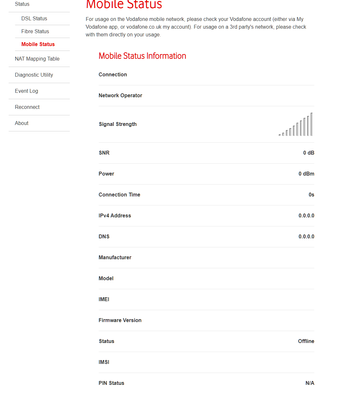- Community home
- Mobile devices & unlocking
- Mobile Broadband
- Vodafone K5161H dead
- Mark Topic as New
- Mark Topic as Read
- Float this Topic for Current User
- Bookmark
- Subscribe
- Mute
- Printer Friendly Page
Ask
Reply
Solution
- Mark as New
- Bookmark
- Subscribe
- Mute
- Permalink
- Report Inappropriate Content
25-08-2021 10:45 AM
Hey there,
I recently had Vodafone Pro FTTP installed (which is pretty awesome).
It came with a K5161H USB dongle that can be plugged in to the router for 4G backup. Unfortunately this appears to be dead, when plugged in to the router there are no LEDs lit on it at all and the router information page for the Mobile Status page in the router says it's offline. I also tried plugging the USB dongle into my laptop and again nothing, seems completely dead (Windows did not detect new hardware, no LEDs lit on it).
I did try the online support chat but didn't get very far (seems some sort of script is being followed as they wanted me to carry out all sorts of WiFi checks ..... not really appropriate given the nature of the issue). I also tried calling but gave up after being stuck in a queue for a while.
Wonder if a moderator could arrange for a replacement to be sent out?
Thanks!
Solved! Go to best answer.
- Mark as New
- Bookmark
- Subscribe
- Mute
- Permalink
- Report Inappropriate Content
25-08-2021 01:29 PM
Hi Beth,
Thanks, I was hoping to get some assistance on the forum though as I'd already tried chat and didn't get very far and when I tried calling I was stuck in a queue for ages. I'm sure you'll understand that as a new customer any support and customer service experiences are very important.
That said, I just tried chat again and after some more frustration (including getting dumped to a "closed for the day" message after waiting to be transferred to a different department), I did finally manage to chat to somebody that agreed with my diagnosis and has arranged to send out a replacement USB dongle.
- Mark as New
- Bookmark
- Subscribe
- Mute
- Permalink
- Report Inappropriate Content
25-08-2021 10:58 AM
Hi @botg6969
The dongle is there as a back up for your home broadband to keep you connected when there a fault with the broadband or connection goes offline for any reason. You won't be able to use the dongle for any other reason and the dongle won't work unless there is a problem with the broadband.
I have found this previous thread https://forum.vodafone.co.uk/t5/Other-broadband-queries/Pro-broadband-4g-backup/m-p/2688912/highligh...
- Mark as New
- Bookmark
- Subscribe
- Mute
- Permalink
- Report Inappropriate Content
25-08-2021 11:09 AM
Thanks for the reply, I am aware of the use of the USB dongle, however it is not much use if it is DEAD!
As mentioned, when inserted into the router the Mobile Status page should be populated with relevant information that says the dongle is present, connected and online. There are status LEDs on the USB dongle too, which should be lit.
On mine this is blank and states "offline" and the status LEDs on the USB dongle aren't lit.
To confirm the USB dongle was dead, I plugged it into my laptop. This should illicit a "Windows found new hardware" response as with any other USB device. There is no response and as before the status LEDs on the USB dongle aren't lit.
All this leads me to believe that the USB dongle is dead, hence my post asking if it's possible for a replacement to be sent out.
- Mark as New
- Bookmark
- Subscribe
- Mute
- Permalink
- Report Inappropriate Content
25-08-2021 11:41 AM
Hi @botg6969! As @AnnS mentioned above you shouldn't be able to use the dongle for anything other than when the router itself isn't working. The system will automatically switch on the dongle to cover your connection whilst we resolve the issue with your router. To discuss this with the team further or look into getting a replacement sent out, please contact the Wi-Fi-Xperts team on 191 from a Vodafone phone or 03333 040191 from any other UK phone
- Mark as New
- Bookmark
- Subscribe
- Mute
- Permalink
- Report Inappropriate Content
25-08-2021 01:29 PM
Hi Beth,
Thanks, I was hoping to get some assistance on the forum though as I'd already tried chat and didn't get very far and when I tried calling I was stuck in a queue for ages. I'm sure you'll understand that as a new customer any support and customer service experiences are very important.
That said, I just tried chat again and after some more frustration (including getting dumped to a "closed for the day" message after waiting to be transferred to a different department), I did finally manage to chat to somebody that agreed with my diagnosis and has arranged to send out a replacement USB dongle.
- Mark as New
- Bookmark
- Subscribe
- Mute
- Permalink
- Report Inappropriate Content
25-08-2021 01:35 PM
@botg6969 Apologies we couldn't be of more assistant via the forum, however, we're unable to access accounts as it's a public platform. I'm glad your issue has been resolved by our chat team 🙂