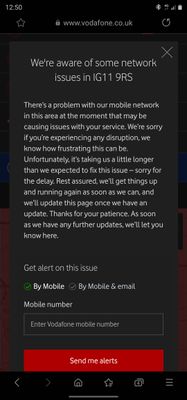- Community home
- Services
- Network queries
- IG3 - Terrible Reception - Last 8 weeks
- Mark Topic as New
- Mark Topic as Read
- Float this Topic for Current User
- Bookmark
- Subscribe
- Mute
- Printer Friendly Page
Ask
Reply
Solution
IG3 - Terrible Reception - Last 8 weeks
- Mark as New
- Bookmark
- Subscribe
- Mute
- Permalink
- Report Inappropriate Content
18-12-2020 12:24 PM
1) The issue goes soon as I leave my area, but given I am working from home it's happening pretty much all the time.
2) IG3 8DN
3) Issue happens on 2 other phones, dad is having the same issue also on Voda.
4) Inbound calls straight to voicemail, can't dial out all the time, when I do connect person on the other end can't hear me properly, I can't hear the other person properly, data speed is around 300-500kb a second, max 2 bars of reception out of 4 - usually 1, phone loses network completely then regains it. Happens in all handsets tried.
5) Happens on all data connection types
6) 8 weeks ago, I put it down to having scaffolding up on my house which once removed didn't make a difference.
7) Issue is permanent.
I have spoken to multiple agents who made me troubleshoot 20 different things with no success. I was informed there was network maintenance going on in my area (there wasn't) and it will be rectified by the 11th of Dec (it wasn't).
I need my phone for work so I said I need to terminate my contract and move elsewhere as I cannot function without a working phone. Was told I have to pay an early cancellation charge which is ridiculous.
Contacted support via Twitter, no response but they're responding to others.
- Mark as New
- Bookmark
- Subscribe
- Mute
- Permalink
- Report Inappropriate Content
18-12-2020 01:01 PM
The Vodafone Social Media Team's should reply as soon as they can.
From what you write as this does not happen when you commute away from home this points to the phone and sim card being fine.
The Team will pass this onto their networking team.
This to me sounds like mast congestion where lots of people are using the masts at around the same time possibly due to working from home.
If this is the case then this should self resolve.
The only issues I can see on the Service Checker is …
I wish you all the best with this.
Current Phone >
Samsung Galaxy s²⁵ Ultra 512gb.
- Mark as New
- Bookmark
- Subscribe
- Mute
- Permalink
- Report Inappropriate Content
18-12-2020 01:13 PM - edited 18-12-2020 01:16 PM
Hi,
Thank you for replying.
It has been absolutely fine for years and the whole of this year up until 8 weeks ago, so personally I don't feel its due to network congestion.
IG11 9RS is 3 miles away so I'm not sure that would be the cause?
The only thing of note I can say is it aligns perfectly with a 5G signal becoming available in my area, prior to this I only ever got 4G and everything was fine.
Switching signal type to 4G doesn't alleviate the issue.
- Mark as New
- Bookmark
- Subscribe
- Mute
- Permalink
- Report Inappropriate Content
18-12-2020 01:22 PM
You're very welcome @snaeem155
Sometimes using a reset option in the phone's connection settings can help.
Apologies if you've tried that but as I said for me things are running fine with your phone and sim with connection being fine away from your home.
“ Switching signal type to 4G doesn't alleviate the issue.”
So 5G turned Off in your phone's connection settings ?
The Team will I'm sure pass your template answers to the Networking Team.
Current Phone >
Samsung Galaxy s²⁵ Ultra 512gb.
- Mark as New
- Bookmark
- Subscribe
- Mute
- Permalink
- Report Inappropriate Content
18-12-2020 01:25 PM
I did try that, it didn't make a difference unfortunately.
At the moment I've left it on auto select network type (5G to 2G) as it doesn't impact my connection in anyway.
- Mark as New
- Bookmark
- Subscribe
- Mute
- Permalink
- Report Inappropriate Content
18-12-2020 01:31 PM
It may however impact on your phone's battery as it searches for a 5G connection @snaeem155
Current Phone >
Samsung Galaxy s²⁵ Ultra 512gb.
- Mark as New
- Bookmark
- Subscribe
- Mute
- Permalink
- Report Inappropriate Content
18-12-2020 08:30 PM
Hi @snaeem155! I'm sorry to hear you're having connection issues at the moment. I've taken a look at the postcode you've provided (IG3 8DN) and the coverage is reflecting as good outdoors and indoors across 2G/3G/4G, however, there is limited 5G coverage at the moment. I've also taken a look at the specific mast you connect to (No. 47213) and there is no current downtime or maintenance.
You're able to view your Network Status any time here. If there is maintenance you'll be alerted when you view the map. As @BandOfBrothers mentioned, there is nearby maintenance on the Network Status Checker (NSC) which could be affecting your connection as there will be higher traffic on the mast you use whilst this is being repaired.
It also looks like some other nearby maintenance was completed on the NSC, so I'd like to get you refreshed to the network to ensure it's not that slowing you down. What's the make and make of your phone?
In the meantime, if you've got a Wi-Fi connection at home, you can use Wi-Fi calling to keep in contact with people. For more information on how to set this up please click here.
- Mark as New
- Bookmark
- Subscribe
- Mute
- Permalink
- Report Inappropriate Content
18-12-2020 09:21 PM - edited 18-12-2020 09:21 PM
Hi @Beth,
I have a realme x50 pro 5G.
I just went 1.5 miles down the road an hour ago, I had full reception with 80mbps on 5G so it looks like it is my local mast.
- Mark as New
- Bookmark
- Subscribe
- Mute
- Permalink
- Report Inappropriate Content
21-12-2020 08:22 AM
That does sound like it's a network issue @snaeem155 - Let's give these settings a go to see we have jump you onto a different mast:
Settings > Dual SIM & Mobile Network > SIM 1 or SIM 2 depending on which slot you are using > Carrier > Disable Auto Select > Off > Off > Select a different network for a few minutes > Then reconnect to the Vodafone network  Let us know how you get on!
Let us know how you get on!
- Mark as New
- Bookmark
- Subscribe
- Mute
- Permalink
- Report Inappropriate Content
21-12-2020 10:10 AM
Hi Evie,
Tried that with no luck.
Still got 1-2 bars at most with next to no data speeds.