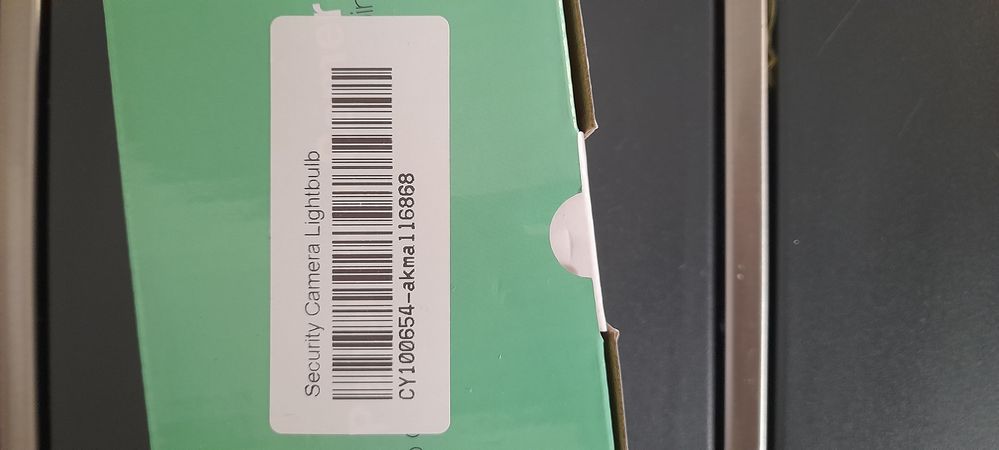- Community home
- Home broadband & landline
- Other broadband queries
- Re: 5G Home Broadband
- Mark Topic as New
- Mark Topic as Read
- Float this Topic for Current User
- Bookmark
- Subscribe
- Mute
- Printer Friendly Page
Ask
Reply
Solution
- Mark as New
- Bookmark
- Subscribe
- Mute
- Permalink
- Report Inappropriate Content
24-08-2023 09:26 PM
Is it true that I can have 5G home broadband just by switching mode on my router as advisor told me? I thought I had to have a Huawei cube router thing.
Solved! Go to best answer.
- Mark as New
- Bookmark
- Subscribe
- Mute
- Permalink
- Report Inappropriate Content
26-08-2023 07:11 PM
Also I found this YouTube video https://www.youtube.com/watch?v=bF9o33oJkf8
And I think this is the manual for it https://media.s-bol.com/Y78oROPGWVDn/original.pdf, which .if it is. the first connection to the camera needs to be to it's Wi-Fi hotspot.
- Mark as New
- Bookmark
- Subscribe
- Mute
- Permalink
- Report Inappropriate Content
24-08-2023 09:34 PM
For 5G mobile broadband, you would either need a different router or a 5G dongle. However, if they are just talking about 5GHz that's different, your router already has 5GHz 802.11ac/WiFi6 abilities.
- Mark as New
- Bookmark
- Subscribe
- Mute
- Permalink
- Report Inappropriate Content
24-08-2023 10:58 PM
@CrimsonLiar wrote:For 5G mobile broadband, you would either need a different router or a 5G dongle. However, if they are just talking about 5GHz that's different, your router already has 5GHz 802.11ac/WiFi6 abilities.
Only if they have the Ultra router, if it's the THG3000 it's Wi-Fi5, but yes, it has 5Ghz.
@dagroses just who is your "advisor" and what are you really referring to 5G or 5Ghz?
- Mark as New
- Bookmark
- Subscribe
- Mute
- Permalink
- Report Inappropriate Content
25-08-2023 10:07 AM
I just want to be able to use secuity bulbs which they say work with 5G. Also fitwatch and next mobile I buy will be 5G.
I am completely ignorant on the subject so don't understand if I will be able to use such things.
The router is a THG3000.
The advisor was a vodafone customer service guy on chat.
Does this make things any clearer and are you able to advise further.
Thanks so much for the help
- Mark as New
- Bookmark
- Subscribe
- Mute
- Permalink
- Report Inappropriate Content
25-08-2023 11:39 AM
@dagroses Hmmm you are a bit muddled, let's see what we can do for you.
The security bulbs are likely to be on 5GHz WiFi.
The watch is likely to be on both 5G mobile and 5GHz WiFi, but that depends on the model.
The phone is highly likely to work on 4G and 5G mobile, and 2.4GHz and 5GHz WiFi. With the usual warning that it too could depend on the model.
- Mark as New
- Bookmark
- Subscribe
- Mute
- Permalink
- Report Inappropriate Content
25-08-2023 02:30 PM
Haha "bit muddled" love it!
So I'm thinking I can just switch router to 5Ghz. I will check what the watch and future phone work on depending on model as you say.
Following the advice of the vodafone advisor I went into the router online and he told me to look for 'advanced' but I didn't see it so guess I went wrong. Are you able to tell me the steps I should follow to switch to 5Ghz bearing in mind I'm a bit, well muddles I suppose😂.
Thanks so much.
- Mark as New
- Bookmark
- Subscribe
- Mute
- Permalink
- Report Inappropriate Content
25-08-2023 03:59 PM
The router by default will be using both 5Ghz and 2.4Ghz with the same SSID (name) for them both.
If your smart bulbs are 5Ghz you should have no problem setting them up, if you do it's nothing to do with the 5Ghz, so basically forget about that.
However most smart bulbs are 2.4Ghz only and that is where the problem setting them up occurs, I suspect that is the case for you.
Just what smart bulbs are they so we can check their spec?
The "advisor" obviously has no idea what they were talking about. The Vodafone router doesn't have an "advanced" mode. It is Basic or Expert. Ignore anything they said.
- Mark as New
- Bookmark
- Subscribe
- Mute
- Permalink
- Report Inappropriate Content
26-08-2023 04:00 PM
The bulbs are Chinese in origin and seem to be nameless! Barcode and photo of box attached. I did at one point manage to contact seller and it was they
- Mark as New
- Bookmark
- Subscribe
- Mute
- Permalink
- Report Inappropriate Content
26-08-2023 05:07 PM
@dagroses wrote:The bulbs are Chinese in origin and seem to be nameless!
As is so much nowadays.
Your pictures haven't been moderated yet, but it will be interesting to see what we can find out when they are.
- Mark as New
- Bookmark
- Subscribe
- Mute
- Permalink
- Report Inappropriate Content
26-08-2023 06:42 PM
@dagroses @Jayach It appears to be an Alibaba item (e.g. no clue who really made it and in what conditions the employees work).
https://www.youtube.com/watch?v=bF9o33oJkf8
It also seems to be on Amazon supplied by a number of random names.
- No broadband service for weeks since moved home in Broadband activation
- Can I use my PRO FIBRE 2 router and booster to a Internet provider in Inida? in Broadband connection
- Giftcloud Voucher Scam - Again? in Other broadband queries
- Public IPv4 Address Full Fibre 500 in Broadband connection
- Essentials Broadband Can't Re-register in Broadband connection