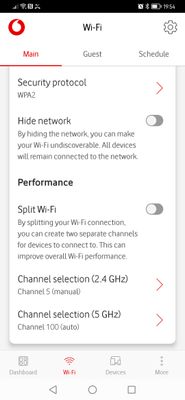- Community home
- Home broadband & landline
- Other broadband queries
- How do you get a Windows 7 laptop to see Vodafone ...
- Mark Topic as New
- Mark Topic as Read
- Float this Topic for Current User
- Bookmark
- Subscribe
- Mute
- Printer Friendly Page
Ask
Reply
Solution
How do you get a Windows 7 laptop to see Vodafone broadband? SOLVED!
- Mark as New
- Bookmark
- Subscribe
- Mute
- Permalink
- Report Inappropriate Content
24-05-2022 01:46 PM - edited 26-05-2022 05:59 PM
SOLVED: Just to save anyone else with the same problem trawling through the whole of this thread, all you have to do do is to download the old Vodafone mobile app v4.1.0
and change the channel setting from 12 down to 5. Thanks to all the contributors on this thread
-------
Hi I switched to Vodafone broadband couple of months back and I've only just starting using my old Windows 7 laptop and it won't connect to Vodafone, it won't even see it, my laptop can see all the Wi-Fi in the neighbourhood just not my own Vodafone router, I've tried split in the signal to 2.4 GHz but it's still cannot see the Vodafone router, even added a guest login, still can't see it at all, I can temporarily share the WiFi with my phone and it connects no problem. How do you get a Windows 7 laptop to see Vodafone broadband?
- Mark as New
- Bookmark
- Subscribe
- Mute
- Permalink
- Report Inappropriate Content
25-05-2022 07:57 PM - edited 25-05-2022 08:02 PM
I've got the old app, set 2.4 to channel 5
Quick question
Why is it showing the signal in not split yet showing separate settings for 2.4 and 5ghz????
Which one is actually broadcasting???
- Mark as New
- Bookmark
- Subscribe
- Mute
- Permalink
- Report Inappropriate Content
25-05-2022 09:34 PM
If you split the bands, they are both broadcasting, but the 5Ghz gets 5G added to its name.
- Mark as New
- Bookmark
- Subscribe
- Mute
- Permalink
- Report Inappropriate Content
25-05-2022 10:28 PM - edited 25-05-2022 10:29 PM
But the 2.4 and 5 g settings imply they're both broadcasting anyway? If not which one is all my services connected to? 2.4 g or 5g???
And the 2.4 and 5 g broadcast on two different channels, so which one should I change? Quite confusing
- Mark as New
- Bookmark
- Subscribe
- Mute
- Permalink
- Report Inappropriate Content
25-05-2022 11:31 PM
If you have a laptop that could not see your VF router at all, I would assume that your laptop only has 2.4GHz WiFi - so that would be the one that you need to change (channels 1 to 11, and 20MHz bandwidth). If you have 5GHz capable WiFi devices and only if some of them cannot see the 5GHz channels then you'd probably want to set that to channel 36,40,44,48 and 80MHz bandwidth.
- Mark as New
- Bookmark
- Subscribe
- Mute
- Permalink
- Report Inappropriate Content
26-05-2022 12:55 AM
@Gobsheeite wrote:But the 2.4 and 5 g settings imply they're both broadcasting anyway? If not which one is all my services connected to? 2.4 g or 5g???
And the 2.4 and 5 g broadcast on two different channels, so which one should I change? Quite confusing
If you have split the bands , it will connect to whichever you choose. That is the point of splitting them.
If you don't split them the device will connect to whichever it thinks is best.. Obviously if the device can't use 5Gz it will use the 2.4Ghx, which is why I see no advantage to splitting them.
- Mark as New
- Bookmark
- Subscribe
- Mute
- Permalink
- Report Inappropriate Content
25-05-2022 08:00 PM
That confirms the reason.
You can either use the old app or find out why the laptop isn't seeing it. It will either be country settings or a driver problem .
- < Previous
-
- 1
- 2
- Next >
- Certain apps and websites not working on BB in Broadband connection
- Moving home in Other broadband queries
- No broadband service for weeks since moved home in Broadband activation
- Giftcloud Voucher Scam - Again? in Other broadband queries
- Essentials Broadband Can't Re-register in Broadband connection