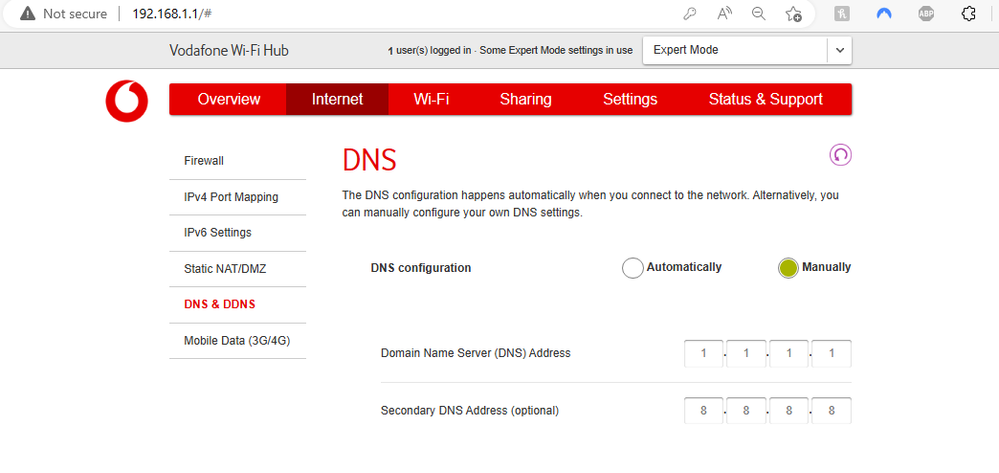- Community home
- Home broadband & landline
- Other broadband queries
- Re: Safe Settings blocking shopping sites
- Mark Topic as New
- Mark Topic as Read
- Float this Topic for Current User
- Bookmark
- Subscribe
- Mute
- Printer Friendly Page
Ask
Reply
Solution
Safe Settings blocking shopping sites
- Mark as New
- Bookmark
- Subscribe
- Mute
- Permalink
- Report Inappropriate Content
20-11-2023 07:36 PM
Hello, I'm a new customer to Vodafone Broadband since Thursday, and I'm having a problem with content blocking on Safe settings. I have previously used Broadband Shield with no problem, but when I activate safe settings, regardless of which level I choose, it's blocking many shopping sites that I use for my business ( nail salon products) The only way I can access them is to use my data which is very slow due to being in a poor signal area or turn off the Safe search which I don't want to do with children in the house. I used custom settings also and allowed every content except Adult and it still blocked these sites. I've rang twice about it and I've been sent a text message to alter the settings via that way and it still makes no difference. I'm considering cancelling this contract as I really want a user friendly broadband with no hassles.
- Mark as New
- Bookmark
- Subscribe
- Mute
- Permalink
- Report Inappropriate Content
22-11-2023 12:20 PM
Hi @julietilly22 Thanks for reaching out. We'd really hate to see you leave so soon, it's important we get this sorted. I appreciate that you've already called, but our Broadband team are best placed to get this resolved for you. If they're still offering the same solution, then they can get this logged as complaint at which point our dedicated Broadband specialists can pick this up. Please do give the team a call again on 191 free from a Vodafone mobile or 03333 040 191 from any other phone so they can look into this further.
- Mark as New
- Bookmark
- Subscribe
- Mute
- Permalink
- Report Inappropriate Content
22-11-2023 07:23 PM
Thank you for your reply. I rang for the 3rd time yesterday and was told there was nothing that can be done. She was happy to put me through to the cancellations department. My daughter has been looking for things for Christmas and told me that several reputable retail sites are not reachable. I have to switch off safe settings entirely to use these sites that I've used no problem for years.
- Mark as New
- Bookmark
- Subscribe
- Mute
- Permalink
- Report Inappropriate Content
22-11-2023 02:53 PM
If it is the content controls that are causing your problem, then you can bypass them completely by not using Vodafone's DNS.
Log in to the router, and change your DNS settings to
If you still have problems after changing the DNS, it's not the content controls causing it.
- Mark as New
- Bookmark
- Subscribe
- Mute
- Permalink
- Report Inappropriate Content
22-11-2023 07:20 PM
Thanks for your reply. I can't seem to access that page from my app or phone. How do I get on it. It's definitely the content control because if I switch it off entirely the sites come through. My daughter has told me that dozens of shopping sites she's looked are not reachable also. It's such pain. I used Sky before and never had a problem like this.
- Mark as New
- Bookmark
- Subscribe
- Mute
- Permalink
- Report Inappropriate Content
23-11-2023 01:20 AM
@julietilly22 wrote:
Thanks for your reply. I can't seem to access that page from my app or phone. How do I get on it.
You have to access it by logging into the router at http://192.168.1.1/ .
However if you definately feel it's the content controls that are causing the problem, you have to decide if you want them or not.
- Mark as New
- Bookmark
- Subscribe
- Mute
- Permalink
- Report Inappropriate Content
23-11-2023 05:21 PM
@Jayach wrote:If it is the content controls that are causing your problem, then you can bypass them completely by not using Vodafone's DNS.
Log in to the router, and change your DNS settings to
If you still have problems after changing the DNS, it's not the content controls causing it.
Hello, I've managed to do this and it worked! Thanks very much! The speed improved too. Can I ask what it is , that's changed? I'm not very technical with things like this.
- Mark as New
- Bookmark
- Subscribe
- Mute
- Permalink
- Report Inappropriate Content
23-11-2023 05:29 PM
@julietilly22 You have altered which Directory Name Service you are using. DNS changes "bbc.com" into "151.101.0.81" which is one of the underlying internet addresses of the BBC website. Popular websites often have multiple addresses. The idea behind this is that it is easier to remember a name rather that a strange looking collection of numbers.
- Mark as New
- Bookmark
- Subscribe
- Mute
- Permalink
- Report Inappropriate Content
23-11-2023 05:41 PM
To add to what @Cynric says, Vodafone's content controls are DNS based so if it you try to access a site that it thinks you shouldn't, instead of returning the correct I.P. address it points you elsewhere. By using someone else's DNS servers you bypass the Vodafone one's.
The servers you are now using are provided by Cloudflare and Google, both reputable internet companies.
- Mark as New
- Bookmark
- Subscribe
- Mute
- Permalink
- Report Inappropriate Content
23-11-2023 09:38 PM
Well I'm very relieved! I was about to cancel as I do like the peace of mind content control gives. I had a little research myself and could see that they are the two servers, I think I've grasped the concept of it now... Thanks very much again 🥰
- PS5 crashed and burned in Broadband connection
- Vodafone blocking ports. in Other broadband queries
- Another PS5 lockout from router in Broadband connection
- Why is my Vodafone broadband blocking internet access to a perfectly harmless website? in Other broadband queries
- PC access issues since moving to Fibre in Other broadband queries