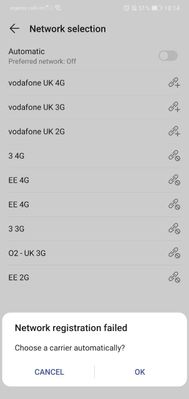- Community home
- Services
- Pay as you go
- Activating
- Mark Topic as New
- Mark Topic as Read
- Float this Topic for Current User
- Bookmark
- Subscribe
- Mute
- Printer Friendly Page
Ask
Reply
Solution
Activating
- Mark as New
- Bookmark
- Subscribe
- Mute
- Permalink
- Report Inappropriate Content
21-06-2021
04:08 PM
- last edited on
21-06-2021
04:39 PM
by
![]() Mark
Mark
Dear Vodafone Team,
- Mark as New
- Bookmark
- Subscribe
- Mute
- Permalink
- Report Inappropriate Content
21-06-2021 05:10 PM
Emergency calls only means the SIM has not been activated and will activate when it has credit and connects to the network. Try dialing 17298 folllowed by the call button, this will activate the SIM.
- Mark as New
- Bookmark
- Subscribe
- Mute
- Permalink
- Report Inappropriate Content
21-06-2021 05:41 PM
Have tried and still the same 'mobile network not available', but I will try to do the same inside of another phone
thanks,
Kristina
- Mark as New
- Bookmark
- Subscribe
- Mute
- Permalink
- Report Inappropriate Content
21-06-2021 06:08 PM
Try this for me. Go into your settings, select connections > mobile networks > network operators > scan networks. Let the phone complete the scan > select an other network > wait for it to reject the request, follow this with reselecting Vodafone and reboot the phone.
If Vodafone network is available at your location, this will refresh the network and update the SIM.
- Mark as New
- Bookmark
- Subscribe
- Mute
- Permalink
- Report Inappropriate Content
21-06-2021 06:16 PM
I can see this and once I choose any vodafone option it fails
- Mark as New
- Bookmark
- Subscribe
- Mute
- Permalink
- Report Inappropriate Content
21-06-2021 06:35 PM
@KristinaVolk wrote:Have tried and still the same 'mobile network not available', but I will try to do the same inside of another phone
thanks,
Kristina
Would you let us know what happens when you do try the sim in another phone @KristinaVolk
Also you can see what status the phone is via the checkmend link I added.
Current Phone >
Samsung Galaxy s²⁵ Ultra 512gb.
- Mark as New
- Bookmark
- Subscribe
- Mute
- Permalink
- Report Inappropriate Content
21-06-2021 09:26 PM
Of course I will, no worries 
I am right now not having any spare phone, but will do tomorrow I hope so
Thanks a lot for your assistance !!!
- Mark as New
- Bookmark
- Subscribe
- Mute
- Permalink
- Report Inappropriate Content
21-06-2021 05:15 PM - edited 21-06-2021 05:17 PM
Can you try your Vodafone sim card in another phone as a process of elimination @KristinaVolk
Also do speak to the Social Media Team's.
Your Vodafone Payg sim card is set up to self activate when inserted into a phone that'll accept it.
Topping up is not a requirement of activation.
Current Phone >
Samsung Galaxy s²⁵ Ultra 512gb.
- Mark as New
- Bookmark
- Subscribe
- Mute
- Permalink
- Report Inappropriate Content
21-06-2021 09:41 PM


Here is all the info about my phone
And my phone is from Belarus
Yes, this is my first time trying the UK sim card.
Hope it helps
Cheers,
Kristina
- Mark as New
- Bookmark
- Subscribe
- Mute
- Permalink
- Report Inappropriate Content
22-06-2021 05:04 AM
I would suggest to remove your image showing your imei numbers to protect the phone ( flagged )
I do see two imei numbers so I assume the phone is a dual sim hybrid phone. Maybe try the sim in sim slot 2 or visa versa !
As the phone isn't a UK one and a model not supplied by Vodafone then Vodafone wouldn't be able to provide any technical support for it.
It sounds to me either it's locked , imei barred or may not support the bands and frequencies Vodafone UK use.
Current Phone >
Samsung Galaxy s²⁵ Ultra 512gb.
- Mark as New
- Bookmark
- Subscribe
- Mute
- Permalink
- Report Inappropriate Content
22-06-2021 02:19 PM
After sometime I started seeing this message
Cheers
Kristina
- Credit file report error on a closed account, which is still showing as active on Trans Union in Pay monthly
- Can't activate Disney+ offer in Pay monthly
- Ex customer - credit file still showing vodafone active in Pay monthly
- 5G Standalone Delays in Network queries
- I activated YouTube premium on the wrong account, who/how can I change it? in Pay monthly