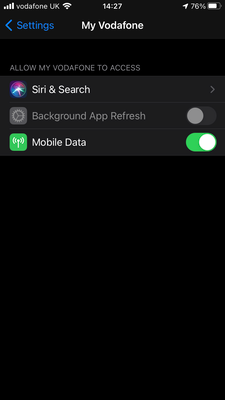- Community home
- Services
- Pay monthly
- Error 2111
- Mark Topic as New
- Mark Topic as Read
- Float this Topic for Current User
- Bookmark
- Subscribe
- Mute
- Printer Friendly Page
Ask
Reply
Solution
Error 2111
- Mark as New
- Bookmark
- Subscribe
- Mute
- Permalink
- Report Inappropriate Content
23-01-2021 12:56 PM
Hello,
I recently had a new phone, when I try to access the my Vodafone app i get error message 2111, I have tried resetting the app several times. I have uninstalled and reinstalled the app several times but keep getting this message plz help
- Mark as New
- Bookmark
- Subscribe
- Mute
- Permalink
- Report Inappropriate Content
23-01-2021 01:37 PM
Are you able to go into the app via the settings in your phone under the apps section and clear it's cache files @Fryfryboy
Typically when an app is deleted it's retained in your back up so when you download it again your getting the same app not a fresh version so if you can delete the app from your back up then try that.
Customer services on 191 , Live Chat or the Vodafone Social Media Team's via Contact-us-for-account-specific-queries can check your account.
Myvodafone and getting-started.
Current Phone >
Samsung Galaxy s²³ Ultra 512gb Phantom Black.
- Mark as New
- Bookmark
- Subscribe
- Mute
- Permalink
- Report Inappropriate Content
23-01-2021 02:34 PM
I’m using an iOS device, it’s not giving much options. Nothing like clear cache.
- Mark as New
- Bookmark
- Subscribe
- Mute
- Permalink
- Report Inappropriate Content
23-01-2021 03:06 PM - edited 23-01-2021 03:07 PM
Unfortunately an iPhone won't allow you to clear cache files like can be done with an android phone @Fryfryboy
So as I touched upon delete the app from your phone , iTunes under library and from your icloud and then try again.
And customer services can check their end too.
Current Phone >
Samsung Galaxy s²³ Ultra 512gb Phantom Black.
- Mark as New
- Bookmark
- Subscribe
- Mute
- Permalink
- Report Inappropriate Content
26-01-2021 09:43 AM
Hey @Cactus - Have you tried the steps advised above by @AnnS and @BandOfBrothers?
If you have and you're still having issues accessing the app, could you drop us a message on social media with your full name and mobile/account number please? We'll need to have a look over your account and make sure everything is as it should be.