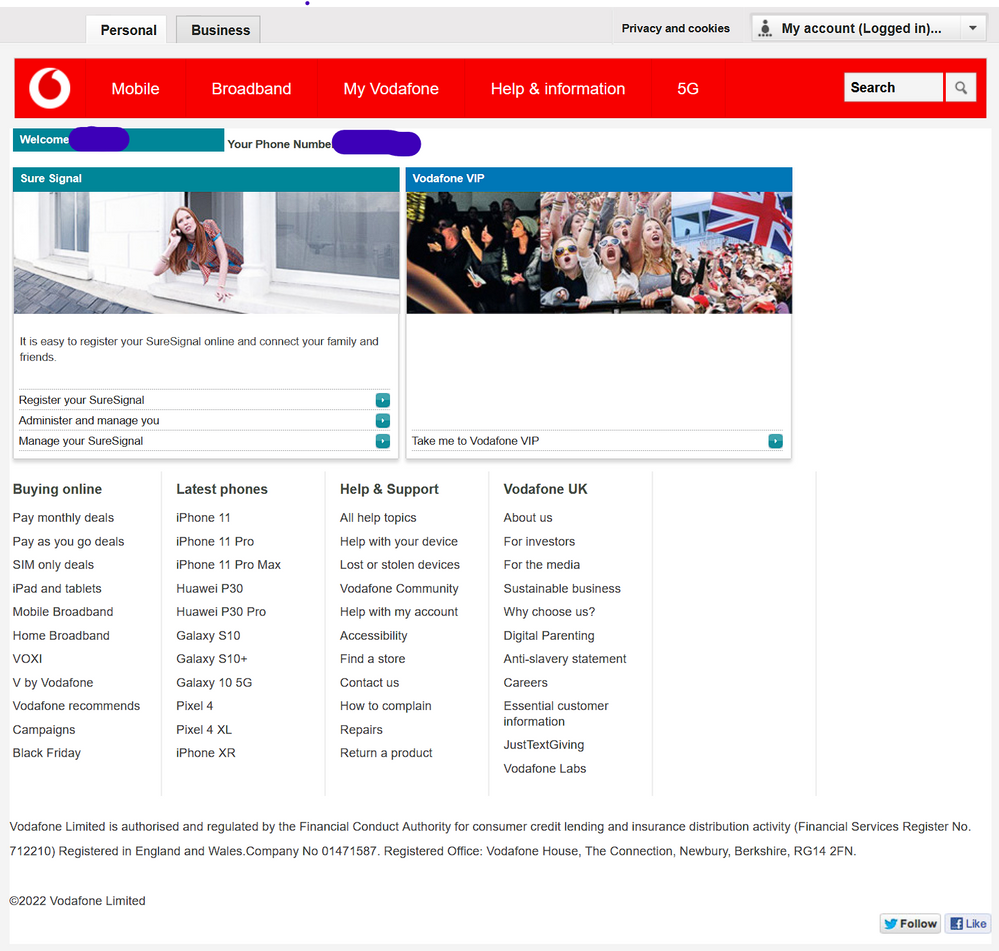- Community home
- Services
- Pay monthly
- Work phone number is assosiated with my personal e...
- Mark Topic as New
- Mark Topic as Read
- Float this Topic for Current User
- Bookmark
- Subscribe
- Mute
- Printer Friendly Page
Ask
Reply
Solution
Work phone number is assosiated with my personal email address, and I can't delete the account
- Mark as New
- Bookmark
- Subscribe
- Mute
- Permalink
- Report Inappropriate Content
14-07-2022 10:02 AM - edited 14-07-2022 10:07 AM
So I foolishly thought I may be able to get VeryMe rewards through my work phone number (which is on Vodafone). I signed up using my personal email address and work phone number. But I now have Vodafone Broadband etc, and want to use my email for that - however my account is still associated with my work phone number, which itself is a super-restricted account with no options whatsoever (if I log in I get this account screen, none of the links work and it looks like the interface hasn't been updated for a long time)
If I highlight "MyVodafone" and try and click on account settings, the page just refreshes and nothing happens, it's like I don't have access to that page. I have no option of deleting my email address assosiated with this number or any of my personal information. I've contacted Vodafone support and they don't seem to understand. What should I do? I want my personal data removed from this account completely, allowing me to register my broadband to my main personal email address.
Many thanks for any help!
- Mark as New
- Bookmark
- Subscribe
- Mute
- Permalink
- Report Inappropriate Content
14-07-2022 12:39 PM
Hey there @UnluckyForSome 👋 thanks for reaching out to us.
At the moment VeryMe is available for Pay monthly and Pay as you go mobile customers - as you have Home Broadband with us and not a personal mobile, this will be what's stopping you from accessing these offers.
I'd also recommend that we still remove your email address from your work number, to allow you to use it unhindered with your personal account. Your employer (or their Account Manager depending on the type of business account) would need to contact us directly to do this, by calling 191 from any of the Vodafone phones and this will route them through to the right team - alternatively they can request a call via this form.
- Mark as New
- Bookmark
- Subscribe
- Mute
- Permalink
- Report Inappropriate Content
14-07-2022 12:45 PM
Thanks for the reply @Amanda - I forgot to mention - i’m no longer with this employer, so I can’t do that! Is there any workaround? Many thanks,
- Mark as New
- Bookmark
- Subscribe
- Mute
- Permalink
- Report Inappropriate Content
14-07-2022 01:14 PM
@UnluckyForSome thanks for letting me know.
The issue is that only a named user or the account holder can make changes like this on an account, which is usually the employer or account manager for business accounts.
So we can check the type of business account it is and see what options we have available for you, please pop my team a message on social media - if you include a link to your post along with your community username, then you won't need to repeat yourself 👍
- Mark as New
- Bookmark
- Subscribe
- Mute
- Permalink
- Report Inappropriate Content
31-01-2025 04:46 PM - edited 31-01-2025 04:51 PM
Hi @Amanda , trying to sort this again years later... I've tried this twice now, and both times support say:
"I'm not able to remove any information linked to a number that is still active. It might be best if you reach out to your previous company and see they that can change/update this for you"
I can't do this, and it's obviously quite frustrating. Is there anything else I can do? My name and details shouldn't be linked to a private companies business account that I have no dealings with.
Many thanks for any advice/help you can put me through to!
- Mark as New
- Bookmark
- Subscribe
- Mute
- Permalink
- Report Inappropriate Content
31-01-2025 05:37 PM
Hi @UnluckyForSome, thanks for reaching out to us. Can oyu reach out to my team please and we can attempt to support further. We can only answer queries in brief on this forum as we cannot access accounts. Please reach out to social media team here.
- My Vodafone App not working - error code 4609 in Pay monthly
- Credit file report error on a closed account, which is still showing as active on Trans Union in Pay monthly
- Vodafone App Not Working 4131 Error in Pay as you go
- PAYG text to alternate number? in Pay monthly
- UNABLE TO PAY MY VODAFONE MONTHLY BILL ONLINE in Pay monthly