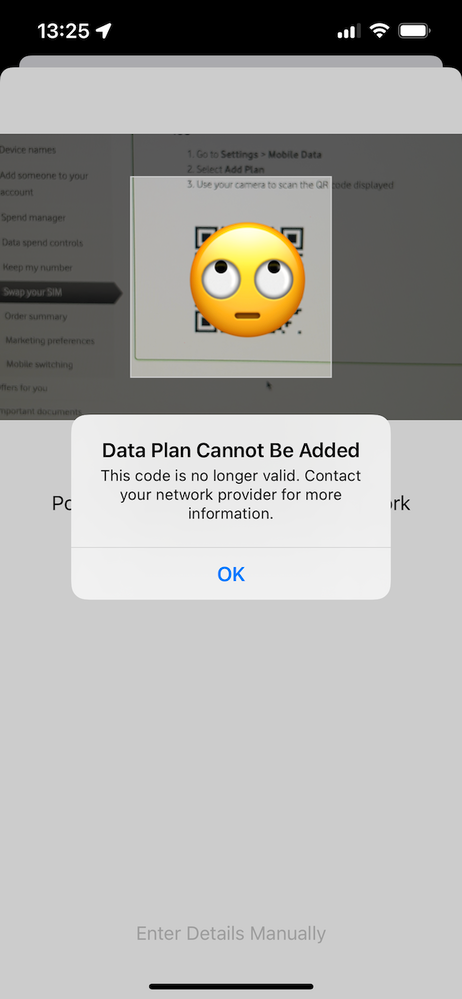- Community home
- Mobile devices & unlocking
- iOS
- Re: Moving eSim to new iPhone
- Mark Topic as New
- Mark Topic as Read
- Float this Topic for Current User
- Bookmark
- Subscribe
- Mute
- Printer Friendly Page
Ask
Reply
Solution
Moving eSim to new iPhone
- Mark as New
- Bookmark
- Subscribe
- Mute
- Permalink
- Report Inappropriate Content
20-10-2020 11:21 AM
Does anyone here or know or someone from Vodafone explain the correct process for moving an existing eSim from an iPhone to a new iPhone.
I suspect with the new phone being released soon many people will be in the same situation and I want to avoid any potential issues and be stuck without service.
- Mark as New
- Bookmark
- Subscribe
- Mute
- Permalink
- Report Inappropriate Content
24-10-2020 06:14 AM
I am having this exact same issue.
- Mark as New
- Bookmark
- Subscribe
- Mute
- Permalink
- Report Inappropriate Content
15-11-2020 12:57 PM - edited 15-11-2020 12:57 PM
Still nothing here. I requested an e-sim swap on Friday, 24 hours later and nothing. Called on Saturday and told it would be another 24 hours and that the person would call me back within 24 hours either way. It's now Sunday and still no e-sim or call back. I've just called again and told it will be another 24-48 hours! I asked to speak to a supervisor and was told they would call me back within 24 hours!
It seems like Vodafones answer to everything is 24 hours.
I have absolutely no confidence that in 24 or 48 hours that I'll have an e-sim or even a call back. For now I've had to purchase a pay-as-you-go sim from o2 just so I can make phone calls. I can't get into any of my accounts that 2FA including my bank so thank you very much Vodafone. I won't be using you again.
When I originally signed up to Vodafone and switch to an e-sim it was near instant. I can't understand why it is taking so long and why they keep on saying wait another 24 hours. Clearly something is not right and no one seems to care.
- Mark as New
- Bookmark
- Subscribe
- Mute
- Permalink
- Report Inappropriate Content
24-09-2021 12:31 PM
- Mark as New
- Bookmark
- Subscribe
- Mute
- Permalink
- Report Inappropriate Content
24-09-2021 12:47 PM - edited 24-09-2021 12:48 PM
I went into the Vodafone store yesterday and swapped to a physical SIM yesterday so I can switch to an eSIM again later today when I pick up my phone from the Apple Store.
There seems to be issues going from eSIM to eSIM which takes a few days to sort out.
I’ve also found that you can go back to your old physical SIM if you have it and then swap to an eSIM without issue.
- Mark as New
- Bookmark
- Subscribe
- Mute
- Permalink
- Report Inappropriate Content
24-09-2021 12:58 PM
Actually, a correction.
Scanning the new eSIM's QR from computer's screen didn't work.
What worked was finding a PDF in an email called "How to set up your eSIM" with the new QR code - the PDF is password-protected with your birthday.
The QR looked different and worked.
Sigh of relief!!!
- Mark as New
- Bookmark
- Subscribe
- Mute
- Permalink
- Report Inappropriate Content
24-09-2021 04:00 PM - edited 24-09-2021 04:01 PM
I thought I would add to this thread as I have just swapped my Esim (from a series 12 iPhone to the new series13) and it was no problem at all. I used the website (as opposed to the App), logged in and to Settings. Then 'Swap Your Sim' from the left menu. Although this is used to swap from a physical sim to an Esim, it also works for an Esim migration. So - you need to tick three boxes acknowledging that your old sim will stop working and it may take up to 24 hours. Once you do this - you will get a QR code pop up. This WILL NOT WORK if you are swapping from one eSim to another. Don't worry. You should also receive a text confirmation - and in my case almost immediately an email with a PDF attachment with the new, working, QR code.
So, it took me about 2 minutes all in. I hope this helps some of you swapping to the new series 13 iPhone this week.
- Mark as New
- Bookmark
- Subscribe
- Mute
- Permalink
- Report Inappropriate Content
24-09-2021 06:20 PM - edited 24-09-2021 06:26 PM
I followed the online process (esim to esim swap) and am now 6.5 hours without service. The emailed QR code didn’t and doesn’t work, and Vodafone has said that the swap is ‘open’ and that I must wait 24 hours before worrying. Not reassuring! I will try to move back to a physical sim tomorrow.
Edited to add: if anyone from Vodafone could kindly reach out to help me resolve this, I’d be very grateful. For a variety of reasons, I’m in urgent need of access to my phone number.
- Mark as New
- Bookmark
- Subscribe
- Mute
- Permalink
- Report Inappropriate Content
24-09-2021 08:17 PM
Unfortunately you’ll need to wait for the eSIM swap to either be completed or resolved as their system won’t let you start another swap while one is in progress.
They will fix it, it’ll just take them a bit of time for which you’ll need a great deal of patience
- Mark as New
- Bookmark
- Subscribe
- Mute
- Permalink
- Report Inappropriate Content
24-09-2021 08:22 PM
My line is business critical to me so I don’t have all the time in the world and, frankly, I have no confidence that the issue will resolve on its own. I hope it does though.
- Mark as New
- Bookmark
- Subscribe
- Mute
- Permalink
- Report Inappropriate Content
24-09-2021 08:39 PM
Unless your Vodafone account is registered as a business account then you’ve got little argument with them other than to wait I’m afraid….