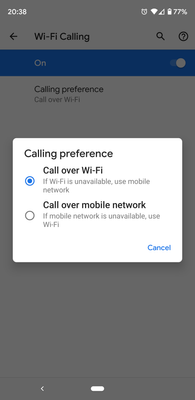- Community home
- Mobile devices & unlocking
- Android
- Pixel 3 Wi-Fi Calling Calling Preference Option Mi...
- Mark Topic as New
- Mark Topic as Read
- Float this Topic for Current User
- Bookmark
- Subscribe
- Mute
- Printer Friendly Page
Ask
Reply
Solution
Pixel 3 Wi-Fi Calling Calling Preference Option Missing
- Mark as New
- Bookmark
- Subscribe
- Mute
- Permalink
- Report Inappropriate Content
08-01-2021 01:20 AM
I've recently moved from O2 to Vodafone and on my Google Pixel 3 (running Android 11 with network settings version vodafone_gb-22000000312.28) I have noticed that I have lost access to the "Calling preference" option within the Wi-Fi calling settings, this means Wi-Fi calling defaults to "Call over mobile network" which doesn't result in a very pleasant experience should I have one bar of (non-4G) signal and it then degrade whilst on a call (it drops). I would therefore be quite keen in regaining access to the Wi-Fi Calling Calling preference setting!
As far as I am aware this option has to be enabled my the network operator, is there any scope for this option to be enabled in future at all please?
- Mark as New
- Bookmark
- Subscribe
- Mute
- Permalink
- Report Inappropriate Content
08-01-2021 05:14 AM - edited 08-01-2021 05:15 AM
Hi @Anonymous
Here is some current information on Vodafone Calling Over Wi-Fi.
" All the devices on this page will support WiFi calling when you buy them directly from us. Please note that phones bought from other UK telecom providers are unlikely to support our WiFi calling, with the exception of iPhones, which should work regardless.
"Register for Vodafone Wi-Fi Calling
Text the word CALLING to 97888
This is a free text which will add the service to your account
You should receive the following confirmation text:
Thanks. We’ll add Wi-Fi Calling to your account in the next 24 hours and will let you know when you’re all set up.
If you’d like to discuss this with us, or if you have any other issues, you can find more info here or contact us
Once you receive the confirmation text, switch on Wi-Fi Calling in your settings
Go to Settings, scroll down and choose the Application icon
Choose Phone and scroll down until you see Wi-Fi Calling – select the box beside this option
A pop-up will appear asking you to confirm if you want to enable Wi-Fi Calling – tap OK"
Current Phone >
Samsung Galaxy s²⁵ Ultra 512gb.
- Mark as New
- Bookmark
- Subscribe
- Mute
- Permalink
- Report Inappropriate Content
08-01-2021 09:00 AM
Thanks @BandOfBrothers but my query isn't with regards to getting Wi-Fi Calling enabled, it's for getting the Wi-Fi Calling preference to appear, this looks like the below:
Whilst speaking to Vodafone tech support I've had multiple attempts at resetting network settings and reprovisioning Wi-Fi Calling but to no avail.