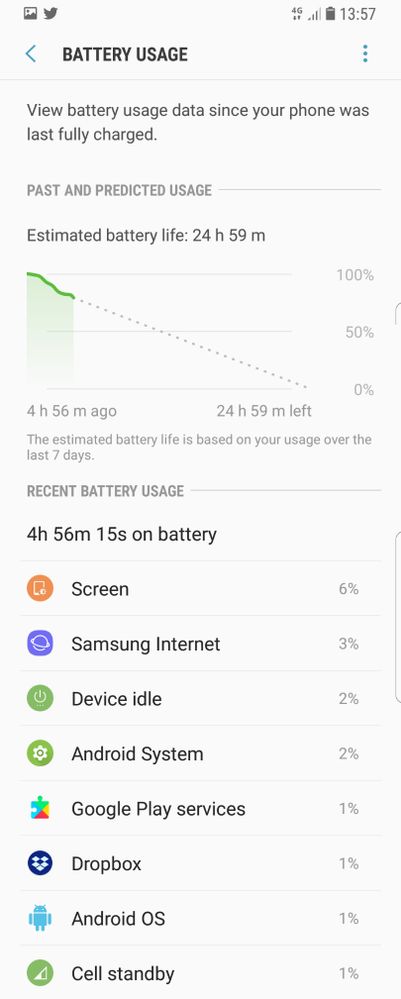- Community home
- Community
- Archive
- Android Service
- Mark Topic as New
- Mark Topic as Read
- Float this Topic for Current User
- Bookmark
- Subscribe
- Mute
- Printer Friendly Page
Ask
Reply
Solution
Android Service
- Mark as New
- Bookmark
- Subscribe
- Mute
- Permalink
- Report Inappropriate Content
04-12-2017 12:51 AM
The biggest consumer of battery power on my Android phone seems to be "Android Service". What is this exactly and what does it do? Is there any way to make it consume less battery power? Thanks
- Mark as New
- Bookmark
- Subscribe
- Mute
- Permalink
- Report Inappropriate Content
04-12-2017 05:37 AM - edited 04-12-2017 06:36 AM
Hi @CP198516
“Android service is a component that is used to perform operations on the background such as playing music, handle network transactions, interacting content providers etc.“
Location based apps such as Facebook can cause issues.
Sometimes a soft reboot by turning the phone Off and On can help but it’ll always be there.
Clearing the phones system cache if available on your phone can help.
If your phone has The Always On Display feature and is on this can affect any doze feature.
Clearing the system cache can help which is done by turning the phone Off and from a set of button presses enter into the phones file system and then clear the system cache if your model of phone allows this.
Its the same on my s8.
Current Phone >
Samsung Galaxy s²⁵ Ultra 512gb.
- Mark as New
- Bookmark
- Subscribe
- Mute
- Permalink
- Report Inappropriate Content
04-12-2017 12:52 PM
The battery use indicator just tells you the relative levels of use, but not how much each app/process is using. If there isn't a problem with battery life, it's fine. That said, the display is normally the heaviest user, for obvious reasons, although it won't be if the device is idle for long periods, of course. You could try what @BandOfBrothers has suggested, but this may not be a matter for too much concern.
- Mark as New
- Bookmark
- Subscribe
- Mute
- Permalink
- Report Inappropriate Content
04-12-2017 02:00 PM
What % is it using.
This is a snapshot of my s8 which has been On since 6am.
Current Phone >
Samsung Galaxy s²⁵ Ultra 512gb.
- Mark as New
- Bookmark
- Subscribe
- Mute
- Permalink
- Report Inappropriate Content
04-12-2017 03:13 PM
And Android Service doesn't appear anywhere on the list, @BandOfBrothers, so it does seem to be intrusive, especially if it's the main user (I admit I was thinking of Android System initially). My favoured solution for odd problems is:
Clear recent apps
Clear the app caches (Settings|Storage|Phone|Clear cache)
Restart the device
If all the fails, you could clear the system cache as well but, of course, bit's more fiddly. Those three things usually arrive at a fix.