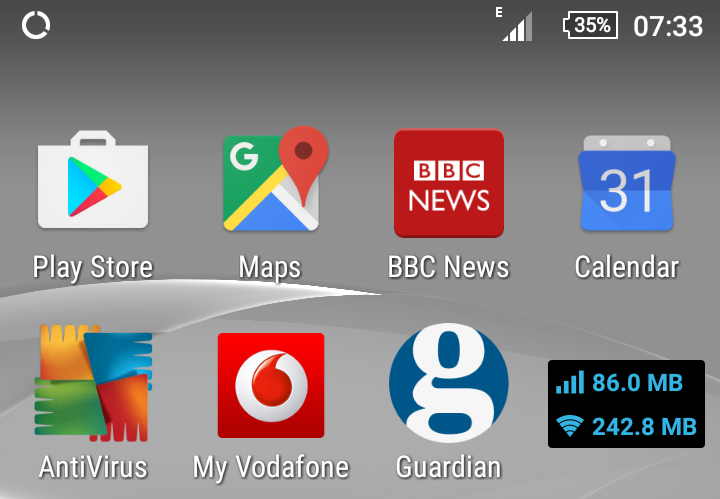- Community home
- Community
- Archive
- Re: Any reason data would be disabled by Vodafone?
- Mark Topic as New
- Mark Topic as Read
- Float this Topic for Current User
- Bookmark
- Subscribe
- Mute
- Printer Friendly Page
Ask
Reply
Solution
- Mark as New
- Bookmark
- Subscribe
- Mute
- Permalink
- Report Inappropriate Content
13-11-2016 06:45 PM
The last day or so my mobile data is not working - it shows as an exclamation mark in Android, wherever I am, even in places with strong signal where it usually works. I haven't changed any settings afaik and still have lots of MBs unused in my bundle.
Is there any reason Vodafone might have disabled it??
I know there were several calls from a Vodafone related number for a few days before but I ignored as I assumed it was just marketing spam.
Solved! Go to best answer.
- Mark as New
- Bookmark
- Subscribe
- Mute
- Permalink
- Report Inappropriate Content
13-11-2016 07:02 PM
It would be very unusal for this to happen and still have voice and texts working.
Have you tried re-booting the phone? If that doesn't work try cleaning the sim card.
Perhaps some settings have been lost. Text the word web to 40127 to make sure you have the right settings.
If that all fails either call CS on 191 or use Live Chat.
- Mark as New
- Bookmark
- Subscribe
- Mute
- Permalink
- Report Inappropriate Content
13-11-2016 07:02 PM
It would be very unusal for this to happen and still have voice and texts working.
Have you tried re-booting the phone? If that doesn't work try cleaning the sim card.
Perhaps some settings have been lost. Text the word web to 40127 to make sure you have the right settings.
If that all fails either call CS on 191 or use Live Chat.
- Mark as New
- Bookmark
- Subscribe
- Mute
- Permalink
- Report Inappropriate Content
14-11-2016 11:08 AM
Thanks! Rebooting actually worked... :manembarrassed:
- Mark as New
- Bookmark
- Subscribe
- Mute
- Permalink
- Report Inappropriate Content
14-11-2016 11:19 AM
Thank you for updating your thread with the answer.
Current Phone >
Samsung Galaxy s²⁵ Ultra 512gb.
- Mark as New
- Bookmark
- Subscribe
- Mute
- Permalink
- Report Inappropriate Content
13-11-2016 07:08 PM
Hi @dan12345678
Can you try your Sim Card in another phone as a process of elimination to rule out the phone or sim card that may be at fault. Try another Sim in your phone. If necessary any Vodafone Shop can replace the Sim Card via a Sim Swap.
Check in your online myvodafone that no bars in relation to data have been toggled on.
Ensure Mobile Data is toggled on in the phones settings.
Current Phone >
Samsung Galaxy s²⁵ Ultra 512gb.
- Mark as New
- Bookmark
- Subscribe
- Mute
- Permalink
- Report Inappropriate Content
13-11-2016 07:36 PM - edited 13-11-2016 07:52 PM
Hi @dan12345678
It is unclear whether this is just an exclamation mark or an exclamation mark within a triangle.
Take a look at your WiFi connection, the exclamation mark may be to show that your are out of wireless range.
However, its more than likely the phone data monitoring application. Go to your settings , mobile data , data usage. You will see a diagram, this is your phone data monitoring application, move the line up to increase your monthly phone allowance so your data does not issue a warning when the limit set on the phone is reached.
As soon as the limit is close, you will see the warning exclamation mark and your phone will cut off and prevent you using any further data.
As you had received calls from Vodafone, it may be an idea to use Live Chat for account access.
- Mark as New
- Bookmark
- Subscribe
- Mute
- Permalink
- Report Inappropriate Content
14-11-2016 07:56 AM
I'd guess that @AnnS has suggested the correct answer - the data monitor on your phone. The control(s) are to be found in Settings: Wireless and Networks: Data Usage - and you have to have mobile data switched on for the controls to become active.
I get so little data where I live that I've never bothered with setting limits, but I've just had a play around, and found the following. If I set the data warning low enough, I get an exclamation mark in a triangle in the notification area:
Also, if I set an actual limit below what I've already used, further data is blocked, and I see a different symbol in the notification area:
I've just turned the warning and limit off again, so I don't forget to do it later, but I confess to wondering wryly whether I'd actually notice much difference if I left the controls in place!