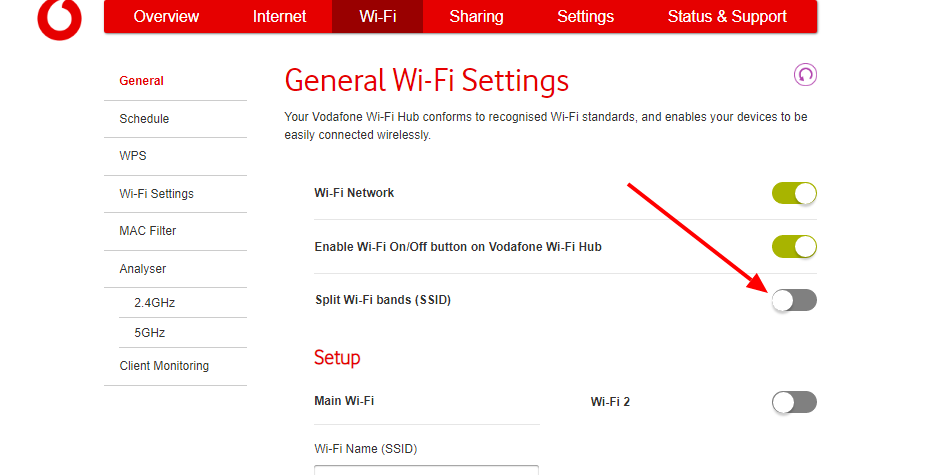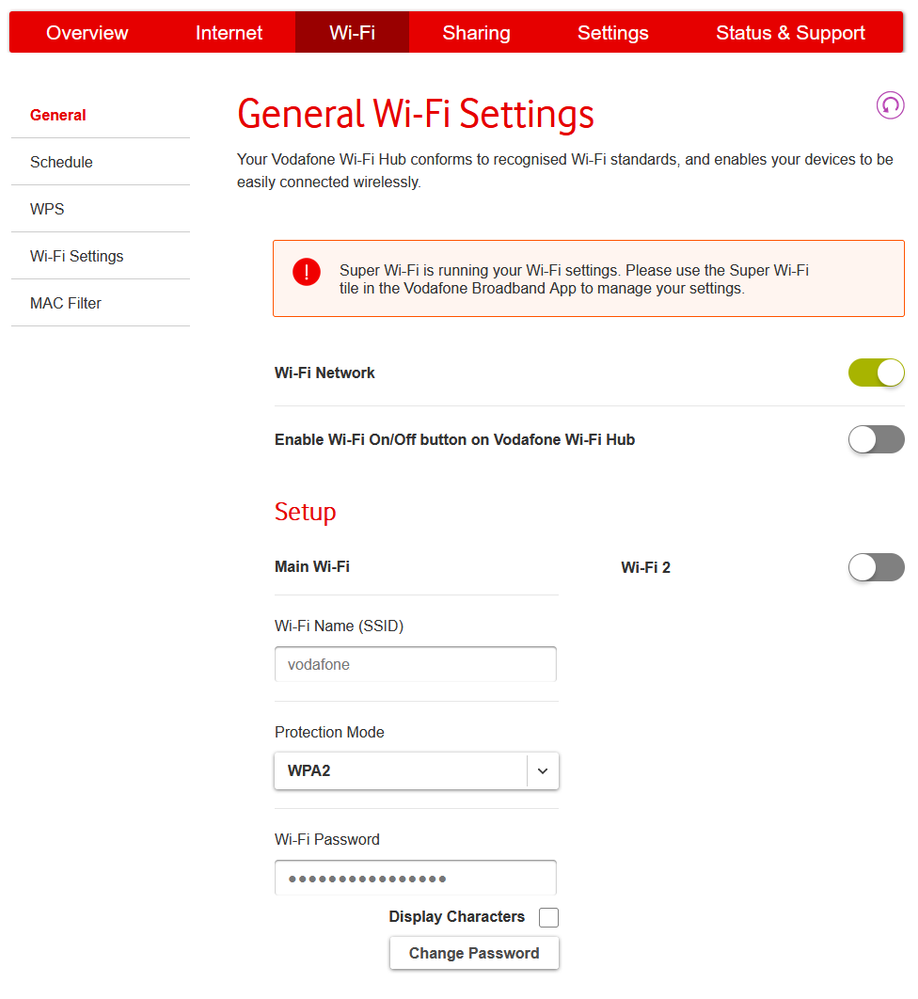- Community home
- Home broadband & landline
- Broadband connection
- Re: 2.4ghz and latest router unable to connect to ...
- Mark Topic as New
- Mark Topic as Read
- Float this Topic for Current User
- Bookmark
- Subscribe
- Mute
- Printer Friendly Page
Ask
Reply
Solution
2.4ghz and latest router unable to connect to this years latest cctv camera
- Mark as New
- Bookmark
- Subscribe
- Mute
- Permalink
- Report Inappropriate Content
13-11-2023 02:52 PM
Alas after many conversations with Vodafone support i never got a an answer to the problem i am on the latest router, i should have gone to sky or did they copy the BT router as well ? when i was on BT i had the exact same problem , unable to split the 5 and 2.4 settings i think they believe that everything is set at 2.4, alas my latest i mean this years design is still on 2.4 GHz and i cant get it to connect IE router not found message, i would pull out my hair but an update or BT guy switching off the system i lost all my 2.4 switches again, i cannot wait for my contract to end with Vodafone , i will be moving to a company that has a 2.4 frequency my items can attach to and also a 5 and 6 GHz support alas is a nightmare and i gave up i had hoped any updates they had done was to allow a quick switch to 2.4 maybe on the guest frequency or Vodafone frequency and leave the premium to run on 5 & 6 but no luck my item was a CCTV camera this years model now sent back as i cannot get it to join the party as its frequency was 2.4 GHz i know many people have the same problem
- Mark as New
- Bookmark
- Subscribe
- Mute
- Permalink
- Report Inappropriate Content
14-11-2023 09:00 AM
so can i use another make router ? i was not informed by tech as i do have one sorry brain fog hits me dammed disability i have polio type 3 and now post-polio and now retired i am trying to ensure all these work as i have no idea my lifespan and i want it safe for my wife sometimes sitting next to the router it does not pick up on the phone, you think i would know better as an org tops officer i remember using card punch data input machines
- Mark as New
- Bookmark
- Subscribe
- Mute
- Permalink
- Report Inappropriate Content
14-11-2023 11:06 AM
If you can get hold of another router you could just plug it's wan port to one of the vodafone's lan port, turn off the vodafone wifi and connect to the new router. I imagine, being post-polio online gaming won't be a thing, so this double NAT setup wouldn't be a problem. The only thing I want to point out is if you want to use another router on it' s own you'd lose easy access to the Digital Voice phone service hence me not actually recommending that.
- Mark as New
- Bookmark
- Subscribe
- Mute
- Permalink
- Report Inappropriate Content
14-11-2023 05:31 PM
I can only see that all going wrong, if you've changed the default SSID on the router and when it "reboots" it forgot the changed SSID/Pass. But even then the fix would be to initially restore the SSID/pass on the router, and then replace the faulty router.
The only other thing that springs to mind would be that you have a device other than the router that is attempting to act as a DHCP server (a second router, a -rare- switch, the Hikvison controller, a NAS, or something).
- Mark as New
- Bookmark
- Subscribe
- Mute
- Permalink
- Report Inappropriate Content
14-11-2023 10:07 PM
only got the hik unit in the last month no other items except nearly all small electronics rely on 2.4 ghz frequency and wont connect because they detect 5GHz IE weighing scale bedside clock WiFi cameras why they just dont update firmware to allow the ability to turn off 5g for a while to enable these items to connect, if they have never connected resetting the system would not help i will be walking from vodaphone as soon as i can i pay top price and still cannot set my clock weather station to the internet also dont understand why the internet seems to slow down at certain times
- Mark as New
- Bookmark
- Subscribe
- Mute
- Permalink
- Report Inappropriate Content
14-11-2023 10:31 PM
@Anonymous wrote:
nearly all small electronics rely on 2.4 ghz frequency and wont connect because they detect 5GHz
It would appear @anonymous has left the forum, but for anyone else reading this. the problem with 2.4GHz only devices is not "because they detect 5GHz". They can't, it's impossible.
Lets hope whoever they go to can supply them with a router on which they can split the bands, shame we will never know how they get on.
- Mark as New
- Bookmark
- Subscribe
- Mute
- Permalink
- Report Inappropriate Content
17-11-2023 09:26 AM
I have the THG3000 router and it (and previous router) won't connect to 2.4GHz devices unless you log into the router and change the 5GHz wi-fi to 20MHz/40MHz.
I have 10 x 2.4GHz devices in the house and they work perfectly.
Just remember to set it back to where it was.
- Mark as New
- Bookmark
- Subscribe
- Mute
- Permalink
- Report Inappropriate Content
17-11-2023 11:44 AM
Interesting fix - noted.
I'd like to see if this helps others.
- Mark as New
- Bookmark
- Subscribe
- Mute
- Permalink
- Report Inappropriate Content
17-11-2023 04:24 PM
- Mark as New
- Bookmark
- Subscribe
- Mute
- Permalink
- Report Inappropriate Content
17-11-2023 04:59 PM
@Jayach PM m8
- Mark as New
- Bookmark
- Subscribe
- Mute
- Permalink
- Report Inappropriate Content
18-11-2023 05:57 AM
That would be handy but no I don't have that screen on my THG3000. I have:
That's been the same on my routers for I reckon 4 or 5 years.
A couple of weeks ago my heating thermostat (2.4GHz) lost its wi-fi signal so the only way to reconnect was to connect to the 5GHz and drop it temporarily to 20/40MHz. I figured that out years ago might even have been with a BT router I don't recall. I realised if the device can only see 5GHz then if I drop that to a lower band it might work. It does.
Not sure what other people do there must be 10000s of people with no 2.4GHz option. Vodafone aren't the only supplier like that as mentioned by the OP. I have seen reviews for devices on Amazon where people have complained there was no 2.4GHz on their router.
- PS5 crashed and burned in Broadband connection
- Faulty router & no help in Other broadband queries
- Eufy doorbell in Other broadband queries
- I have just had Vodafone broadband installed and my security camera wont connect. Its getting very in Broadband connection
- Conmecting ring cam issues in Broadband connection