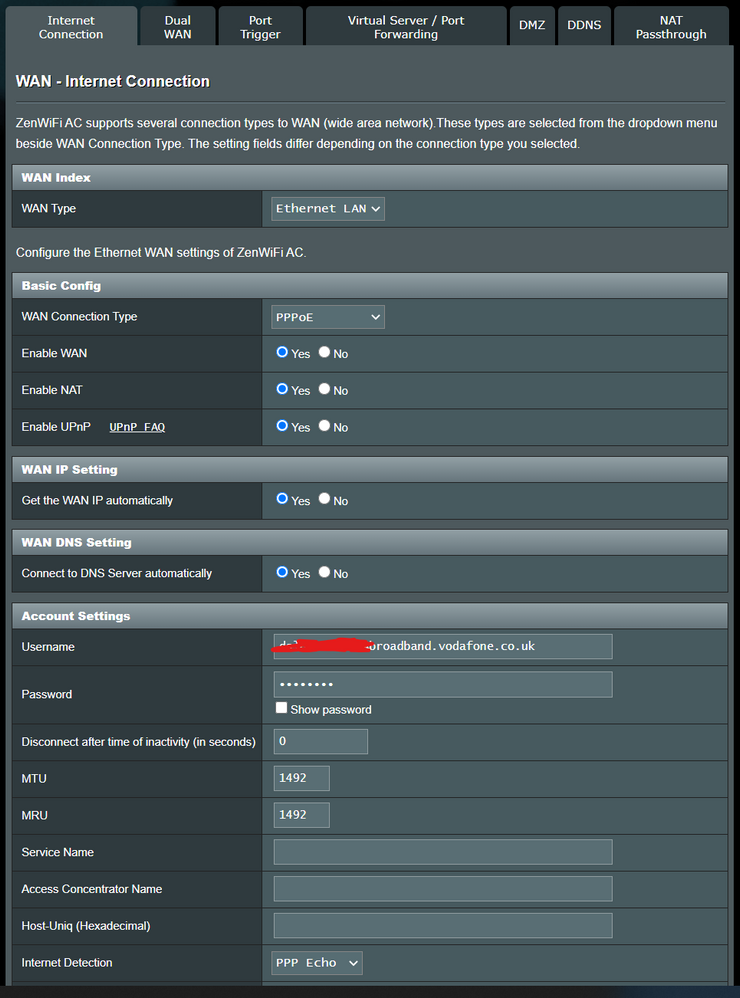- Community home
- Home broadband & landline
- Broadband connection
- Re: How to connect a third party router to gigafas...
- Mark Topic as New
- Mark Topic as Read
- Float this Topic for Current User
- Bookmark
- Subscribe
- Mute
- Printer Friendly Page
Ask
Reply
Solution
How to connect a third party router to gigafast fibre
- Mark as New
- Bookmark
- Subscribe
- Mute
- Permalink
- Report Inappropriate Content
03-12-2020
03:33 PM
- last edited on
07-12-2020
04:02 PM
by
![]() Tash
Tash
I just got gigafast fibre installed and finally succeeded in setting it up! It wasn't easy so here's a guide:
1. First I highly recommend testing it with the Vodafone router. It may even be necessary - the internet seems to come and go a lot during the first half an hour so I think they do some kind of provisioning step. If you have trouble just keep turning it off, turning it on, waiting for 10 minutes, try again. Repeat that for like an hour. Mine just wouldn't work for ages but then it just started working for no reason.
2. Go to Vodafone's online web chat, and ask them for the username and password needed to connect a third party router. Mine is in the format ##~## at broadband.vodafone.co.uk / ##~##. Also note that the web chat uses a terrible font where uppercase I and lowercase l look identical. This cost me about an hour of confusion. Thanks guys. Not like anyone ever tries to read passwords in a broadband support web chat right?
3. You need to know the VLAN ID. I did call support and they were completely useless. They said things like they had escalated it already... and they don't have that information... and all the usual ##~##. After that call I did some more forum research and found that people have successfully used 911 in Milton Keynes and Peterborough, so I tried it again (obviously I tried it before but with the incorrect password), and it works in Bristol too! So I assume the value is 911 everywhere.
4. You need to set up your router to use PPPoE for the WAN connection, with your username and password. All of the other PPPoE settings can be default.
5. You need to set up your router to use VLAN 911. Weirdly this is normally done via IPTV settings. I have a ZenWifi router and you have to plug the WAN cable into a LAN port, enable Dual WAN, and then set the VLAN ID in the LAN IPTV settings. Odd but it worked! Asus have a really great guide to do this here: https://www.asus.com/us/support/FAQ/1034366/
My settings look like this:
If anyone from Vodafone is reading this please just write the username & password and VLAN number somewhere in a letter or email when I sign up so I don't need to contact chat! I get that you don't want to support third party routers but just saying "we don't support third party routers" doesn't mean nobody will use them. Provide the information! The nice lady on the phone said they have already had lots of calls and complaints about not giving out the VLAN number and it appears to be a constant! Arrrghhh!
And change your web chat font!
[MOD EDIT: This post has been edited to remove personal information, please see Community Guidelines]
- Mark as New
- Bookmark
- Subscribe
- Mute
- Permalink
- Report Inappropriate Content
04-12-2020 06:08 PM
I'm not sure but I would guess just set it for "Internet" and leave the others blank.
- Mark as New
- Bookmark
- Subscribe
- Mute
- Permalink
- Report Inappropriate Content
16-12-2020 05:22 PM
Hi ,
Thanks a lot for this!
I will be using when I get my setup,
Just to clarify, When VF installed it, do they install a separate modem and router?
Did you need to buy a stand alone modem which I have read in other threads is necessary? Like the
DrayTek Vigor 130
- Mark as New
- Bookmark
- Subscribe
- Mute
- Permalink
- Report Inappropriate Content
16-12-2020 06:43 PM
Didn't require an additional router just take the wan rj45 cable into the wan port on the router and set up in ppooe
- Mark as New
- Bookmark
- Subscribe
- Mute
- Permalink
- Report Inappropriate Content
17-12-2020 06:24 PM
Yeah basically they install the modem, which is a mercifully small wall-mounted OpenReach box. You don't need to buy your own modem. They also provide a Vodafone router (though they leave that to you to set up, presumably because it takes so long). The OpenReach modem only takes care of the physical layer stuff - it doesn't do PPPoE so the thing you connect to the modem via ethernet (PC, router, etc.) does still need to be able to use PPPoE and set a VLAN ID. Pretty much all routers can do PPPoE but you need a fairly customisable one to set a VLAN ID. Something like Nest Wifi probably can't do it. You can set a VLAN ID in Windows apparently so in theory you could connect a Window PC directly to the modem if you wanted!
- Mark as New
- Bookmark
- Subscribe
- Mute
- Permalink
- Report Inappropriate Content
17-12-2020 08:08 PM
Brilliant thanks a lot for this
thats reassuring, I have an asus rt ac68u which I think is quite customisable.
did you get a choice of where they install it? Or does it have to be on an outside wall?
I have virgin media can they link it to that so I can avoid having to drill holes through
- Mark as New
- Bookmark
- Subscribe
- Mute
- Permalink
- Report Inappropriate Content
17-12-2020 08:35 PM
Was on virgin media also . They used the bt conduit in the ground to route the cable and it came up by our meter box .
They give you the choice of where it's routed but they can't go on roofs or anything like that.
I asked them to put it where the old VM entry point was and they were happy to do it .
- Mark as New
- Bookmark
- Subscribe
- Mute
- Permalink
- Report Inappropriate Content
17-12-2020 08:49 PM
Nice that sounds good.
not sure how they’ll do it in my place, my virgin media point where I put my router is in the middle of the house somehow
- Mark as New
- Bookmark
- Subscribe
- Mute
- Permalink
- Report Inappropriate Content
18-12-2020 06:49 AM
The cable is very small in diameter
They might be able to router it along the skirting board ?
- Digital Voice compatible phones for Vodafone in Landline
- Ultra hub booster not connecting in Other broadband queries
- Ring 2 Pro Chime will not connect to Vodafone Ultra Router in Other broadband queries
- Vodafone router does not recognise NAS drive in Other broadband queries
- Power Hub WiFi unusable in Other broadband queries