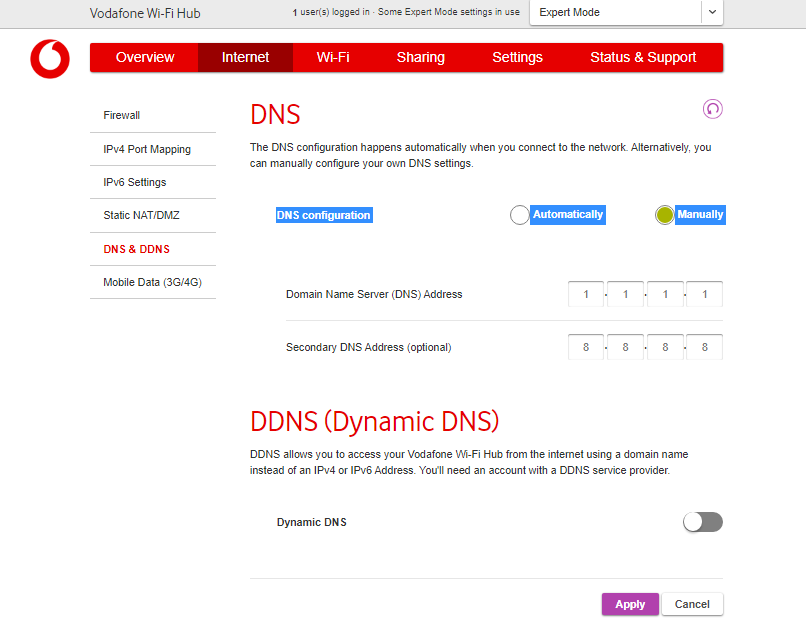- Community home
- Home broadband & landline
- Broadband connection
- Re: Just had line upgraded from 70 to 500. Now ha...
- Mark Topic as New
- Mark Topic as Read
- Float this Topic for Current User
- Bookmark
- Subscribe
- Mute
- Printer Friendly Page
Ask
Reply
Solution
Just had line upgraded from 70 to 500. Now have no connection.
- Mark as New
- Bookmark
- Subscribe
- Mute
- Permalink
- Report Inappropriate Content
10-10-2022 05:58 PM - edited 10-10-2022 07:14 PM
Anything else I need to do? Router flashing red.
EDIT: turns out I now appear to have no broadband on my account, ##~##.
Been online, they asked me nothing about cabling, just said it would work by midnight.
The engineer I'm sure did a fine job outside, but he literally was clueless in terms of cabling from new internal box on wall to router.
He orignally though he had to cnnect the old cable between phone socket and router into the new fibre socket.
When I pointed out the the old copper socket would surely be defunct now, he described an ethernet cable being required, without actually just saying the word ethernet, and said he didn't have one. Thenkfully, I did. Then he said it plugged into port 4, and now, I have my doubts that that's even true. Does the cable between new fibre internal box go into routers port 4 or WAN port?
- Mark as New
- Bookmark
- Subscribe
- Mute
- Permalink
- Report Inappropriate Content
11-10-2022 10:05 AM
A way of avoiding Tobi, thank you!!! Tobi doesn't work on Edge for me.
- Mark as New
- Bookmark
- Subscribe
- Mute
- Permalink
- Report Inappropriate Content
11-10-2022 11:10 AM
I really think it ought to be working. Have you tried changing the DNS servers to avoid the content controls?
- Mark as New
- Bookmark
- Subscribe
- Mute
- Permalink
- Report Inappropriate Content
11-10-2022 08:38 PM - edited 11-10-2022 09:38 PM
Just updated DNS to that.
Weirdly, no broadband appearing when i log into my account,m and getting a range of speeds. All speeds are download speeds, before and after broadband router reset.
Windows 11 2 in 1 laptop, WiFi:
Before reset: 507
After reset: 521
iPhone 13 Pro Max:
WiFi before reset: 506. Switches to 503 with Nord VPN.
WiFi after reset: 516. Switches to 522 with Nord VPN.
3G: 7,
4G: 17.
Windows 10 Desktop PC, ethernet:
Before reset: 310
After reset: 326.
Where in the hell is the bottleneck, damn.
iPad Pro 12.9" 2nd ed:
Before reset: 413. Switches to 27 with Nord VPN on.
After reset: 519. Switches to 22 with Nord VPN on. Got to find out why it reduces performance to trash on the iPad and not the iPhone.
- Mark as New
- Bookmark
- Subscribe
- Mute
- Permalink
- Report Inappropriate Content
11-10-2022 10:10 PM - edited 11-10-2022 10:24 PM
Sorry @belfastbiker but I thought you had no broadband at all. At what point did it start working?
@belfastbiker wrote:Got IPv4 address, Gateway, Primary and Secondary DNS. three solid white lights on router.
Diags OK, Fibre Status UP, 1000 Mbps.
But nothing works.
- Mark as New
- Bookmark
- Subscribe
- Mute
- Permalink
- Report Inappropriate Content
12-10-2022 01:12 AM
On the final call to webchat (thanks for the direct link), I got some speed once I went down from 20th to 2nd in queue.
And it improved after that.
And now vodafone have let me know about Pro II.... the 4G backup and WiFi speed seem interesting.
BTW you and others were vastly more help than Vodafone support!
- Mark as New
- Bookmark
- Subscribe
- Mute
- Permalink
- Report Inappropriate Content
12-10-2022 07:40 AM
As a heads up on VPN speeds. VPNs take either a mountain of processing power or require specific hardware encoding in your devices. I would assume that your iPhone 13Max has that extra hardware encoding while your iPad doesn't. It really is that simple!
- Mark as New
- Bookmark
- Subscribe
- Mute
- Permalink
- Report Inappropriate Content
24-10-2022 05:50 PM
UPDATE:
500mbps working well, despite not showing on my account. But it appears that it not being there has cased my requested install to 900mpb Pro II to be cancelled (without telling me) TWICE.
Twice I've taken days off work, for nothing. Spent HOURS on webchat and phone.
Latestd is that Voda guy on phone is adding "bluff broadband" or something like that, to my account, so that the next upgrade will work. But I'm stressed and psised off now.
I've ZERO faith in Vodafone doing anything right now. Gonna buy out remainder of my phone account, go elsewhere for my phone, and if the broadband isn't upgraded on this third attempt, I'll look at other broadband providers.
Shocking incompetence.
- Mark as New
- Bookmark
- Subscribe
- Mute
- Permalink
- Report Inappropriate Content
24-10-2022 10:25 PM
If your 500Mbs is now working fine, but trying to upgrade to PRO II (which as far as the forum is concerned no one seems to have achieved yet) is failing I would just give it awhile to allow the systems to settle.
Some people are still stuck on FTTC.
- Mark as New
- Bookmark
- Subscribe
- Mute
- Permalink
- Report Inappropriate Content
26-10-2022 08:50 AM
My Broadband appears to be reinstated onto my Vodafone account, and I have a delivery due today, but I’ve no idea what it is.
so exciting, do Vodafone even know what they’re doing? /s
- Mark as New
- Bookmark
- Subscribe
- Mute
- Permalink
- Report Inappropriate Content
26-10-2022 01:04 PM
It's great to hear that your home broadband has been reinstated on your Vodafone account @belfastbiker. In regards to the delivery communication that you've received, our Social Media team would be more than happy to take a closer look and shed more light on the matter.
- Constant dropouts on THG3000 today in Broadband connection
- Wired speed (912mbps) vs Wi-Fi (420Mbps) in Internet speed
- Can Vodafone change settings on your router? in Other broadband queries
- How Full-fibre into new build block of flats? - Campbell Park, Milton Keynes in Broadband connection
- Error logs help in Broadband connection