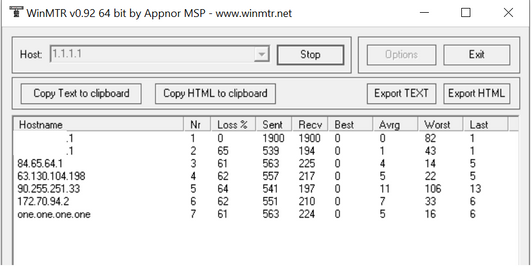- Community home
- Home broadband & landline
- Broadband connection
- pfsense behind Vodafone wifi-hub (ADSL) / double N...
- Mark Topic as New
- Mark Topic as Read
- Float this Topic for Current User
- Bookmark
- Subscribe
- Mute
- Printer Friendly Page
Ask
Reply
Solution
pfsense behind Vodafone wifi-hub (ADSL) / double NAT / 50% plus packet loss all the time
- Mark as New
- Bookmark
- Subscribe
- Mute
- Permalink
- Report Inappropriate Content
23-03-2022 11:00 AM - edited 23-03-2022 10:19 PM
This is a really strange one... so just moved into a new property and had to settle for a basic ADSL connection, Vodafone recently provided the connection to my property together with their standard wifi-hub... upon initial inspection simply running of the wifi-hub everything seemed ok, however now that I've put my pfsense (running version 2.6.0) behind the wifi-hub I'm seeing a lot of packet loss.
So the setup is exactly the same as it was in my previous property (where i had no issues). I basically have the pfsense WAN interface connected to one of the Vodafone wifi-hub ethernet ports and wifi-hub sits in the same network range as the pfsense WAN interface IP - Vodafone wifi-hub is .1 and the pfsense WAN interface IP is .254. I've placed the .254 address in the "DMZ" and I disabled all functions on the Vodafone wifi-hub, turning it essentially into a ADSL modem. But still have the annoying double NAT config!
Doing a continues ping (towards 1.1.1.1) from my desktop, connecting to the internet via my AP (which connects into a switch, which connects into pfsense) - I'm getting 50% plus packet loss.
The second hop below is the Vodafone wifi-hub, locally going from pfsense to wifi-hub it seems to be registering 65% loss!
Thinking this might be a wifi issue, I run a cable from my switch to my desktop - same result!
Thinking it might be a bad cable between the pfsense WAN interface and Vodafone router, I swapped cables multiple times - same result! I've tried the different ethernet ports on the Vodafone router always the same result - packet loss! Even played with the MTU and negotiation settings on the pfsense WAN interface - no luck!
Thinking this is pfsense related, I've done the same continues ping test connecting my desktop directly over the Vodafone wifi-hub, over both wifi and cabled connections registering 5-10% loss - which I guess is acceptable.
Although at some point yesterday I was registering, 25% loss connecting directly over the Vodafone wifi-hub - which led me to think there was something wrong with the line or the router - Vodafone engineer on the way to check line and router, who I doubt will find anything wrong.
Currently running quality monitor via thinkbroadband.com to make sure the issue is definitely not related with the connection itself.
Now despite all of this packet loss I'm registering, when connecting to internet via my pfsense, don't seem to be having any connectivity issues. No drops or buffering during streaming, no drops over VoIP, VPN connectivity seems solid, So I'm really confused???
My next move I think is to order a simple ADSL modem (Draytek Vigor 130) and remove the Vodafone wifi-hub out of the equation, got the login details from Vodafone, but looking for alternative suggestions before I go ahead with that plan and spend the money.
- Mark as New
- Bookmark
- Subscribe
- Mute
- Permalink
- Report Inappropriate Content
23-03-2022 12:04 PM - edited 23-03-2022 12:24 PM
@cmu2808 wrote:Thinking this is pfsense related, I've done the same continues ping test connecting my desktop directly over the Vodafone wifi-hub, over both wifi and cabled connections registering 5-10% loss - which I guess is acceptable.
I don't think any packet loss is acceptable. Well under one percent possibly understandable. but not acceptable.
Doing the same test as you Wi-Fi to the Vodafone hub, I am getting no dropped packets. A few of the replies are 100ms plus, but no dropped packets.
As it sounds like you are new or returning to FTTC, best to start from basics, so have you tried with the Hub connected to the test socket.
Edit: When testing to the Vodafone hub, make sure you have disconnected the other stuff, because if you have it set to the same network address space as the Vodafone it could be the cause.
- Mark as New
- Bookmark
- Subscribe
- Mute
- Permalink
- Report Inappropriate Content
23-03-2022 01:25 PM - edited 23-03-2022 10:18 PM
Yesterday I found out that I have no test socket. Hopefully the engineer who will attend Friday can resolve that at least, then we will see.
And I've disconnected everything from the Vodafone wifi-hub and run the continues ping test directly -
Over wifi -
Over cable -
Still registering packet loss.
- Mark as New
- Bookmark
- Subscribe
- Mute
- Permalink
- Report Inappropriate Content
23-03-2022 02:02 PM
Hmm, I had never seen the program you are using so I though I'd try it, and I got this:
Now I know I'm not actually getting packet loss, so I think that program is suspect. That would account for you seeing no actual problems when using the system.
Try just running a continuous ping from a command prompt and see if you are actually getting any. (ping 1.1.1.1 -t)
- Mark as New
- Bookmark
- Subscribe
- Mute
- Permalink
- Report Inappropriate Content
23-03-2022 02:17 PM
WinMTR is an application that combines the functionality of the traceroute and ping in a single network diagnostic tool.
If I run ping from cmd in parallel with the tool, I can see when it registers loss I also see ping drop in cmd. So nothing wrong with program.
- Mark as New
- Bookmark
- Subscribe
- Mute
- Permalink
- Report Inappropriate Content
23-03-2022 02:26 PM
But if you don't see them when not running the program, are they really there?
- Mark as New
- Bookmark
- Subscribe
- Mute
- Permalink
- Report Inappropriate Content
23-03-2022 02:29 PM - edited 23-03-2022 02:30 PM
Yes they are... i still see ping drops in cmd with the app not running.
- Mark as New
- Bookmark
- Subscribe
- Mute
- Permalink
- Report Inappropriate Content
23-03-2022 02:39 PM
In that case you have a problem with your line, nothing to do with the pFsense.
Do you have any extension sockets in the new home? Hopefully once you have a new master socket (ask if they can fit a prefiltered face plate) it will all clear up.
- Mark as New
- Bookmark
- Subscribe
- Mute
- Permalink
- Report Inappropriate Content
23-03-2022 02:48 PM - edited 23-03-2022 02:52 PM
Also try a pathping, as that may give some more useful info.
- Mark as New
- Bookmark
- Subscribe
- Mute
- Permalink
- Report Inappropriate Content
23-03-2022 02:53 PM - edited 23-03-2022 02:54 PM
Yes that's what the app is doing.
PING + TRACEROUTE together.
- Own Router Speed ok then slows after a while in Internet speed
- New FTTP & Router Problems in Broadband activation
- replacing Vodafone router with DIY pfsense pc in Broadband connection
- DSL login changed after 'upgrade'? in Broadband connection
- Switching from Virgin Media to vodafone FTTP services in Broadband connection