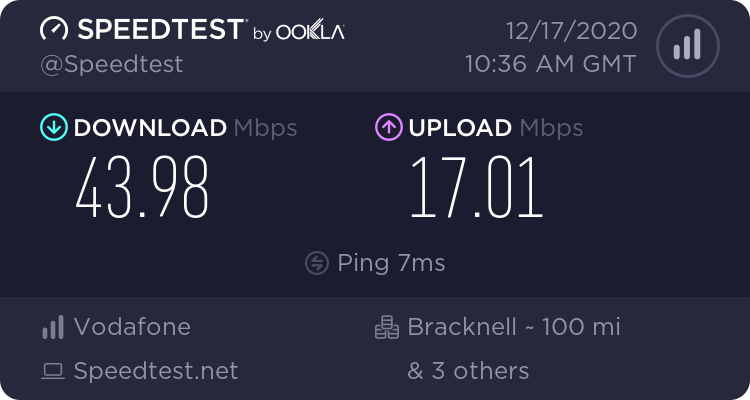- Community home
- Home broadband & landline
- Internet speed
- Re: Packet Loss at peak times
- Mark Topic as New
- Mark Topic as Read
- Float this Topic for Current User
- Bookmark
- Subscribe
- Mute
- Printer Friendly Page
Ask
Reply
Solution
Packet Loss at peak times
- Mark as New
- Bookmark
- Subscribe
- Mute
- Permalink
- Report Inappropriate Content
16-12-2020 09:09 PM
I've been getting some significant packet loss lately, especially at peak times. I'm testing at https://packetlosstest.com/ as well as via ping to 1.1.1.1 and other Internet addresses. packetlosstest is currently showing around 10% packet loss which ties up with my results from ping. It really messes up VOIP and my work VPN, making it difficult to use teams/zoom etc.
Initially I suspected my internal network however from the test's I've run I'm now thinking there is a wider problem somewhere in the Vodafone network.
Trace route to 1.1.1.1
1 <1 ms <1 ms <1 ms 192.168.*.*
2 6 ms 6 ms 5 ms host-212-158-250-33.dslgb.com [212.158.250.33]
3 11 ms * 12 ms 63.130.105.110
4 * 12 ms 12 ms ixmanchester.as13335.net [195.66.244.71]
5 12 ms 12 ms 12 ms one.one.one.one [1.1.1.1]
I can ping 212.158.250.33 with zero packet loss. That will ping forever with a consistent 6-8ms time.
The intermediate hops do not respond to ping so I cannot trace where the problem lies however the fact that I can ping my first external hop reliably but not internet addresses points towards a problem that lies beyond my connection.
Is anyone else experiencing this? Is there any point raising this with support or will I end up in a loop of "try restarting your router"?
- Mark as New
- Bookmark
- Subscribe
- Mute
- Permalink
- Report Inappropriate Content
16-12-2020 09:48 PM
😐
- Mark as New
- Bookmark
- Subscribe
- Mute
- Permalink
- Report Inappropriate Content
17-12-2020 10:38 AM
- Mark as New
- Bookmark
- Subscribe
- Mute
- Permalink
- Report Inappropriate Content
17-12-2020 01:04 PM
Hi,
I'm getting packet loss by look if things only at peak times - I can't use any cloud gaming services or even watch iplaywr or play on a console _ initially I thought it was vodafone router so I splashed out on a gaming router and modem sade to say packet loss is around 5 percent in the evenings. I have spoken to an agent said would ring me but nothing just a utter joke.
- Mark as New
- Bookmark
- Subscribe
- Mute
- Permalink
- Report Inappropriate Content
17-12-2020 09:41 PM
As expected, rubbish this evening. 10% Packet loss and worse than ADSL1 speeds.
- Mark as New
- Bookmark
- Subscribe
- Mute
- Permalink
- Report Inappropriate Content
17-12-2020 10:17 PM
Its awful , I use a service called shadow and geforce now just packet loss is unreal , how are you measuring the packetloss? I spoken to Vodafone they said I need to speak to tech2 regarding my fault
- Mark as New
- Bookmark
- Subscribe
- Mute
- Permalink
- Report Inappropriate Content
18-12-2020 01:40 PM
Use the website in my first post or type "ping 1.1.1.1 -n 100" into the command prompt. Wait for it to complete 100 pings and look at the stats it presents.
- Mark as New
- Bookmark
- Subscribe
- Mute
- Permalink
- Report Inappropriate Content
28-12-2020 10:16 PM
Thank you so much for posting this.
I have been attempting to diagnose a issue I am having with Google Stadia with my limited knowledge. Ending up learning about something called iperf3 and stressed tested my internal network just to be sure there was no packet loss due to a faulty router or wiring, which there isn't.
Taken me 3 days of trying to figure it out as it only happens in the evening at peak time. I played for 20 mins at 11am for example, and it was completely fine, and same after midnight.
Have done all the usual stuff like hard wiring my computer to the router to eliminate wifi issues.
I stumbled upon the packet loss as I used an extension called Stadia Enhanced which reports the packet loss to be between 7% to 8% for me, which makes playing unbearable.
How do we go about getting this fixed? Or is this something I need to change ISP for?
- Mark as New
- Bookmark
- Subscribe
- Mute
- Permalink
- Report Inappropriate Content
30-12-2020 10:52 PM
Yep, exactly the same issue with Stadia.
This is googles recommended speed test for Stadia which I get between 0.5Mbps and 4Mbps after 7PM, almost usable again by midnight.
https://projectstream.google.com/speedtest
We generally only watch YouTube which seems unaffected, so I've no idea how long this has been a problem as I only in the past 2 weeks tried using Stadia in the evening. Still got over a year of contract left, great
- High pings, packet loss and varying speeds in Broadband connection
- Broadband problems - dropping frequently, slow speeds in Broadband connection
- Broadband drops every day - support can't see any issues in Broadband connection
- All devices locking up at peak time in Broadband connection
- Full Fibre FTTP signal to noise ratio? in Other broadband queries