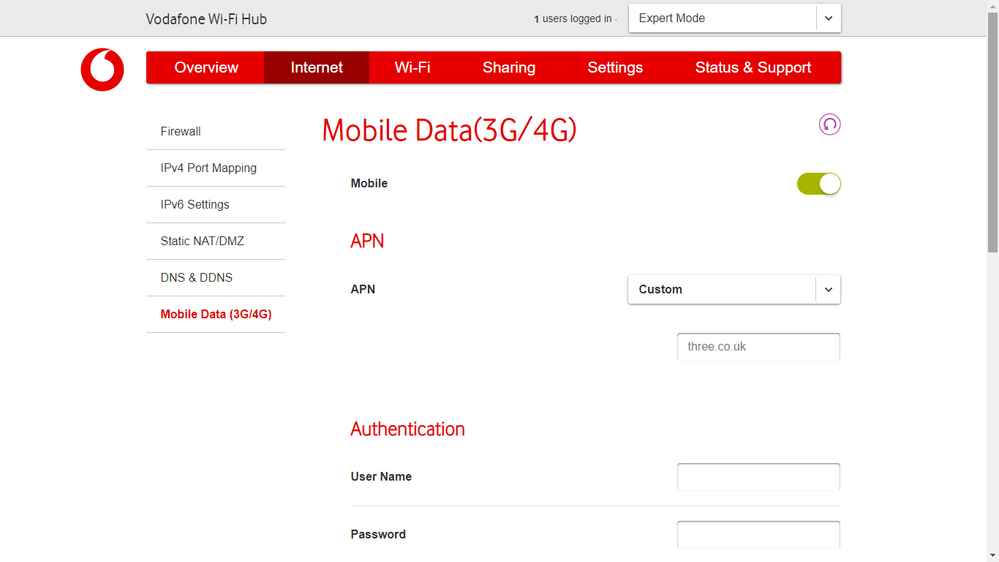- Community home
- Home broadband & landline
- Other broadband queries
- Sharing 5g data from phone using USB on router
- Mark Topic as New
- Mark Topic as Read
- Float this Topic for Current User
- Bookmark
- Subscribe
- Mute
- Printer Friendly Page
Ask
Reply
Solution
- Mark as New
- Bookmark
- Subscribe
- Mute
- Permalink
- Report Inappropriate Content
15-07-2021 10:46 AM
Hi is there a way to set up USB tethering from my 5G phone on three network to the vodafone home broadband THG router?
Thank you
Solved! Go to best answer.
- Mark as New
- Bookmark
- Subscribe
- Mute
- Permalink
- Report Inappropriate Content
19-07-2021 08:47 PM
Your router is basically a box running Linux, but just as with everything else, USB sometimes needs a hand. Using the suggested Mobile dongles probably forces the router to act in a slightly different manner to normal.
So from what I've seen elsewhere. With a third party router, it can be as easy as: Turn the WiFi off on the phone, give the phone a static local IP, and here's possibly the tricky part on the VF router - set the local IP of the phone as the Internet gateway. That should be about it.
*On some third party routers, this is so automatic that plugging in a device that uses a USB port as a Network interface can be problematic - such as trying to use a Raspberry Pi Zero (no WiFi) for PiHole, and initially finding all your network traffic is routed to PiZero rather than the WAN port!
**Does not work on either a Moto E4plus or Poco F3 and my Asus RT-AC86U router. The router appears to be happy, but the phones refuse to teather in an appropriate manner.
- Mark as New
- Bookmark
- Subscribe
- Mute
- Permalink
- Report Inappropriate Content
15-07-2021 11:11 AM
Hi @three5G
There shouldn't be any problems setting up a hotspot using your 3 phone. You should be able to do this direct from your phone, any problems speak to 3.
- Mark as New
- Bookmark
- Subscribe
- Mute
- Permalink
- Report Inappropriate Content
15-07-2021 01:15 PM
Hi thank you for that I can wifi tether on my phone. I would like to know how to USB tether via the Vodafone router. Thank you
- Mark as New
- Bookmark
- Subscribe
- Mute
- Permalink
- Report Inappropriate Content
15-07-2021 01:58 PM
Hi @three5G
You are a 3 customer, you need to ask them this question, 3 will have their own website guide.
This is from the Vodafone site here: How do I set up a mobile hotspot? if your phone is listed on device guides, it will be the same method.
- Mark as New
- Bookmark
- Subscribe
- Mute
- Permalink
- Report Inappropriate Content
15-07-2021 02:27 PM
Thank you again but I may not have made myself clear. Will try better now. On my Vodafone THG3000 router ( I am a Vodafone home internet customer) there are 2 USB ports . The USB port on the side can be used for sharing ( a harddrive for example). There is also an option to have back up 3G/4G internet using a dongle.
on any android phone you can USB tether and use your internet.
Now if you plug your android phone with USB tethering enabled you should technically be able to share the data from phone via the router. I have a 3 sim in my mobile phone. Is there any setting that needs to be enabled on the router for this. Thank you
Please also see the attached screenshot
- Mark as New
- Bookmark
- Subscribe
- Mute
- Permalink
- Report Inappropriate Content
15-07-2021 03:44 PM - edited 15-07-2021 03:47 PM
I have to say I have never heard of anyone tethering to their phone via USB.
I suspect, if it is possible to do what you suggest, then the firmware of the THG3000 will only try to use the 3G/4G (or 5G) via the USB if the DSL signal is not present. Have you tried with the DSL disconnected?
Why are you attempting to do this?
- Mark as New
- Bookmark
- Subscribe
- Mute
- Permalink
- Report Inappropriate Content
15-07-2021 05:33 PM
Good call, haven't tried disconnecting the DSL. Will try tonight.
I tether my phone via USB all the time to my laptop to use the internet that way my phone is charged up and no security issues of someone hacking my wifi.
Just trying out to see if it works with the router especially that vodafone broadband Pro offers mobile data back up if DSL fails
- Mark as New
- Bookmark
- Subscribe
- Mute
- Permalink
- Report Inappropriate Content
15-07-2021 05:43 PM
@three5G wrote:Just trying out to see if it works with the router especially that vodafone broadband Pro offers mobile data back up if DSL fails
Let us know if it does work. It would probably a better way of using the phone's internet connection if the land line broadband goes down, rather than have to tether all the devices to the phone by WiFi.
It's likely to use a lot of the phone's data allowance.
- Mark as New
- Bookmark
- Subscribe
- Mute
- Permalink
- Report Inappropriate Content
15-07-2021 07:13 PM
Indeed as the phone wifi only allows 5 devices to tether at any given time.
Will report back after trying when the kids are off to sleep.
I suspect if it does not work vodafone might not help with the settings as they would want you to sign up to their Pro broadband at extra cost rather than use the mobile data you already have
- Mark as New
- Bookmark
- Subscribe
- Mute
- Permalink
- Report Inappropriate Content
16-07-2021 01:04 PM
If it doesn't work this kind of thing may be of some use https://www.techadvisor.com/test-centre/internet/mobile-wifi-3656619/ but I don't know how (or if you can) to integrate it with your LAN.
However this one https://www.tp-link.com/uk/home-networking/3g-4g-router/tl-mr3020/ does provide an ethernet port too, so perhaps there is some hope.
- Digital Voice Adapter for Alarm in Landline
- Superrouter boosters don't work. Using google home mesh instead? in Internet speed
- Using google home mesh instead of super broadband routers? in Other broadband queries
- Broadband and phone! in Landline
- PC "Site can't be reached," some sites and programs cannot connect at all. in Broadband connection