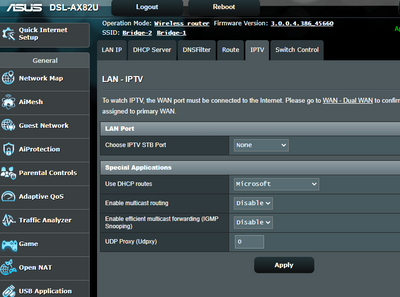- Community home
- Home broadband & landline
- Other broadband queries
- Using a 3rd Party Router (ASUS) with Ultrafast
- Mark Topic as New
- Mark Topic as Read
- Float this Topic for Current User
- Bookmark
- Subscribe
- Mute
- Printer Friendly Page
Ask
Reply
Solution
Using a 3rd Party Router (ASUS) with Ultrafast
- Mark as New
- Bookmark
- Subscribe
- Mute
- Permalink
- Report Inappropriate Content
12-01-2022 09:30 AM
Help!
I current use an ASUS DSL-AX82U and an ASUS Mesh Wifi Network on Vodafone DSL Broadband - which works great. We are being upgraded (today) to UltraFast and I wondered if anyone had successfully used a 3rd party router (ideally ASUS ) to connect.
In my mind there are 2 options.
1. Leave the Vodafone hub as the primary connection, and turn the ASUS into an Ethernet WAN-connected device so have both.
2. Replace the Vodafone Hub with the ASUS by connecting the WAN port to the OpenReach OTP
Eitherway it would be good to know of any settings/advice from someone who has done it before!
- Mark as New
- Bookmark
- Subscribe
- Mute
- Permalink
- Report Inappropriate Content
12-01-2022 03:57 PM
If you need to use the bundled phone service then you will need to use the Vodafone router - so far it's been impossible to squeeze the settings out of Vodafone for this!
Should you decide to go with the DSL-AX82U then you'll need to check that your service username and password have not changed!
You'll also need a way to express VLAN 911 on the WAN port. Using the router in DSL mode you'll have been setting the VLAN on the WAN>Internet Connection page. If that ability is no longer on that page when you switch away from using the DSL port, you'll find it on the LAN>IPTV page, where you'll need to select the "Manual" profile and put 911 into the Internet:VID field.
Good luck, and keep us updated!
- Mark as New
- Bookmark
- Subscribe
- Mute
- Permalink
- Report Inappropriate Content
12-02-2022 08:21 AM
Hi
Openreach finally did their thing yesterday and we are connected - anyone know how long it takes for Vodafone to finish their setup or is it instant?
I have tried connecting the Voda router which doesnt work at all! My ASUS does seem to work for some devices but the app tells me the WAN is disconnected even though my windows PC connects fine! I have not managed to find the IPTV VLAN setting anywhere all I see is this
- Mark as New
- Bookmark
- Subscribe
- Mute
- Permalink
- Report Inappropriate Content
12-02-2022 10:00 AM
In order to get tech support from Vodafone you will need to connect the VF router!
On the Asus router you'll find the IPTV settings:
LAN > IPTV >
Selece ISP Profile: manual
Internet: VID: 911
If this is needed!
When you say your PC is working, is that because it's connected via a cable to the router? If so then it's possibly the WiFi settings on your devices still need changing, and the router itself is up and running!
- Mark as New
- Bookmark
- Subscribe
- Mute
- Permalink
- Report Inappropriate Content
12-02-2022 10:40 AM
Actually I seem to have cracked it now weirdly by reading one of the sky forums
I was trying to still use my DSL router as the primary so I just flipped it over and use the other Asus which doesn’t have DSL as the primary, clicked the wizard that said you need to set up your ISP connection and it worked. Easy.
I’ve not had to change anything on the VLAN side
- Mark as New
- Bookmark
- Subscribe
- Mute
- Permalink
- Report Inappropriate Content
12-02-2022 12:15 PM - edited 14-02-2022 07:09 PM
[MOD EDIT: This post has been edited to remove off topic/personal information/inappropriate content please see Community Guidelines]
- Mark as New
- Bookmark
- Subscribe
- Mute
- Permalink
- Report Inappropriate Content
12-02-2022 01:07 PM - edited 12-02-2022 01:08 PM
@lawtonma wrote:I’ve not had to change anything on the VLAN side
That's because you are on Openreach, you would probably have needed it if you were on Cityfibre.
- Mark as New
- Bookmark
- Subscribe
- Mute
- Permalink
- Report Inappropriate Content
23-03-2022 12:57 PM - edited 23-03-2022 02:53 PM
Mostly unrelated to the topic, but wanted to help out anyone else fighting to use an DSL-AX82U on vodafone UK vdsl superfast without using the vodafone router at the same time (to feed the WAN port).
I did a firmware update and factory reset of my Asus, and then couldn't get manual setting of WAN to offer me vdsl with PPPoE (PPPoE required to provide user/password auth to vodafone).
I had previously tried the "Quick Internet Setup", selected UK, but no vodafone ISP option, hence manual setup route. However, if you select Ireland, you do get a vodafone ISP option, and that yields the magic vdsl with PPPoE that was not manually selectable. Then just change the VLAN-ID to 101, and that sorted it for me.
- Mark as New
- Bookmark
- Subscribe
- Mute
- Permalink
- Report Inappropriate Content
23-03-2022 03:51 PM - edited 23-03-2022 03:52 PM
@sirvelo wrote:Mostly unrelated to the topic, but wanted to help out anyone else fighting to use an DSL-AX82U on vodafone UK vdsl superfast without using the vodafone router at the same time (to feed the WAN port).
I did a firmware update and factory reset of my Asus, and then couldn't get manual setting of WAN to offer me vdsl with PPPoE (PPPoE required to provide user/password auth to vodafone).
I had previously tried the "Quick Internet Setup", selected UK, but no vodafone ISP option, hence manual setup route. However, if you select Ireland, you do get a vodafone ISP option, and that yields the magic vdsl with PPPoE that was not manually selectable. Then just change the VLAN-ID to 101, and that sorted it for me.
Useful post @sirvelo, but probably better on a thread dedicated to FTTC use of own routers, as this one is for FTTP.
- Mark as New
- Bookmark
- Subscribe
- Mute
- Permalink
- Report Inappropriate Content
13-10-2022 02:07 PM - edited 13-10-2022 02:09 PM
This trick really worked!
Yesterday I switched to Vodafone (from TalkTalk) and followed your instruction to set up my ASUS DSL-AX82U.
All I had to change was VLAN ID (set to 101) and then choose WAN Type as PPPoE, enter my user name and password (which I obtained from Vodafone's Tech support) and that's all.
I am online ...without using Vodafone's router.
THX.
- Power Hub WiFi unusable in Other broadband queries
- 3rd Party Routers - Vodafone Fibre UK in Broadband connection
- 3rd Party Routers - Vodafone Fibre UK in Broadband connection
- Super Wifi Booster connect to third-party (Linksys) router in Other broadband queries
- 3rd party router login details in Broadband connection