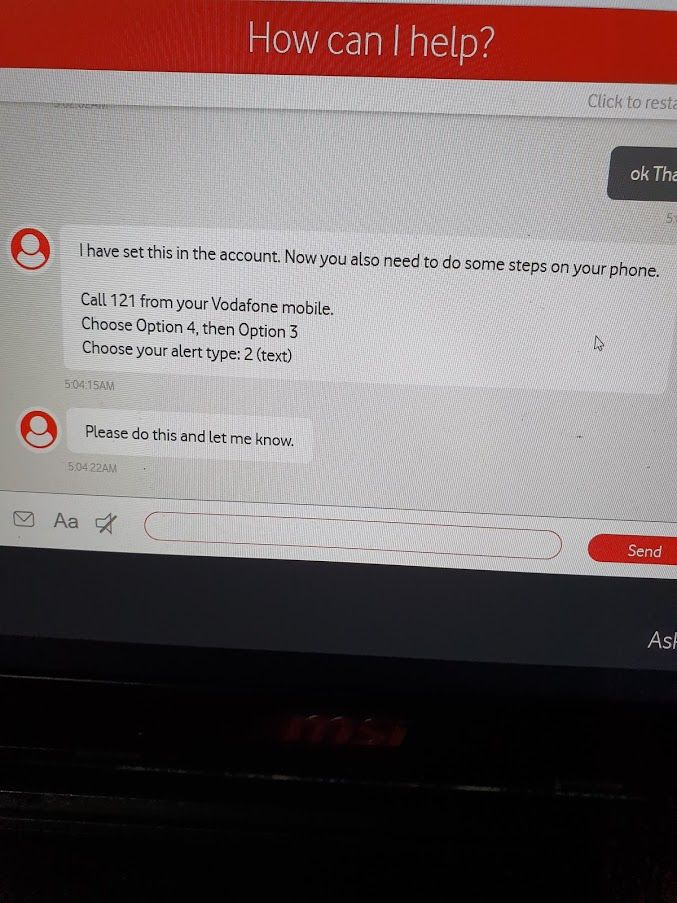- Community home
- Services
- Pay as you go
- Missed calls when turned off/notifications when tu...
- Mark Topic as New
- Mark Topic as Read
- Float this Topic for Current User
- Bookmark
- Subscribe
- Mute
- Printer Friendly Page
Ask
Reply
Solution
Missed calls when turned off/notifications when turn on.
- Mark as New
- Bookmark
- Subscribe
- Mute
- Permalink
- Report Inappropriate Content
06-01-2020 12:51 PM
I turn my s10 off on a night but i want to know if anyone has tried to ring while off so when i turn on i get a notification if they have but it don't work.
Notifications are all on and sleeping apps are off so none goes to sleep.
Spoke to 3 people from Vodafone 2 live online chat and 1 on the phone which set it up which the first one on live chat never told me to ring 121 and mailbox setting and set to messages but second live chat did so all activated.
Rang them up the last option to speak to a person and said that its all turned on but i need to talk to or see a person to set the phone up, it's a Galaxy S10, and he said he doesn't know anything about phone setting which made me laugh.
So if activated what setting needs to be done on the phone as i have turned phone off and rang it then back on and nothing about a missed call while off, i seem to be going round in circles on this problem.
...I do not want the answer phone on just to see if anyone has rung while off on a notification.
- Mark as New
- Bookmark
- Subscribe
- Mute
- Permalink
- Report Inappropriate Content
06-01-2020 02:27 PM
Hi @niffin1969
The advisor was probably recommending slam down notifications for when someone reaches your voicemail and hangs up. The problem with this is it will only work when the phone is turned on, not very helpful for when the phone is turned off at night. There is further information here: How can I receive a text message to let me know I’ve missed a call?
I always keep my phone on at night on silent so as not to be disturbed, it serves as my alarm clock and with the light it's easy to see the time in the dark.
- Mark as New
- Bookmark
- Subscribe
- Mute
- Permalink
- Report Inappropriate Content
06-01-2020 05:45 PM
Hey @niffin1969, as far as I'm aware; there isn't any way you can get missed call notifications when a phone is switched off (no matter the make or model).
- Mark as New
- Bookmark
- Subscribe
- Mute
- Permalink
- Report Inappropriate Content
07-01-2020 04:14 AM
Its strange aint it that 3 people on Vodafone on 2 live chat and 1 on the phone say it can be done and set it up through 121 and now says message alert on and this is through voicemail setting.
I did think this can be done as its only going through a app the phone app and when its off then on it picks up the calls and notification comes through.
- Mark as New
- Bookmark
- Subscribe
- Mute
- Permalink
- Report Inappropriate Content
07-01-2020 08:35 AM - edited 07-01-2020 08:35 AM
Hi @niffin1969
If you are trying to change the way Vodafone alert you to a left voicemail, when the phone is turned on after being turned off this information can be found on the link below.
How can I manage my voicemail forwarding, record a greeting, and set up alerts?
- Mark as New
- Bookmark
- Subscribe
- Mute
- Permalink
- Report Inappropriate Content
08-01-2020 07:08 AM - edited 08-01-2020 09:18 AM
Its not if anyone has left me a message or voicemail it's just to see if i have had a missed call while it was off.
Then when phone is on the alert comes through like a notification like a text alert or like that.
I did ask Vodafone this on the 2 live chats and a phone call, and they said its all activated through 121 and voice mailbox setting and i think it was press 2 and it said something like message alerts turned on.
See I'm a carer at home for my dad and phone is on very early and off by 8pm and don't want it left on even on silence,here is below part of when she told me to do as she activated it.
All i want is the same as other Apps work like eBay/Amazon etc where i turn phone back on and i have a little symbol with missed call or something similar to that as Vodafone says it can be done as an alert.
- Mark as New
- Bookmark
- Subscribe
- Mute
- Permalink
- Report Inappropriate Content
09-01-2020 04:37 PM
...TJ.........
You are 100% right, Vodafone did used to have this where it gave you a notification when you turn back on to say someone tried to ring you but its gone now they cancelled it i was told on live chat.
It only taken me 4 live chats for someone to tell me this and now i have had to have the voicemail on so its on max when phone is on 30 seconds and goes right to voicemail when off which don't cost me anything to listen to i was told if i do have voicemail to listen to.
It took them 3 attempts to set up the voicemail as first time nothing worked and second time only worked when on so the 3rd time they reset the whole voicemail and started again so deleted everything and started from new and all worked fine now on voicemail which was my second option but 4 live chats it took me but sorted now.
On here will be my first option in future so thanks a lot for all your help and you TJ for answering it in 1 reply.
- Mark as New
- Bookmark
- Subscribe
- Mute
- Permalink
- Report Inappropriate Content
09-01-2020 04:42 PM - edited 09-01-2020 04:43 PM
Hi @niffin1969
I guess my replies were of no help whatsoever but thank you for making the effort to thank me.
- SecureNet switched off but I'm still getting blocking messages in Network queries
- Credit check fail in Pay monthly
- New phone as a gift in Pay monthly
- cancelling contract in Pay monthly
- Unable to receive calls except from Vodafone users and iMessage keeps trying to verify since porting in Pay monthly