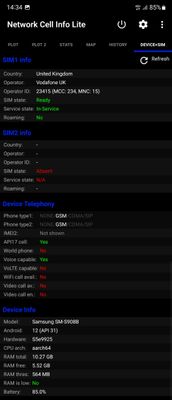- Community home
- Services
- Pay monthly
- Re: Not getting 5g
- Mark Topic as New
- Mark Topic as Read
- Float this Topic for Current User
- Bookmark
- Subscribe
- Mute
- Printer Friendly Page
Ask
Reply
Solution
Not getting 5g
- Mark as New
- Bookmark
- Subscribe
- Mute
- Permalink
- Report Inappropriate Content
26-05-2022 08:51 PM
I've been on several 5g ready phones in the past few years, I'm on s22 ultra with a 5g plan with all settings on the phone correct but have never seen a 5g signal even if standing next to a 5g mast.
I've tried all the suggestions like restarting and airplane mode etc.
It seems like it's some issue on Vodafone's side?
- Mark as New
- Bookmark
- Subscribe
- Mute
- Permalink
- Report Inappropriate Content
27-05-2022 04:31 AM
On the phone go into Settings > Connections > Mobile Network's > Network Mode and ensure 5G is chosen.
May I ask are you achieving 3G/4G/4G+
Current Phone >
Samsung Galaxy s²⁵ Ultra 512gb.
- Mark as New
- Bookmark
- Subscribe
- Mute
- Permalink
- Report Inappropriate Content
27-05-2022 10:12 AM
I get good 4g pretty much everywhere, but the 4g icon has never changed to 5g.
- Mark as New
- Bookmark
- Subscribe
- Mute
- Permalink
- Report Inappropriate Content
27-05-2022 10:57 AM
Ok @ashall3n
5G does improve carrier aggregation but does not improve surfing speeds although it's good for downloading large files and a person needs to be pretty close to a 5G module in optimum conditions.
Current Phone >
Samsung Galaxy s²⁵ Ultra 512gb.
- Mark as New
- Bookmark
- Subscribe
- Mute
- Permalink
- Report Inappropriate Content
27-05-2022 11:00 AM
Thanks for updating the thread @ashall3n - your phone looks to be set up okay for 5G 📱
As you've mentioned you've never picked up a 5G signal, I'd like to double check it's set up on your account - please come and chat to my team via social media.
If you include your community username along with a link to your post, you won't need to repeat yourself either 🙂
- Mark as New
- Bookmark
- Subscribe
- Mute
- Permalink
- Report Inappropriate Content
27-05-2022 11:05 AM
Thanks for the replies, i'll have a chat with the social media team later. (This is from my Vodafone app by the way)
- Mark as New
- Bookmark
- Subscribe
- Mute
- Permalink
- Report Inappropriate Content
27-05-2022 11:13 AM
Thanks @ashall3n - it does show you're on a 5G plan - once we've gone through security we can double check the account and also how your SIM's updating on the network 🙂
Once you send us a message on Facebook or Twitter, just pick Get Started > Message an agent this will bypass the automated options.
- Mark as New
- Bookmark
- Subscribe
- Mute
- Permalink
- Report Inappropriate Content
27-05-2022 04:27 PM
Just for the benefit of the social media team I'm just going to leave these here, I was standing in a 5g area and restarted my phone to make sure it reconnected I got 4G+ but no 5g
- Mark as New
- Bookmark
- Subscribe
- Mute
- Permalink
- Report Inappropriate Content
30-05-2022 10:12 AM
Hi, thanks for all your replies. I spoke with the social media team but nothing worked. However I took my phone out on my bike and rode through more of the good coverage area and finally got a signal but only a small stretch of road so it's just that the coverage is bad and the map inaccurate. I've tested in direct eyesight of a 5g mast just meters away the with no joy before so will just have to wait for the coverage to improve. At least I know it works on my side.
Thanks 👍
- Mark as New
- Bookmark
- Subscribe
- Mute
- Permalink
- Report Inappropriate Content
30-05-2022 04:27 PM
Thank you for your update.
As I mentioned one does need to be pretty close to a 5G module and in optimum conditions.
From PedroC1999 "Phones do not latch onto the strongest signal.They follow the network assigned procedure, hence why it's not uncommon to be connected to a weaker signal than is strictly available "
Current Phone >
Samsung Galaxy s²⁵ Ultra 512gb.