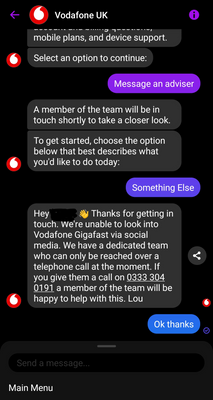- Community home
- Home broadband & landline
- Other broadband queries
- Re: GigaFast Pro 900 Speed and Connection Dropouts
- Mark Topic as New
- Mark Topic as Read
- Float this Topic for Current User
- Bookmark
- Subscribe
- Mute
- Printer Friendly Page
Ask
Reply
Solution
GigaFast Pro 900 Speed and Connection Dropouts
- Mark as New
- Bookmark
- Subscribe
- Mute
- Permalink
- Report Inappropriate Content
18-04-2022 08:01 AM - edited 18-04-2022 01:10 PM
- FTTP WiFi and Ethernet speed issues
- FTTP connectivity dropout issues, mainly noticed on WiFi
My typical WiFi speeds are concerning as they are typically no faster than 150 to 200 Mbps which is not consistent either.
On most occasions I see no greater than 100 down and maybe 60 to 100 up.
My other issue is consistent dropouts that last up to a few minutes and this can occur during a WhatsApp video call, streaming video or music and or if I'm working and during a Teams call.
Edit - DSL question removed.
Can someone please help?
Thanks
- Mark as New
- Bookmark
- Subscribe
- Mute
- Permalink
- Report Inappropriate Content
18-04-2022 01:05 PM
Thanks for confirming that piece of info regarding DSL stats.
- Mark as New
- Bookmark
- Subscribe
- Mute
- Permalink
- Report Inappropriate Content
18-04-2022 01:55 PM
Hey there @Bozza - I understand how important it is to have a stable connection, especially now. Have you connected to your test socket to see your speeds/connection improves?
Please drop us a message on social media as well so we can run some tests on your line. Make sure to include your landline/account number, forum username and link back to this forum thread to save you repeating yourself.
- Mark as New
- Bookmark
- Subscribe
- Mute
- Permalink
- Report Inappropriate Content
18-04-2022 02:02 PM
What Test socket are you referring to please?
If you are referring to the ONT box how can I test WiFi where I would only be able to test Ethernet?
Also Social Media advised that they cannot help with Gigafast issues as per screenshot below;
- Mark as New
- Bookmark
- Subscribe
- Mute
- Permalink
- Report Inappropriate Content
18-04-2022 03:06 PM
@Bozza wrote:What Test socket are you referring to please?
As you are on FTTP, you don't have a test socket, that is only for FTTC/VDSL.
- Mark as New
- Bookmark
- Subscribe
- Mute
- Permalink
- Report Inappropriate Content
18-04-2022 03:52 PM
- Mark as New
- Bookmark
- Subscribe
- Mute
- Permalink
- Report Inappropriate Content
29-04-2022 03:00 PM
Ok so there were 2 issues present.
1. When CityFibre came round to Audit the work a week or so after it was fitted, they found that the cabinet to house fibre cable line test showed that it was (negative) -32.05 and the engineer Nik mentioned that it should not be above -18, this was the main reason why I was having connection dropouts and speed issues.
CF remedied this on the day by blowing in a new line from the cabinet to the box outside of my house, no drama there and I did not have to be present either.
2. The 2nd issue may have been due to having a different serial number on my profile than what was on my router physically in front of me, this stopped the WiFi Xpert performing any diagnosis i.e. connecting to the router and or performing a reset.
Once the correct s/n was provided this allowed the Xpert to perform a reset their end as well as me doing it my end.
Once all the above was complete I connected a capable laptop to the router via an Ethernet cable and achieved plus 900 down and up.
Hopefully the notes here in the future help someone out.
- Various broadband issues in Broadband connection
- Connection dropping playing online games in Broadband connection
- Replacement router (non Vodafone) in Broadband connection
- Speed/routing issues between two Vodafone 900Mbps Gigafast connections in Internet speed
- Using Tenda MW12 Mesh via PPPOE to ONT Cityfibre in Other broadband queries