- Community home
- Home broadband & landline
- Other broadband queries
- Vodafone VOX3 router dropping WiFi connection ever...
- Mark Topic as New
- Mark Topic as Read
- Float this Topic for Current User
- Bookmark
- Subscribe
- Mute
- Printer Friendly Page
Ask
Reply
Solution
- Mark as New
- Bookmark
- Subscribe
- Mute
- Permalink
- Report Inappropriate Content
23-11-2022 04:47 PM - edited 23-11-2022 05:20 PM
Hi,
I've just been connected to Vodafone fibre2 (FTTC). I' ve been given a VOX3 router.
I'm using Wifi N (2.4/5GHz). Win7.
On one of my laptops, the WiFi drops out every 5 minutes or so. The network connection cannot be found. It then re-appears and the laptop connects automatically.
The thing is, this laptop was fine on PlusNet 'N' for years. Rock solid connection from the same location.
I have another laptop that has no problems connecting to the router.
To be sure it's a WiFi problem, I moved both laptops next to each other, about 3 meters from the router and ran a repeated ping test against the router at the same time - output to a text file.
Ping 192.1681.1 -n 10000 > C:\Temp\ping.txt
The above command runs for just under 3 hours, every second, logging to the output file.
One computer is rock solid and the other shows repeated drop outs (Request Timed Out, then General Failure)
The working comp has a Intel Centrino N 6205.
The problem comp has a Intel Centrino N 6230.
Things I've tried;
1. Both are running the latest drivers from Intel.
2. I've disabled power management in Control Panel (Wireless Power Saving Mode - Max Performance i nc. PCI Express and USB).
3. I've disabled power management on the WiFi hardware (Allow Comp to turn this device off).
4. Tried forcing 2.4 and or 5 GHz.
5. Compared all the WiFi adapter settings between the working comp and non-working comp.
6. Changed transmit power to Highest on the WiFi card in case it was Power Save Polling.
https://www.intel.com/content/www/us/en/support/articles/000005645/wireless.html
Drop outs also happen when there is only one 1 WiFi device connected in the house. So it's not a signal contention issue. Lapstops are next to each other for the test so it's not a range issue.
Not sure what else I can try. The problem laptop connects without issue to my neighbors WiFi (Virgin), and like I say, it was working without issue on PlusNet a day ago.
The fact that my other laptop has no connection drop outs (at all), tells me this is not a broadband issue, but a WiFi one. There's something about the way WiFi has been implemented on the VOX3 router that's causing problems.
I cannot switch to another router as I need the phone line from the Vodafone router.
Any suggestions?
Thanks.
EDIT.
Here is the ping output file if anyone is interested, from the problem computer. 1 second between each line entry (ping attempt).
10 outright network failures in 147 minutes. Many more ping requests scattered throughout that didn't make it back. The ping file from the other computer (started at the same time) had not one ping failure. WiFi dropouts seem to be more frequent when there is less network traffic (i.e. when I stop the ping test).
Solved! Go to best answer.
- Mark as New
- Bookmark
- Subscribe
- Mute
- Permalink
- Report Inappropriate Content
24-11-2022 06:32 PM
Hi Jayach,
Thanks for the reply.
>>Why not update to Windows 10. it's free to do so?
1. Hardware is not compatible.
2. Some of my applications don't run on W10, unless I use a VM. The modern app versions for Win10 mean I have to pay a new licence fee. Easier and cheaper just to stick with Win7.
-------
Well, after some more digging through logs on the Vodafone VOX3 router I've found the issue. It's IPv6.
My other laptop is now connecting without issue. Tested over 6 hours.
There are two ways to solve this. One is to disable IPv6 on the router, which is enabled by default.
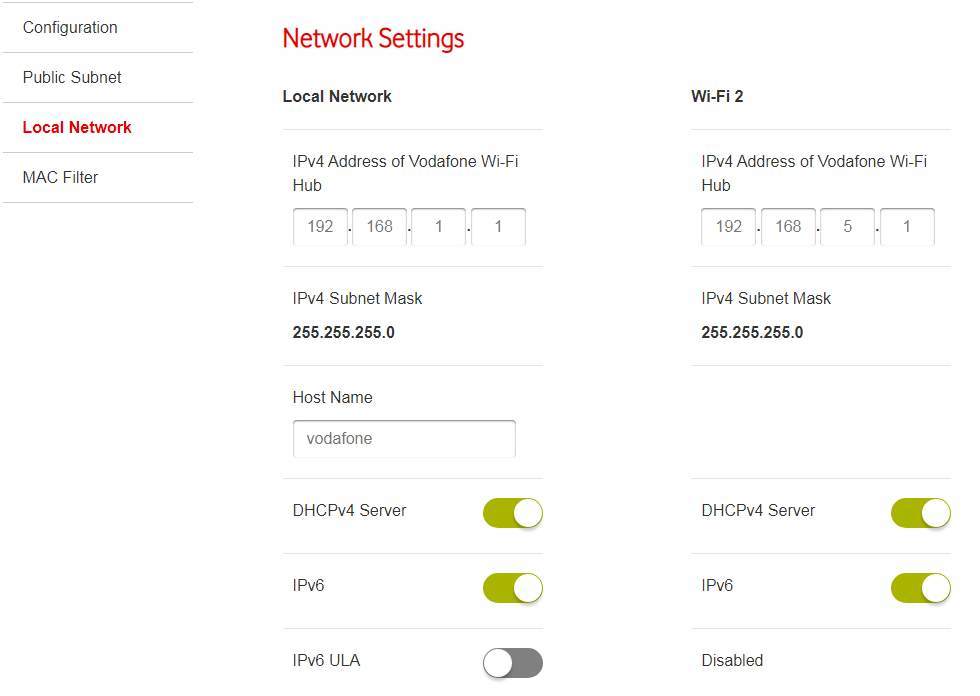
The other way on a Windows system is to uncheck IPv6 in Network properties.
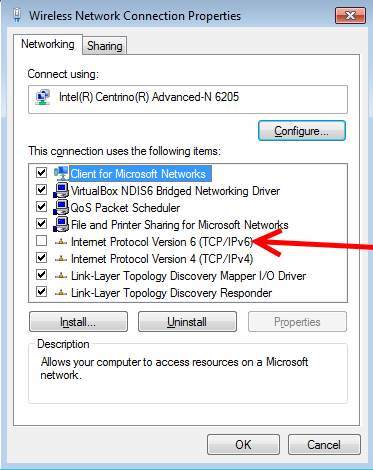
I did the latter. All the other things I tried around power management didn't make any difference.
It's odd that this only happens on the VOX3 Vodafone router. My other routers either didn't have IPv6, or they did but implemented it differently.
Anyway, I hope this helps others.
- Mark as New
- Bookmark
- Subscribe
- Mute
- Permalink
- Report Inappropriate Content
23-11-2022 05:21 PM
Your tests seem to say there is a problem with the Wi-Fi in one laptop. (Yes, I know it was working on PlusNet)
I would try getting a cheap Wi-Fi USB adapter and trying that on the failing laptop.
If that gives no problem, (and I doubt it will) it sounds like the problem is with the internal Wi-Fi.
I've got a couple like this, and they work pretty well: https://www.ebay.co.uk/itm/325360759234
And if you only want wireless n this is very cheap: https://www.ebay.co.uk/itm/255825493230
Why not update to Windows 10. it's free to do so?
- Mark as New
- Bookmark
- Subscribe
- Mute
- Permalink
- Report Inappropriate Content
24-11-2022 06:32 PM
Hi Jayach,
Thanks for the reply.
>>Why not update to Windows 10. it's free to do so?
1. Hardware is not compatible.
2. Some of my applications don't run on W10, unless I use a VM. The modern app versions for Win10 mean I have to pay a new licence fee. Easier and cheaper just to stick with Win7.
-------
Well, after some more digging through logs on the Vodafone VOX3 router I've found the issue. It's IPv6.
My other laptop is now connecting without issue. Tested over 6 hours.
There are two ways to solve this. One is to disable IPv6 on the router, which is enabled by default.
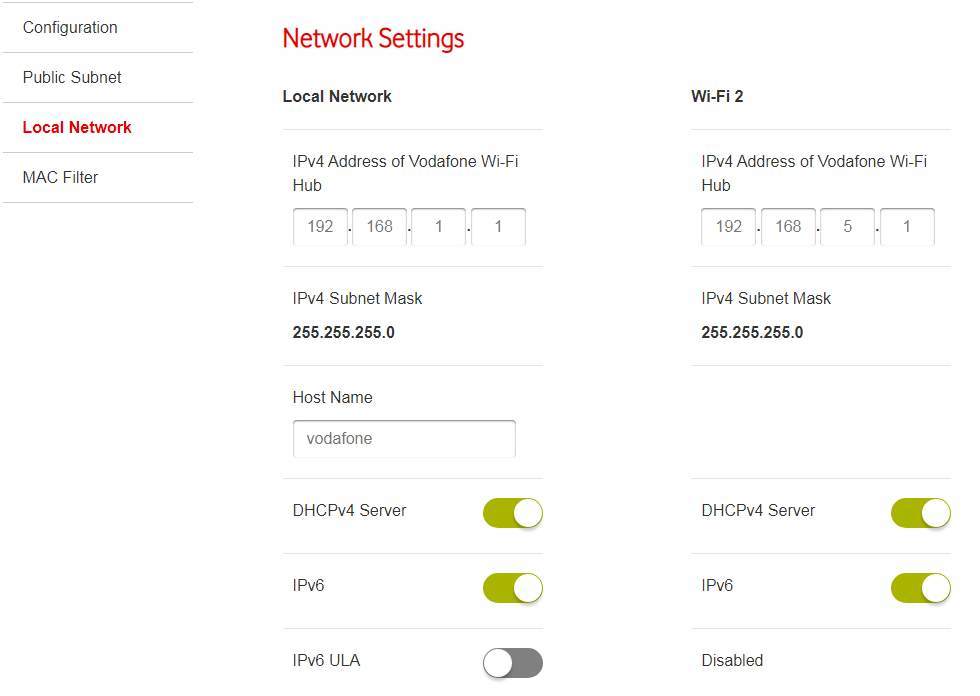
The other way on a Windows system is to uncheck IPv6 in Network properties.
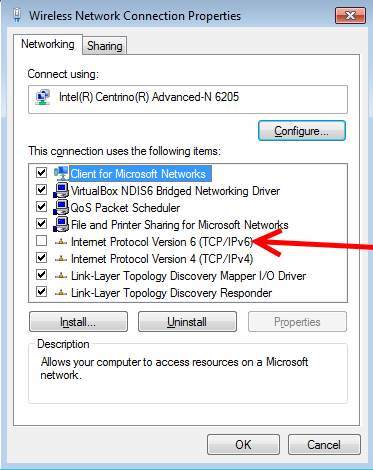
I did the latter. All the other things I tried around power management didn't make any difference.
It's odd that this only happens on the VOX3 Vodafone router. My other routers either didn't have IPv6, or they did but implemented it differently.
Anyway, I hope this helps others.
- Power Hub WiFi unusable in Other broadband queries
- Internet Service connection drops and the issue is not resolved for months in Broadband connection
- Power hub DSL utterly useless in Other broadband queries
- New connection dropping and slow speed in Broadband connection
- Wi-Fi connection drops randomly in Broadband connection
