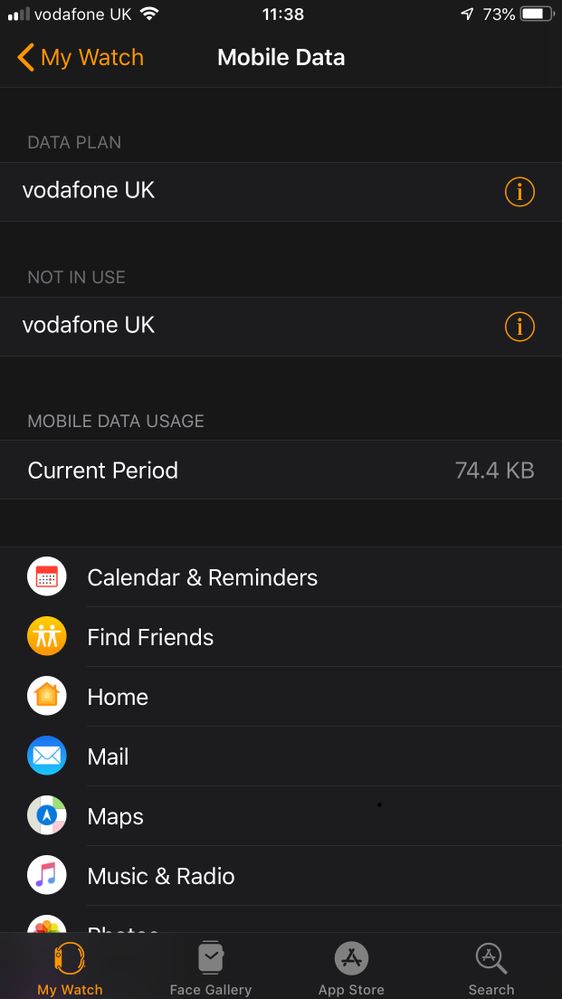- Community home
- Mobile devices & unlocking
- iOS
- Re: Series 4 Apple Watch Cellular doesn’t work
- Mark Topic as New
- Mark Topic as Read
- Float this Topic for Current User
- Bookmark
- Subscribe
- Mute
- Printer Friendly Page
Ask
Reply
Solution
- Mark as New
- Bookmark
- Subscribe
- Mute
- Permalink
- Report Inappropriate Content
21-09-2018 06:15 PM
So, in typical Vodafone fashion they have come out with a new feature and product that doesn’t work at launch - in-fact it does several unannounced and unauthorised credit checks.
So I received my brand new iPhone and Apple Watch today and I have to admit, they look fantastic, after opening the iPhone box and just seeing the magnificence that is the phone I am definitely happy with my purchase.
I open up the oddly packaged watch box and start to set it up, everything is fine except for when I got to the mobile data setup section- at first it looked promising a Vodafone log-in screen, “Awesome” I thought, so I logged in and all of a sudden it was asking me to add a subscription for £5 per month.. I thought this was strange as I was already paying for the watch now you’re trying to charge me more for a subscription, I knew it seems to be a mistake so I just glanced at the terms, it seemed normal just about linking them together so it made sense, I went ahead and clicked add subscription knowing that I would just call Vodafone and explain the situation if they tried to charge me more.
Anyway, it shows me a loading screen and I’m simply waiting for it to complete the link between my devices.
After a short while it went to a blank white screen and then... what’s this... I HAVE FAILED A CREDIT CHECK AND I HAVENT BEEN CHARGED?!?!?
So not only did it fail.. Vodafone has performed a credit check, without authorisation just to link it to my existing plan that I was already credit checked on?
Good one Vodafone, will be returning the watch and the device and leaving the network for good, this is the final straw, I’ve had nothing but trouble with you for 7 years and I’ve stuck by you, but you just cannot get anything right first time, EVER.
wondering if anyone else had this happen to them.
Solved! Go to best answer.
- Mark as New
- Bookmark
- Subscribe
- Mute
- Permalink
- Report Inappropriate Content
22-02-2019 01:26 PM
Hi everyone,
OP here, I can’t believe this issue is still effecting some people, I get emails almost daily about updates for this, it’s crazy to think it still hasn’t been sorted for everyone.
i can now finally say all of my issues are resolved and everything is working fine, you have to be persistent and contact the directors team, standard help from the tech team does not work.
Contact Nick Jeffries team and hopefully you will get I resolved like I did.
- Mark as New
- Bookmark
- Subscribe
- Mute
- Permalink
- Report Inappropriate Content
23-09-2018 10:59 AM - edited 23-09-2018 11:00 AM
@jeffacus We'll be able to take a look at your account once we're received your details and discuss your order with you then 😊
@SteLFC Your email reference number from when you contacted our team, may be in your email spam/junk folder. If you can please let us know this reference, I can check for your message in our inbox. We'll then be able to take a look at your account and help you further with this.
@Thebeanie I'm sorry you're receiving conflicting information about this. So we can check your order and the set up of your plan on your account, I've sent you a private message with details on how to get in touch. We'll then be able to get everything confirmed for you.
@beyre83 From the picture you've sent, it certainly looks like everything is set up correctly - thanks for the update 👍
@BenJ I'm really sorry you're having problems connecting your devices and this has caused a credit check failure. We'll be more than happy to help and will do everything we can to ensure you aren't affected by this. Please follow the steps I've sent you in a private message with information on how to get in touch with our team.
@Nsjmurray Apologies for the delay in getting back to you - I'll escalate your query using your reference number again today and ensure someone gets back to you as soon as possible 😊
@ec1, @mramclennan, @chistery, @Splloyd94, @ttt0mm As we’ll need to check your accounts to take a look at your orders and check everything is set up correctly, I’ve sent you all a private message so you can get in touch with us directly.
@Odinn74 It's great to hear you've received an update this morning and everything seems to be up and running for you now. Thanks for taking the time to let us know. Please don't hesitate to get back in touch if there's anything you need help with in the future.
- Mark as New
- Bookmark
- Subscribe
- Mute
- Permalink
- Report Inappropriate Content
23-09-2018 11:04 AM
Hi Colleen, Thanks, it seems to be sorted now. Once I got through to an on shore person, he seemed to know what to do to fix it and whilst I didn't really believe the "wait up to 24 hours" line, it is working this morning.
- Mark as New
- Bookmark
- Subscribe
- Mute
- Permalink
- Report Inappropriate Content
23-09-2018 11:14 AM
hi Colleen,
i filled out this form form yesterday however have done it again today.
- Mark as New
- Bookmark
- Subscribe
- Mute
- Permalink
- Report Inappropriate Content
23-09-2018 12:26 PM
@Chistery taken from apples website
To send and receive SMS/MMS from cellular models of Apple Watch, your paired iPhone must be powered on and connected to Wi-Fi or cellular, but your iPhone doesn’t need to be nearby.
Even if your iPhone isn’t connected or powered on, you can send and receive iMessages on your Apple Watch when your Apple Watch is connected to Wi-Fi or cellular.
So yeah iPhone needs to be on and connected to WiFi or cellular but Apple Watch doesn’t need to be nearby try that  might have to go outside out of range of wifi and phone so Watch is on 4G and then make a regular text from another device do you then get regular text messages
might have to go outside out of range of wifi and phone so Watch is on 4G and then make a regular text from another device do you then get regular text messages
- Mark as New
- Bookmark
- Subscribe
- Mute
- Permalink
- Report Inappropriate Content
23-09-2018 11:22 AM
Hi @Colleen,
I responded to Alex's PM yesterday but so far have no good news on my Apple Watch connection.
Do you have an ETA of when I might be able to get this resolved by?
- Mark as New
- Bookmark
- Subscribe
- Mute
- Permalink
- Report Inappropriate Content
23-09-2018 11:24 AM
Second that! Contacted Alex yesterday and have yet to hear back
- Mark as New
- Bookmark
- Subscribe
- Mute
- Permalink
- Report Inappropriate Content
23-09-2018 11:29 AM
Thirded. I have sent the info but no response as yet.
- Mark as New
- Bookmark
- Subscribe
- Mute
- Permalink
- Report Inappropriate Content
23-09-2018 11:40 AM - edited 23-09-2018 11:47 AM
So now it’s eventually working when I go to mobile data on the app it says data plan Vodafone
then underneath it says not in use
Vodafone
but works fine almost like 2 plans Is this normal.
- Mark as New
- Bookmark
- Subscribe
- Mute
- Permalink
- Report Inappropriate Content
23-09-2018 11:42 AM
I wonder if it’s because the watch is assigned a different number but works on my current plan ?
so one active one not
- Mark as New
- Bookmark
- Subscribe
- Mute
- Permalink
- Report Inappropriate Content
23-09-2018 11:50 AM
You should see a secondary number assigned to your watch, but calling your primary one should ring the watch - helps if you turn your phone off to test I guess.